Bug - What to do when the data section of the Power Apps Maker portal doesn't work
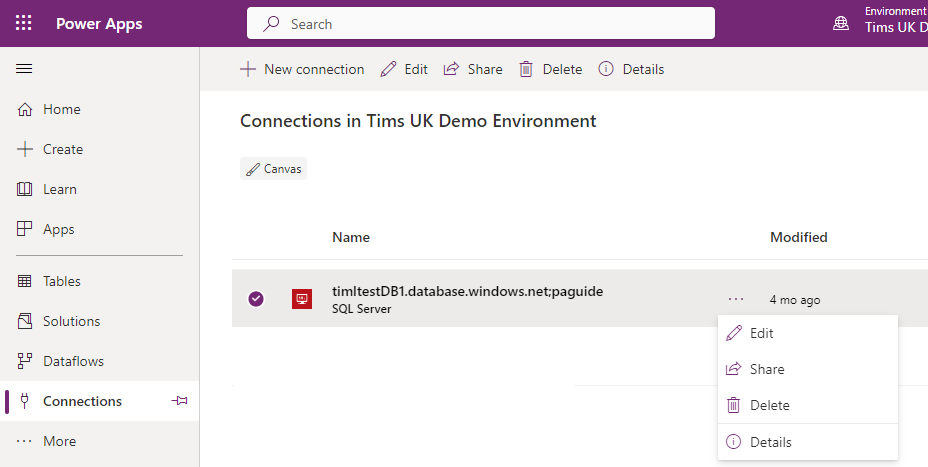
What to do when the 'data' section of the maker portal doesn't work
I raised this problem with Microsoft support who confirmed that this was a bug that was introduced in a recent update to the maker portal.
The interim fix that Microsoft suggested was interesting. Instead of editing the data objects through the Power Apps maker portal, they suggested that I edit those objects through the Power Automate portal (https://make.powerautomate.com/).
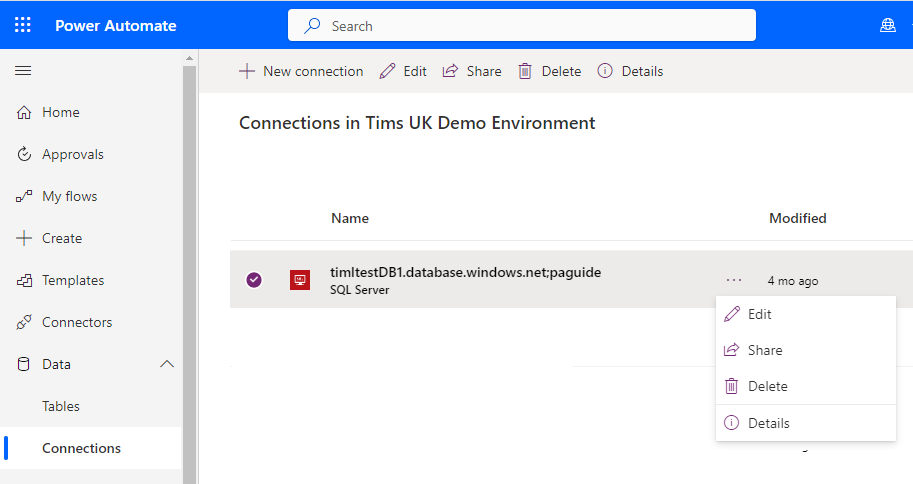
The recent updates to the data section had not been applied to the Power Automate portal. As the screenshot above shows, the Data items appear in a sub-menu beneath 'Data', which is how it used to be in the Power Apps portal.
Sure enough, I was able to edit and add connections through the Power Automate portal, and I was able to verify that those changes appeared in the Power Apps portal correctly afterwards.
