What is Power Apps and why should I use it?
Power Apps is a no code/low code platform for building apps. The number one feature is simplicity and ease-of-use. It belongs to the Microsoft Power Platform – a suite of products that is designed for non-developers. You don’t need any pre-existing IT knowledge to be able to use Power Apps.
The purpose of Power Apps is to build business apps. These are apps that are designed to solve a business problem, and are likely to retrieve, modify, or update records from a data source. These apps often need to comply with corporate rules that govern security and other company policies.
By removing the need for expensive developers, businesses can create up-to-date, online systems in a more cost-effective way. The business can then benefit from the efficiency gains that this brings.
Some of the key features of Power Apps include:
- Cloud based - Power Apps is based on a resilient cloud-based platform.
- Security - it offers tight security, including multifactor authentication, and other features to help protect sensitive business data.
- Data connectivity - it works natively with Dataverse - an easy to use cloud based database.
- Integration - we can integrate with other Power Platform products to provide reporting, AI, chatbot, and automation capabilities.
What types of app can we build?
We can build the following three types of app: Canvas, Model Driven, and Portal apps.
Canvas Apps
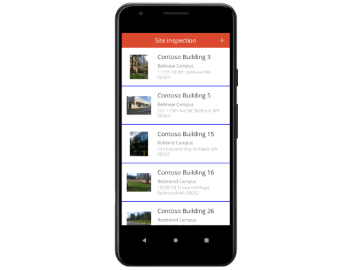
Canvas apps can run in a web browser, or through a 'player' app on iOS, Android, and Windows mobile devices.
They can connect to hundreds of data sources, including Excel, SharePoint, SQL Server, web services, and internal on-premise databases.
On a mobile device, the apps can run offline.
Model Driven Apps
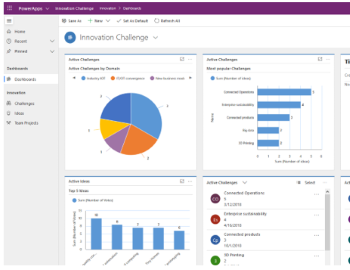
Model driven apps are perfect for 'back office' type scenarios.
These apps are based on data tables that we define in Dataverse. Power Apps automatically builds data entry screens based on the data definition.
They provide charting, dashboard, and workflow capabilites.
Portal Apps
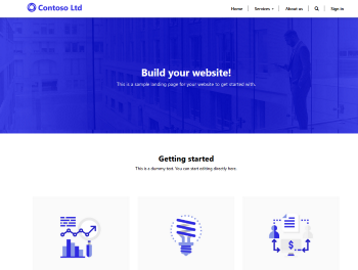
With Portal apps, we can build public facing websites in a graphical way. It includes security and content management features, and we can easily build forms to connect to data in a Dataverse database.
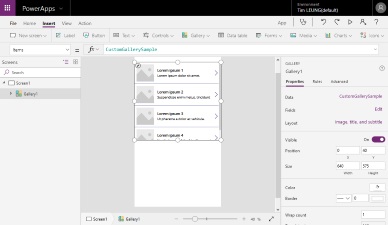
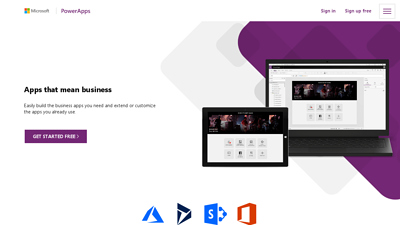
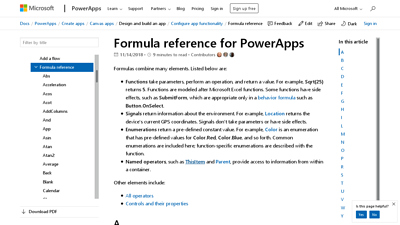
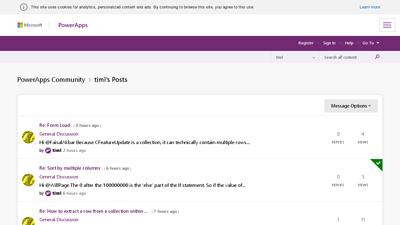
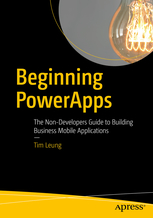
 'Beginning PowerApps'
'Beginning PowerApps'