Data - How much mobile data does Power Apps consume? What ways can we minimise this?
The answer to the question - how much data does a typical Power Apps consume - is difficult to answer, because it depends entirely on what the app does, and how much data it displays.
An app where users usually retrieve large numbers of records and data from SharePoint, SQL, Dataverse and other data sources will result in greater data use.
How to measure the amount of data that an app uses
The best way to assess how much data an app would use is to build an app that approximates the tasks that we want to carry out, and to measure the amount of data that it uses.
The most simple way to provide an approximation is to run the app on a mobile device, and to use the app settings to inspect the level of data use. On an Android version, the location of this can varies depending on make and Android version
but typically, we find this by pulling down the notification area at the
top of the screen, clicking the cog icon, and navigating to "Apps".
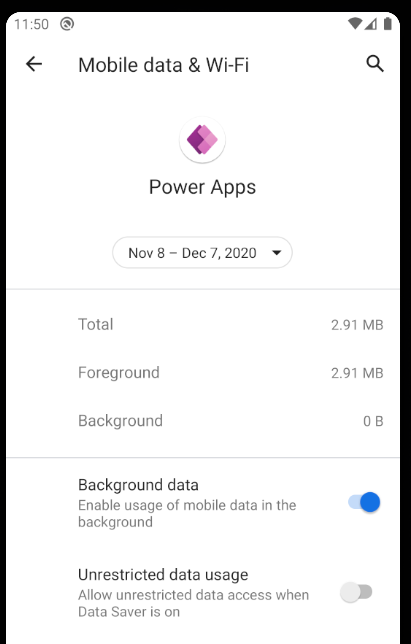
As the screenshot above shows, we can also access settings to disable 'background data' and 'unrestricted data use' whilst in data saving mode.
Other ways to assess data use is to use the monitor tool, or the developer tools in a browser. In Chrome, we can access this by clicking Ctrl Shift I.
Other ways to assess data use is to use the monitor tool, or the developer tools in a browser. In Chrome, we can access this by clicking Ctrl Shift I.
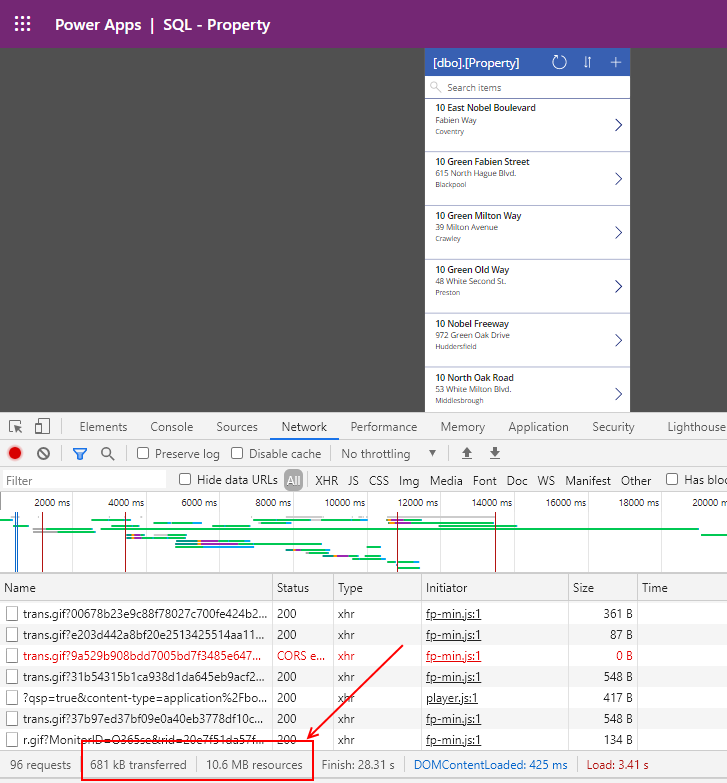
The post here describes in more detail, how we to use the Monitor tool in Power Apps.
How to minimise the app size
One way to minimise data use is to try to minimise the app size. We can accomplish this by reducing large artefacts, such as embedded images, videos, or other media.It's worth noting that the mobile player caches apps following the initial download. Therefore, a user can minimise mobile data use by making sure to start the app for the first time whilst connected to Wi-Fi.
How to minimise data use
Other strategies to minimise app-data use include:- Reducing the value of the 'data row limit for non-delegable queries' setting beneath the Settings > Advanced menu item. Data functions such as Collect/ClearCollect, retrieve data from a data source in batches based on this value. Therefore, we can reduce data use by reducing/optimising this value.
- Not collecting/caching data on the app start. A strategy that some app builders adopt is to preload entire lists/tables into local collections when an app starts. This solves data query/delegation limitations, but is highly inefficient in terms of data use.
- Providing more relevant /focused search. By providing more relevant search and more tightly controlling the data that we display in gallery controls, we can reduce the amount of data use.
- Reducing images/videos. These content types require more data. Therefore, restricting the display of this type of media can reduce the level of data use.
Customising apps for mobile use
We can optimise apps that users use on both mobile and desktop devices by using the Connection signal.
The formula Connection.Metered returns true when the user is connected to a metered/mobile network. We can design an app so that when this value is true, we navigate the user to screens that are optimised for the lower data use, and we can also control the visibility and behaviour of specific controls based on this condition.
Conclusion
It's difficult to place a figure on how much data a Power App uses because it depends entirely on the app. We can measure data-use to obtain an approximation, and this post covered techniques to help reduce the amount of data use.
