Data - Retrieving news/forum/blog articles with RSS
RSS (Really Simple Syndication) feeds make it possible to retrieve updates to blog sites, forums, social media, and news sites. An RSS feed contains XML that describes newly published content. This typically includes an article title and description, author, web link, and other details.
RSS feeds were very popular around 10 years ago. They are less popular today, but still serve a useful purpose if we want to retrieve content from web sources that provide RSS feeds.
RSS feeds were very popular around 10 years ago. They are less popular today, but still serve a useful purpose if we want to retrieve content from web sources that provide RSS feeds.
Finding RSS feed URLs
Most news websites provide RSS feeds, and a search on the web can reveal the URL. For example, the following site returns a list of RSS address for popular UK news websites.
https://blog.feedspot.com/uk_news_rss_feeds/
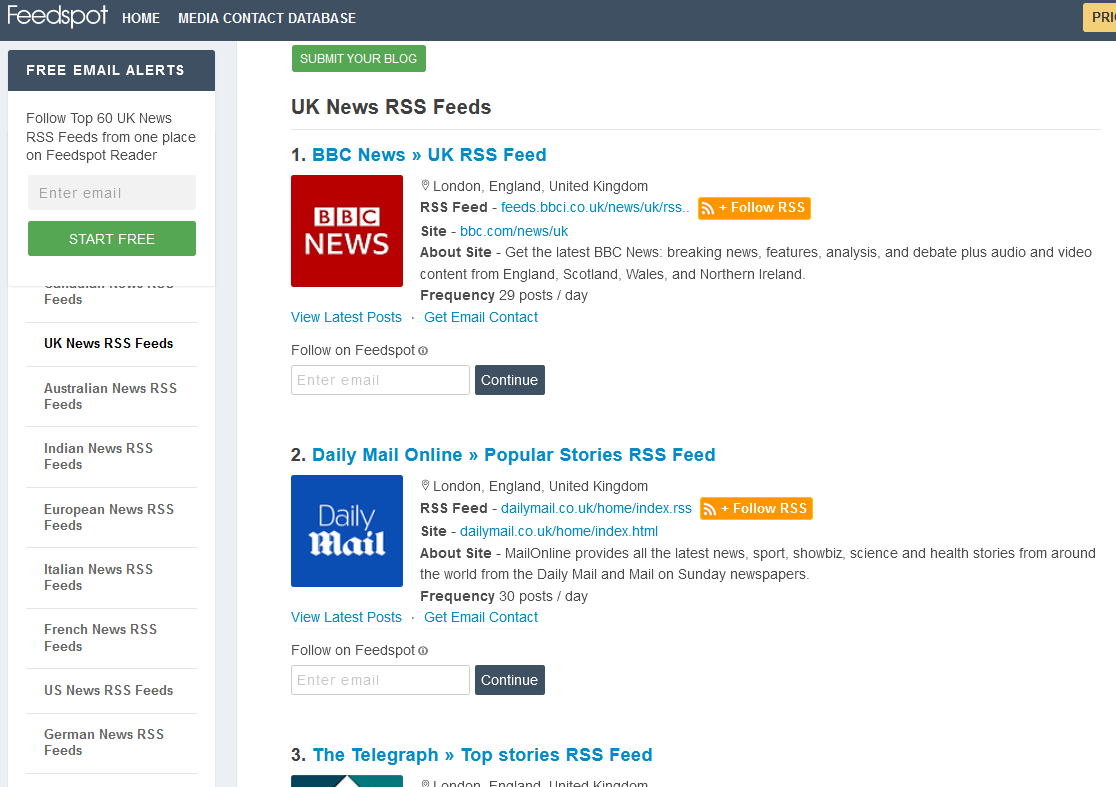
Another useful resource is this article from Zapier. This post describes how to find the RSS URL for a wide range of websites. For example, the RSS feed address for most Wordpress based blogs/websites is to append /feed to the end of the website address.
How to retrieve a RSS feed from Power Apps
To consume a RSS feed from Power Apps, we add a data source using the RSS connector.
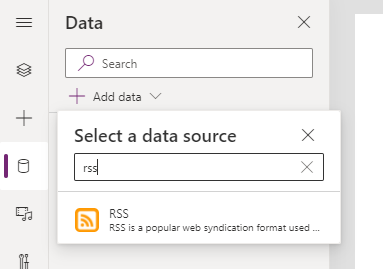
The RSS connector provides a method called ListFeedItems. This method accepts an RSS feed URL, and the formula beneath shows the syntax to retrieve an RSS news feed from the BBC.
RSS.ListFeedItems("http://feeds.bbci.co.uk/news/uk/rss.xml")
We can apply this formula directly to the Items property of gallery as shown below, or we could collect the output to a local collection, and save the content to a database.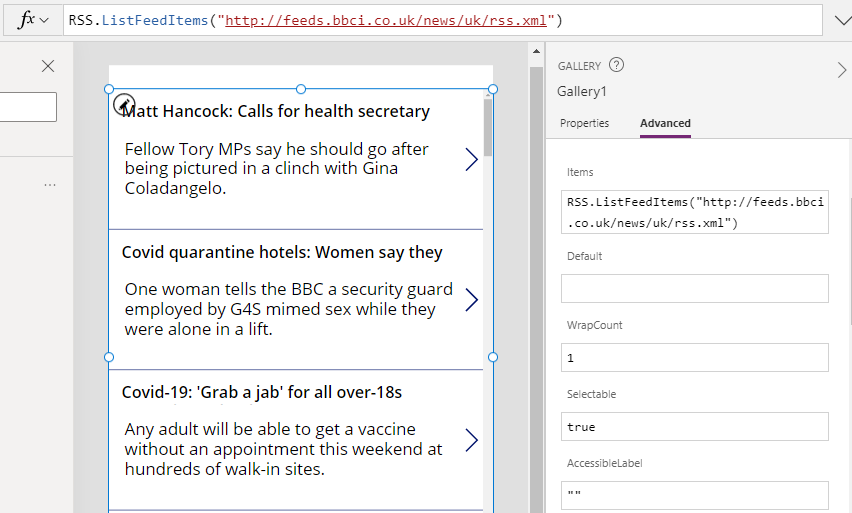
The fields that we can access from an RSS feed include the following:
id, title, primaryLink, links, updatedOn, publishDate, summary, copyright, categoriesFor more details on the RSS connector, we can refer to the documentation here:
Conclusion
We can retrieve recent news, forum, social media, and blog content by accessing RSS feeds. This post
described how to access RSS feeds by using the RSS connector.
