Blog
What languages does Power Apps support, and how to start Power Apps in a different langauge?
How to find out the languages that Power Apps supports
A great way to find out the languages that Power Apps supports is to add a label and to start writing formula to parse a number with the Value function.Value(1,The intellisense in the designer will display a list of supported language codes, as shown beneath. The list that we see here should be up to date, and will include any new languages that Microsoft subsequently add.
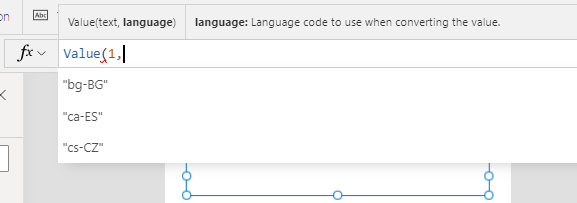
How to run Power Apps Studio in a different language
As I described in my earlier post beneath, the display languge in Power Apps corresponds to the default language that we specify in the browser settings.
http://powerappsguide.com/blog/post/general-how-to-change-the-language-of-power-apps-studio
A useful tip is that we can override the langauge by appending a parameter called 'l' to the end of the web address in Power Apps Studio. This technique works particularly well when we want to run Power Apps temporarily in a different language, perhaps during times when we want to diagnose a problem for a user in a different country.
An example of the URL we would use looks like this:
https://create.powerapps.com/studio/?l=gl-esThe screenshot beneath demonstrates how we can start Power Apps in Galician by appending the language code gl-es to the address.
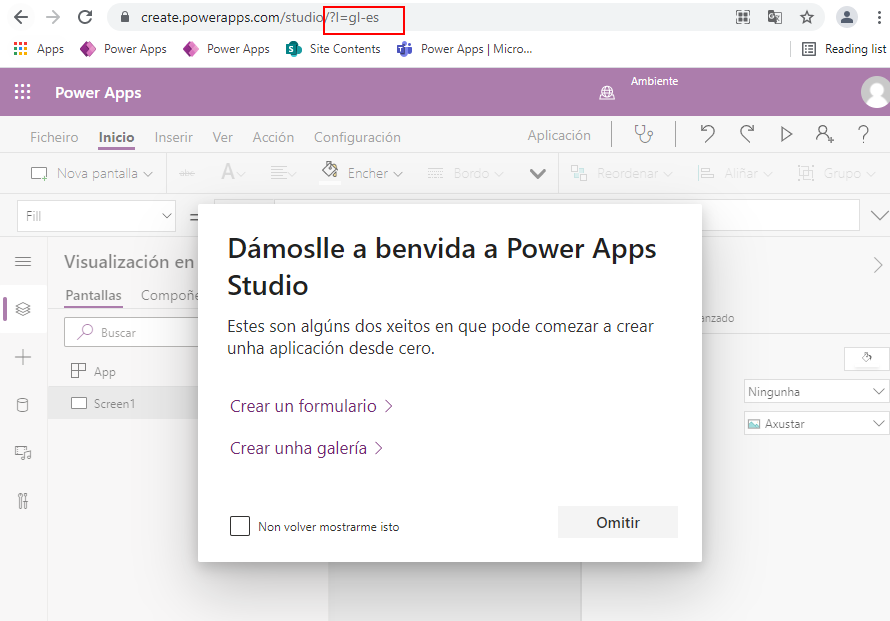
List of langauges that Power Apps supports (June 2021)
In the table beneath, I have created a list of supported languages, with hyperlinks to start Power Apps studio in the selected langauge.
This provides a quick way to start Power Apps in the language of your choice.
Conclusion
- Categories:
- general
- Apps - What happens to canvas apps when the owner/employee leaves an organisation?
- How to work more quickly with Power Apps by creating browser bookmarks
- New model driven app designer - a first look
- Learn Power Apps and Dataverse with the free, online 'app in a day' training course
- Themeing - How to apply consistant styles and themes to canvas apps with the CoE theming solution
- Does Power Apps still support Internet Explorer (IE) - 2020?
- How app design will become much easier with the new converged/integrated canvas and model driven app designer
- General - The easiest way to convert phone apps to tablet apps
- Email - How to send email with the Office 365 Outlook connector
- General - How to change the language of Power Apps Studio
- 2021 Release Wave 1 - A review of the upcoming features for April - September 2021
- GPS - 3 Frequent Questions about Location Services
- Settings - Old Layout vs New Layout (2021)
- What to do when some part your app breaks, or starts behaving differently?
- 5 Tips for when you can't sign into Power Apps
