Blog
2021 Release Wave 1 - A review of the upcoming features for April - September 2021
January 28. 2021
This time each year marks a significant event in the Power Apps calendar. Yesterday, Microsoft published the Release Wave 1 plan for 2021 - the plan that outlines the upcomming Power Platform features for the year.
To provide some background, there are two release 'waves' each year. Wave 1 defines the features that are scheduled for release from April to September, whilst Wave 2 defines the upcomming features that are scheduled for release from October to March of the following year.
To provide some background, there are two release 'waves' each year. Wave 1 defines the features that are scheduled for release from April to September, whilst Wave 2 defines the upcomming features that are scheduled for release from October to March of the following year.
For reference, we can find the full release wave documentation here:
In this post, I'll provide a summary of the Power Apps specific features that have been announced in this document..
Overview of Power App Features
High level features that target the wider Power App platform will include improvements to the mobile app. This includes enhancements to the way that we can find and open apps, including the ability to group, pin, and to set apps as favourites. We'll be able to perform these actions through swipe gestures.
Another high level feature is "Async Save". The documentation doesn't provide too much detail, but this feature will provide the ability to save data asynchronously in a more robust way. If the save operation fails within 10 seconds, it will fail more gracefully. There will hopefully be more announcements on this feature in February.
Canvas App specific features for 2021
Two canvas app specific features have been announced - a PDF export control, and improvements to the Monitor tool.
A PDF export control will be a very welcome addition. One of the greatest limitations of canvas apps is the lack of support for printing and for exporting data. The workarounds we employ can be compex, and typically involve Flow and data serialisation through the help of the JSON function. A native and easier way to output data will make a big difference.
The monitoring tool entered general release earlier this month (January 2021). This provides an important tool that enables us to debug and diagnose problems with apps, and to trace performance. Any improvements to this tool will also be very beneficial.
Model App specific features for 2021
Most of the upcoming features are targeted at Model Driven apps.
Several of these centre around the mobile app. A key enhancement will be an improvement in the way that
the mobile app displays Business Process Flows. At present, it doesn't display key attributes of a Business Process Flow, including the elapsed time and a clear indication of the current
stage. The upcoming update will fix this issue. The screenshot beneath (taken from the plan) shows how this feature will eventually look.
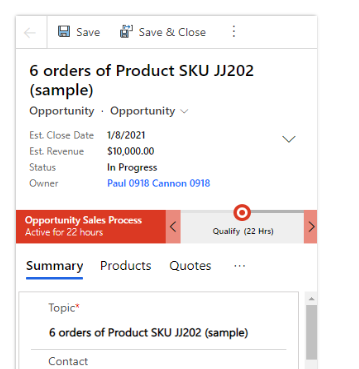
Other mobile changes will include improvements to the presentation of sub-grids and form tabs in the Dynamics 365 Mobile app.
Non-mobile enhancements will include improvements to navigation and forms. There will be the option to open data and pages
in a side panel, and the presentation of multi-line text in quick view forms will be improved by not requiring the user to expand the control manually in order to view long pieces of text.
The search capabilities will also be improved, including enhancements to the quick search and Global Relevance search functionality. Global Relevance search is a particularly powerful feature that was announced earlier this month. It provides 'auto suggest' capabilities, where the search text box will display suggested results as we enter our search term. It also provides more intelligent results and performs better at returning partial matches. For example, the search can take spelling mistakes, abbreviations, and acronyms into account. If we were to enter the search term "LA", the search would also return data that matches the term "Los Angeles".
From a data perspective, some of the 'data cleansing' features that were introduced in late 2020 will become default features. This includes duplicate record detection, and record merging capabilities.
Portal App specific features for 2021
For portal apps, the plan includes the ability to embed Power BI dashboards, and integration with Azure Analysis Services (a cloud-based data analytics platform that can 'mash-up' and combine data from multiple sources).
Conclusion
The 2021 Release Wave 1 plan includes many welcome and exciting features. This includes a PDF export control for canvas apps, improvements to the mobile app, and enhancements to search capabilities in model driven apps. These will contribute towards making Power Apps better product, and I look forward to seeing these features in the months to come.
- Categories:
- general
Related posts
- Apps - What happens to canvas apps when the owner/employee leaves an organisation?
- How to work more quickly with Power Apps by creating browser bookmarks
- What languages does Power Apps support, and how to start Power Apps in a different langauge?
- New model driven app designer - a first look
- Learn Power Apps and Dataverse with the free, online 'app in a day' training course
- Themeing - How to apply consistant styles and themes to canvas apps with the CoE theming solution
- Does Power Apps still support Internet Explorer (IE) - 2020?
- How app design will become much easier with the new converged/integrated canvas and model driven app designer
- General - The easiest way to convert phone apps to tablet apps
- Email - How to send email with the Office 365 Outlook connector
- General - How to change the language of Power Apps Studio
- GPS - 3 Frequent Questions about Location Services
- Settings - Old Layout vs New Layout (2021)
- What to do when some part your app breaks, or starts behaving differently?
- 5 Tips for when you can't sign into Power Apps
