Blog
What to do when some part your app breaks, or starts behaving differently?
January 8. 2021
Has some element of your app stopped working in the way that you expect? Do you have some functionality that worked fine yesterday, but suddenly doesn’t work today, despite you making no changes to your app?
Power Apps receives frequent updates, and we can see the release history through the following page.
https://docs.microsoft.com/en-us/power-platform/released-versions/powerapps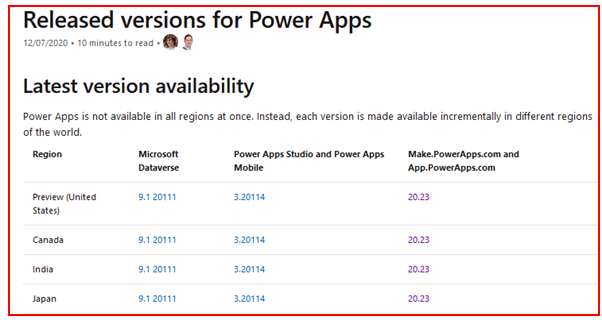
Example of a problem
To give an example, earlier this month (January 2021), an update to Power Apps resulted in a problem that affected mostly European users. The this was a localisation bug, and caused input/output numeric/date values to be rendered in US format, rather than the regional format.
How to resolve this type of problem
If a Power Apps update is the cause of your problem, a potential fix is to change the authoring version of the affected app.We can do this in the app designer by clicking Account, and clicking the link to ‘change authoring version’. This opens the following dialog to change the authoring version.
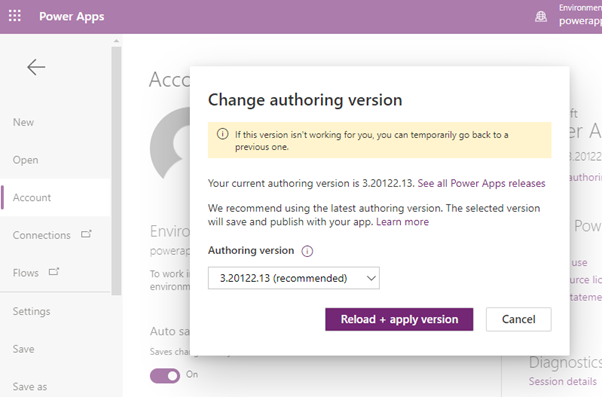
But what exactly is an authoring version? We can think of this as the version of the designer/editor that we’re using.
When we select an earlier authoring version and click ‘Reload + apply version’, Power Apps will re-save our app in the earlier version.
If the newly released version of Power Apps introduces bugs or some behaviour that works differently, we can try to roll back to an earlier version to restore an app to the way that it behaved previously.
Where else is the authoring version useful?
The other important part to this is that each environment is set up to be compatible with a target version of Power Apps. Microsoft deploy Power Apps to different regions at different times.
Therefore, another issue that some app builders encounter is that if they build an app in a preview environment (or for example, a US environment) and attempt to export that to a different tenant/environment (say in Europe) with a lower environment version, the app can fail to import, or the editor will display an error when we attempt to open the file. The error message contain an error along the lines of - “This app cannot be edited with this version of Power Apps.”
Antother way to open Power Apps Studio in an earlier version
Another way to open Power Apps Studio in an earlier version is to append the version number to the URL.
For example, here's a link to open Power Apps Studio in the authoring version v3.20122.
To open Power Apps Studio in an earlier version, we can change the format to specifiy the earlier version. Here are the links to open Power Apps Studio in versions v3.20114 and v3.20113.
https://create.powerapps.com/v3.20114.22.171220965/studio/#
https://create.powerapps.com/v3.20113.31.171220562/studio/#
https://create.powerapps.com/v3.20113.31.171220562/studio/#
Conclusion
In situations where an update causes an app to break or work differently, a possible fix is to roll back the app back to an earlier version.- Categories:
- general
Related posts
- Apps - What happens to canvas apps when the owner/employee leaves an organisation?
- How to work more quickly with Power Apps by creating browser bookmarks
- What languages does Power Apps support, and how to start Power Apps in a different langauge?
- New model driven app designer - a first look
- Learn Power Apps and Dataverse with the free, online 'app in a day' training course
- Themeing - How to apply consistant styles and themes to canvas apps with the CoE theming solution
- Does Power Apps still support Internet Explorer (IE) - 2020?
- How app design will become much easier with the new converged/integrated canvas and model driven app designer
- General - The easiest way to convert phone apps to tablet apps
- Email - How to send email with the Office 365 Outlook connector
- General - How to change the language of Power Apps Studio
- 2021 Release Wave 1 - A review of the upcoming features for April - September 2021
- GPS - 3 Frequent Questions about Location Services
- Settings - Old Layout vs New Layout (2021)
- 5 Tips for when you can't sign into Power Apps
