Licensing - What are Dataverse Restricted tables?
Why do restricted tables exist?
To answer this question, let's examine the licensing cost of Dynamics 365 Sales.
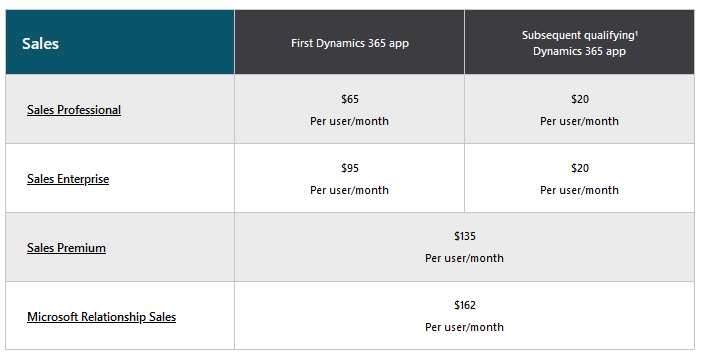
Let's compare this to the cost of the Power Apps per user and per app plans. A Power Apps per user licence (which provides access to Dataverse and unlimited custom apps) is $40/month. The per app licence (which provides access to Dataverse and up to 2 custom apps) is $10/month.
For certain use case scenarios, an organisation may choose to build custom Power Apps that integrate with the same tables that Dynamics 365 uses and in doing so, benefit from lower licensing costs.
To limit the scope of this practice and to help Microsoft protect their licensing revenues, certain Dataverse tables are restricted. With restricted tables, users with a Power Apps plan can read records from the table, but not create, update, or to delete records.
What tables are restricted?
The documentation site beneath provides the best up-to-date information on what tables are restricted.
https://docs.microsoft.com/en-us/powerapps/maker/data-platform/data-platform-restricted-entities
At the time of writing, the restricted tables include the following:Actual, Agreement Business Process, Booking journal, Booking Setup Metadata, Booking timestamp, Case, Case to Work Order Business Process, Configuration, Entitlement, Estimate Line, Estimate, Fact, Field service setting, Field Service System Job, Goal, Inventory Journal, Invoice Process, Journey, Knowledge article, Organizational Unit, Product Inventory, Project Parameter, Project Stages, Project Task Dependency, Project Task, Project Team Member, Purchase Order Business Process, Resource Assignment Detail (Deprecated), Resource Assignment, Resource Restriction (Deprecated), Routing rule set, Schedule Board Setting, Scheduling Parameter, SLA, System User Scheduler Setting, Transaction Connection, Transaction Origin, Transaction Type, Unique Number, Work Order, Work Order Details Generation Queue
Where can I find out more about Dynamics 365 licensing?
The PDF licensing guide provides the most comprehensive and accurate information on Dynamics 365 licensing. The official Microsoft Dynamics 365 website tends to be more marketing focused, with less detail on the precise details of licensing.
The link beneath should always return the latest version.
https://go.microsoft.com/fwlink/?LinkId=866544&clcid=0x409
One thing to note is that for use-case scenarios where users require limited, mainly read-only access to Dynamics 365 data, the team license and Team apps can provide a cost-effective solution, at around $8/user/month. There are more details here:
https://docs.microsoft.com/en-us/dynamics365/get-started/team-members-license
