Firefox - The error "secure connection failed" SEC_ERROR_OCSP_INVALID_SIGNING_CERT appears when connecting to Power Apps
An error occurred during a connection to http://make.powerapps.com. Invalid OCSP signing certificate in OCSP response.
Error code: SEC_ERROR_OCSP_INVALID_SIGNING_CERT
The page you are trying to view cannot be shown because the authenticity of the received data could not be verified.
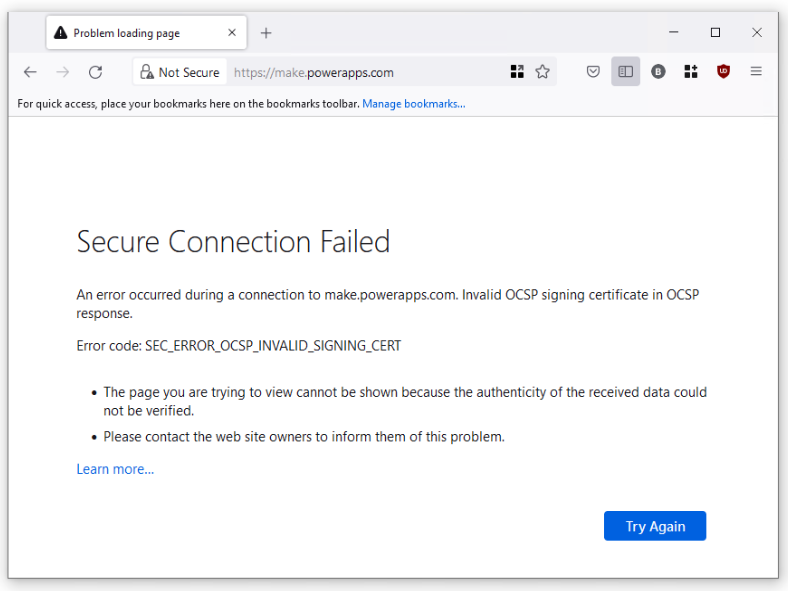
How to diagnose connection problems further
With all Power Apps problems that are related to connectivity and
authentication, the first thing to try is to use a different browser. Alternatively, we can clear cookies/browsing
history, or try the in-private/incognito modes of the browser. I tried again with Microsoft Edge and the cause of the problem became very clear - the time on the computer was incorrect.
Your clock is behind Can't establish a private connection to http://make.powerapps.com because your computer's date and time (Friday, 18 February 2022 at 07:07:48) are incorrect.
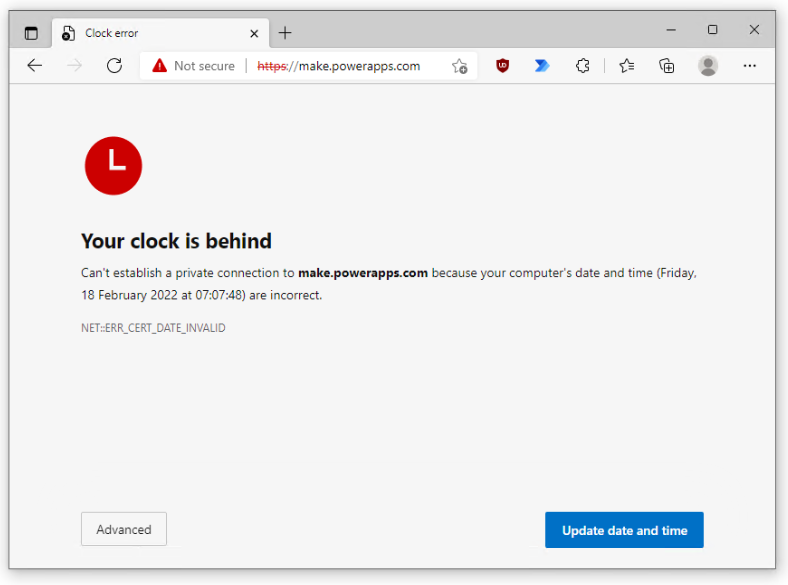
Following
a series of power outages that were caused by severe storms in the UK,
the computer I was using had lost its time setting, and was several days behind. Once I corrected the time, I was able to use Power Apps without any further problems.
