Performance - Are network settings slowing down Power Apps?
- Reduced network traffic due to compression of HTTP header fields.
- Multiplex support - that is, HTTP/2 is able to send multiple requests for data in parallel over a single TCP connection.
- Support for request prioritisation and server push (the ability for servers to send content to users before they’ve requested them).
- Better flow control and error handling
- Inside internal corporate networks, with proxies and routers that don't support HTTP/2.
- Users that connect through VPNs that don't support HTTP/2
- Users that use really old devices
How to find out if Power Apps is using HTTP/2
The easiest way to find out if Power Apps is using HTTP/2 is to start the web browser "developer tools" and to monitor the network.
In Chromium Edge or Chrome, we can navigate to the 'Network' tab and inspect the 'protocol' column of the network requests. If HTTP/2 is enabled, we'll see entries with the protocol "h2".
What performance benefit would we expect over HTTP/1.1?
To give a rough, unscientific estimate of the difference between HTTP/1.1 and HTTP/2, I created a test app that connects to a SQL data source and collects 3,000 records.
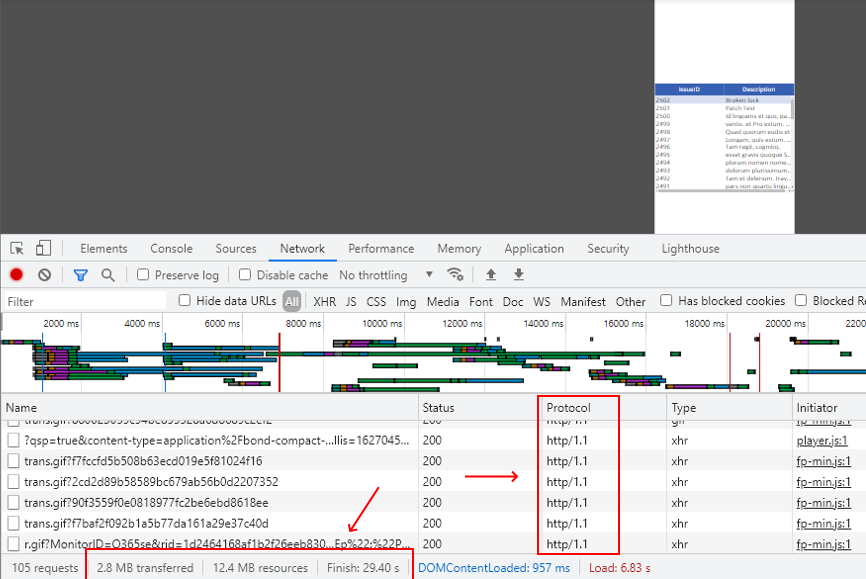
When I repeated this with HTTP/2 enabled, this was reduced to around 21 seconds.
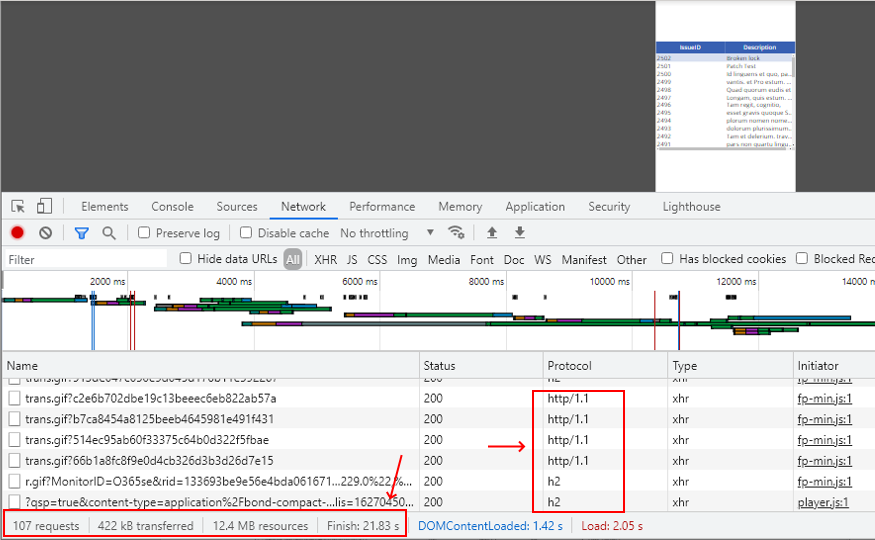
A notable highlight of this experiment is the effect of compression - "transferred" is equivalent to the total amount of uploaded and downloaded data and "resources" is the uncompressed size of all resources.
The "resources" size of this test app was 12.4MB. With HTTP/2, the data transfer size fell from 2.8MB to 422kB, which is a significant reduction.
