Error - Troubleshooting the 'hmmm something went wrong' error
On some occasions, Power Apps Studio may not load correctly and instead, we receive the error message 'Hmmm... Something went wrong'.
The common cause of this error is that the browser is blocking storage of local data, or that the browser settings are preventing third-party cookies from being set by Power Apps. The later happens most often in the 'incognito' mode of the browser. The documention link below describes the error in more detail:
I recently encountered this error whilst attempting to open Power Apps in a new Firefox container tab I had just created (Firefox containers are like profiles in Chrome and Edge - they allow us to compartmentalise sessions and run Power Apps with multiple accounts).
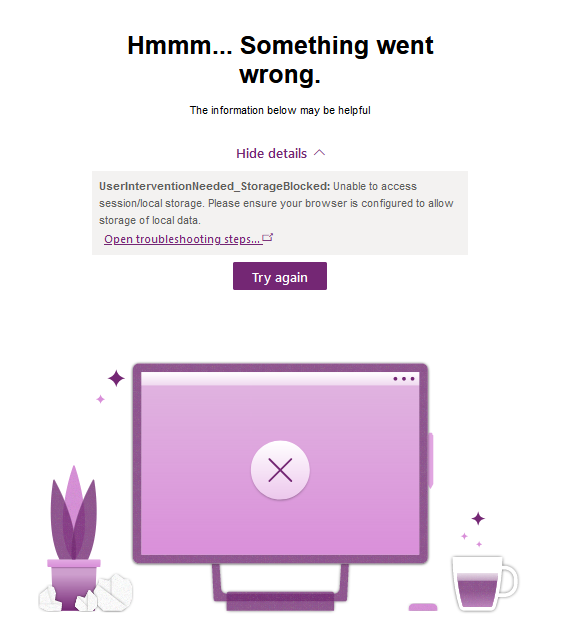
Unfortunately, the troubleshooting steps don't include much detail on Firefox.
In my case, it turned out that my machine was short on disk space. Firefox has a quota system that pools the amount of available storage space for a given web site across all containers. There wasn't enough quota for the new container that I had created, which then casued the error. There are more details about quotas in the Mozilla documention.
So in summary, if you receive the 'hmmm... Something went wrong' error, here are the first things you should try to resolve the error
- Clear cookies and browsing history
- Under the cookies section of your web browser, make sure you don't have the option to 'block third-party cookies' enabled
- Try a different browser
- Make sure that you're not short on free disk space
