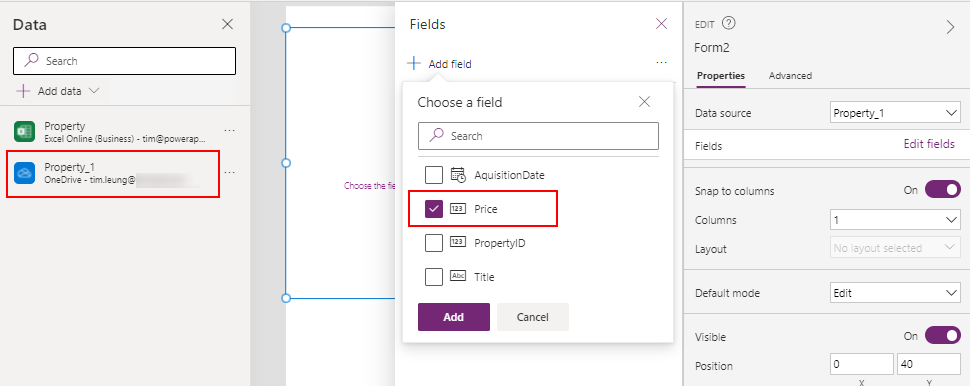Excel - Vote to add numeric column support to the 'Excel Online Business Connector' connector!
This limitation causes a number of problems. The first is that it isn't possible to sort the numeric column in the correct numeric sequence. The second is that it won't be possible to filter values by comparison operators, such as the greater than and less than operators.
Recreation of problem
To highlight this problem, I created an Excel spreadsheet with a 'price' column that is formatted as a number. As the screenshot beneath shows, Excel correctly recognises this as a numeric column because it right aligns the cell values.
Next, I converted these values to a table and upload the spreadsheet to OneDrive.
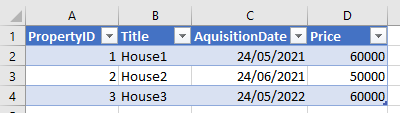
Next, I created a connection to this data source from Power Apps using a Excel Online Business connector.
Power Apps
recognises the price column as text rather than a number,
despite the column being defined as a number in Excel.
In the screenshot
beneath that shows a form that'ss connected to the Excel table, notice how the 'abc' icon appears next to the price field,
rather than the '123' icon.
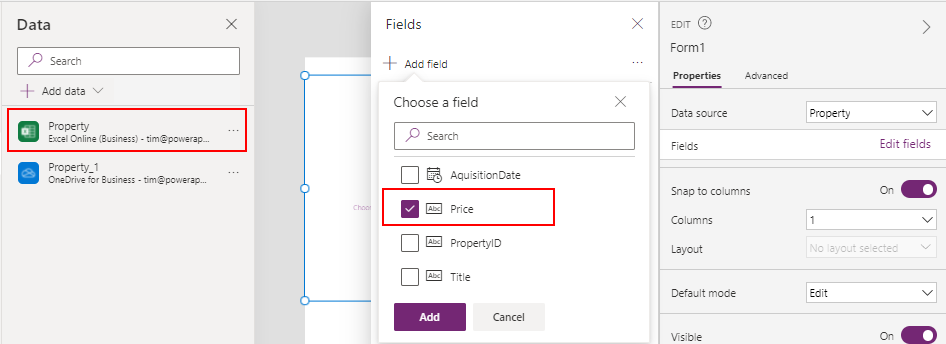
Note - this limitation does not affect OneDrive / Excel connector.
To clarify this behaviour further, this same behaviour exists with the 'OneDrive for Business' connector.
However, this problem does not exist with the standard OneDrive connector. If I save the exact same spreadsheet to a personal OneDrive account and connect using the OneDrive connector, Power Apps correctly recognises the price column as a numeric column.