Blog
Excel - What to be aware of when building apps with Excel - Service Rate Limit
January 19. 2022
Here's an issue that I've seen very occasionally when working with Excel Online Business Connector.
If we attempt to add tables from Excel whilst in design view, the following error appears:
"The tables didn't load correctly. Please try again. The service rate limit has been reached. Please wait and try again later. Too many requests to Graph API. Please try again later.".
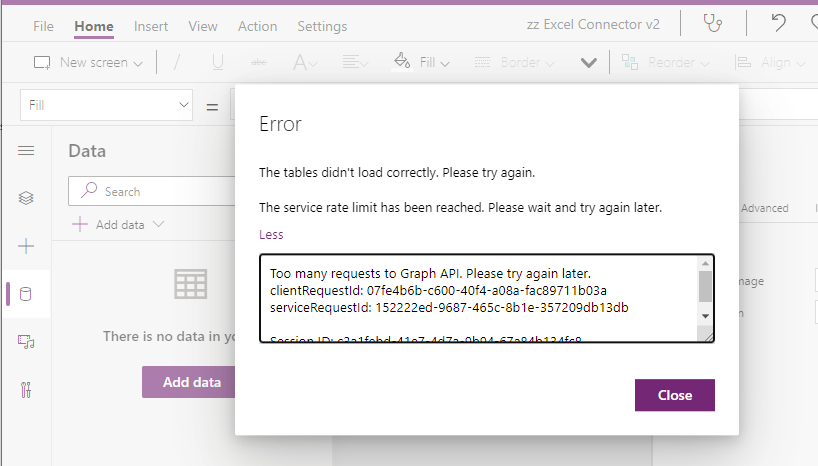
The strange thing about this error is that it can appear, even when we're not carrying out activity that takes us even close to the Graph API service limit. For example, the Excel limit is 5000 requests second per 10 seconds across a tenant.
https://docs.microsoft.com/en-us/graph/throttling
There appears to be very little detail on this error, although there are some reports from users who have seen this issue from Power Automate.
I suspect the cause of this problem is a service or network issue that temporarily prevents the connector from reaching the data storage (eg, OneDrive/SharePoint). The connector then retries until it exceeds the Graph API limit.
Whilst there is no fix to this error that I'm aware of, I have found that the connectivity to Excel resumes after waiting some time. This could be 30 minutes or so.
- Categories:
- excel
Related posts
- How to use formulas to perform calculations in Excel and to display the results in Power Apps
- Tools - Convert Excel to Collections Online
- Dataverse - Excel Import - How to fix Microsoft ACE OLEDB 12.0 Error
- Bug - Excel Online (Business) connector fails to search or to filter against columns with a space in the name
- Excel - Vote to add numeric column support to the 'Excel Online Business Connector' connector!
- Excel - All you need to know about the 'Excel Online Business' connector
- Data - Excel vs Google Sheets
