Blog
Functions - Here's a use of the @ operator you may have been unaware of
The primary use of the @ operator
The primary use of the @ operator is to disambiguate field names,
particularly when we call combinations of functions such as nested
calls to LookUp inside a call to AddColumns.
As the example beneath demonstrates (taken from my book), let's take an example of a formula that references two tables - a table of issues, and a table of tenants. Both of these tables include a field called TenantID. The @ operator enables us to correctly identify the target fields within the conditional part of the LookUp function.
AddColumns('[dbo].[Issue]',
"TenantRecord",
LookUp('[dbo].[Tenant]',
TenantID = '[dbo].[Issue]'[@TenantID]
)
)
How to use the @ operator to validate a record schema
To demonstrate how to use the @ operator to validate a record schema, let's take an example of where we want to build a local collection of records that we'll patch to a data source at a later point in time.
The collect formula to build this local collection would look like this.
Collect(colNewProperties,
{Address1:"35 Kings Road", City:"London", Bedrooms:1},
{Address1:"83 South St", City:"Bristol", Bedrooms:3},
{Address1:"56 Madioson Ave", City:"Oxford", Bedrooms:2}
)
Collect(colNewProperties,
Property@{Address1:"35 Kings Road",
City:"London", Bedrooms:1},
Property@{Address1:"83 South St",
City:"Bristol", Bedrooms:3},
Property@{Address1:"56 Madioson Ave",
City:"Oxford", Bedrooms:2}
)
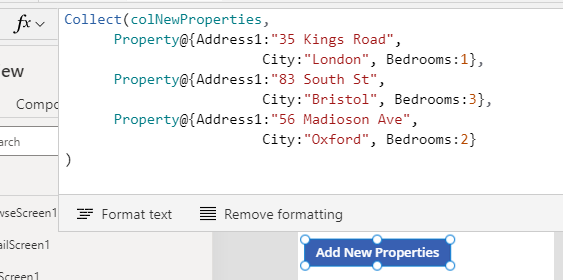
What happens when there is a mismatch of schema?
Collect(colNewProperties,
Property@{Address1:"35 Kings Road",
City:"London", Bedrooms:"Four"},
)
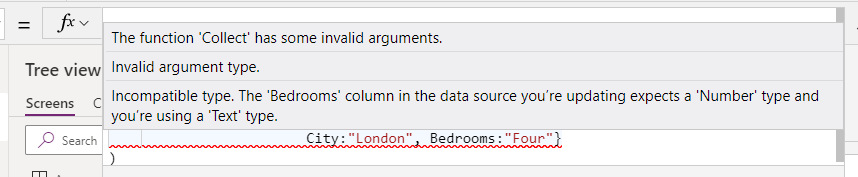
Are there any limitations of this method?
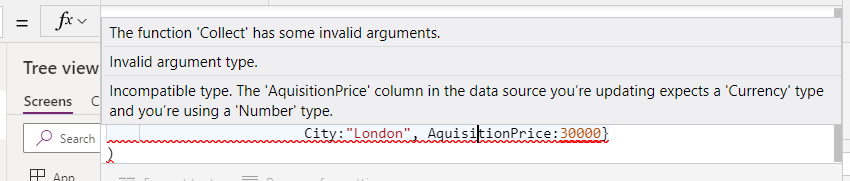
Conclusion
The online documentation beneth provides more details about the @ operator, but at the time of writing (May 2021), it does not cover this specific usage.
- Categories:
- patch
