Blog
Data - How to access nested collections/tables
February 6. 2019
A common question that arises is how to access collections or data sources with nested records. Here's a typical example. Here we have a collection called OrderDetails with the field names CustomerName and OrderItems. In this example, there are 3 records in this collection: Tim, Tom, and John.
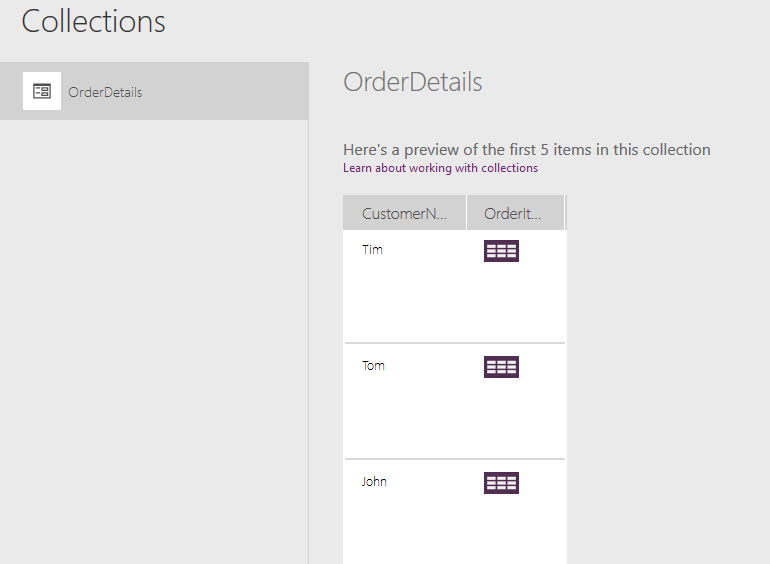
Here is the content of the OrderItems field for the parent record "Tim". The field names are Item, OrderID, and Price. There are 2 rows in this nested collection.
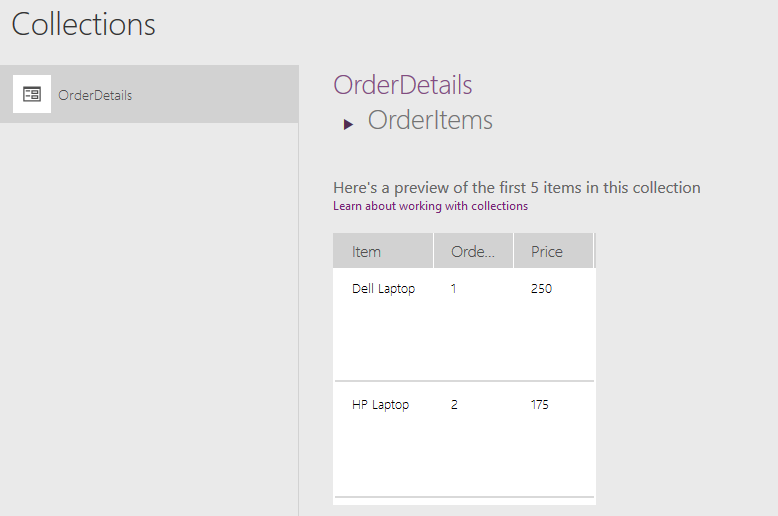
To retrieve the first row in OrderItems for the first row in OrderDetails (eg, to retrieve the item 'Dell Laptop'), we would use the syntax:
First(First(OrderDetails).OrderItems).Item
To retrieve the first row in OrderItems for the user 'Tom' in
OrderDetails, we can use the Lookup function like so:
First(Lookup(OrderDetails, CustomerName="Tom").OrderItems).Item
We can display Tim's OrderItems in a Gallery control by setting the Items property of the Gallery to:
Lookup(OrderDetails, CustomerName="Tim").OrderItems
To calculate a summary of the total price of Tim's order items, we can add a label and set the Text property to the following:
Sum(Lookup(OrderDetails, CustomerName="Tim").OrderItems,
Price
)
This hopefully provides a gist of the syntax for accessing child collections/data sources. For more examples, here are some forum posts you can refer to.
https://powerusers.microsoft.com/t5/General-Discussion/Accessing-Nested-collectio/m-p/200450#M64625https://powerusers.microsoft.com/t5/General-Discussion/How-to-extract-a-row-from-a-collection-within-a-collection/td-p/185680
- Categories:
- formulas
- search filter
Related posts
- Apps - Migrating OnStart formula to use App.StartScreen/ Fixing existing apps that implement deep linking
- Calculations - What mistakes can happen when we fail to use round brackets correctly in calculations?
- Walkthrough - Solving maths puzzles with Power Apps
- Formulas - Review of how to write formulas using natural language
- Formula - converting centimeters/meters to feet and inches, and vice versa
- Dates - 4 tips to make sure that dates display correctly in UK "dd mm yyyy" format
- Formulas - How to calculate the distance between 2 points
- SharePoint - How to Patch the 6 most complex data types
- Formulas - Generating Row Numbers - Part 2
- Formulas - Show Running Totals
- Formulas - Generating Row Numbers
