Blog
Formula - converting centimeters/meters to feet and inches, and vice versa
The formula in this post describes the formula that we can add to a label to carry out the conversion.
Converting centimeters/meters to inches
Starting with a simple example, we can convert centimetres to inches by dividing the input value by 2.54.
Value(txtInputValue.Text)/2.54
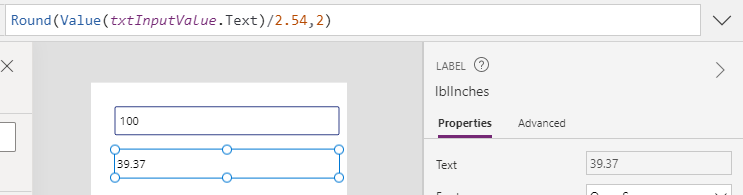
Value(txtInputValue.Text)/0.0254
Converting inches to centimeters/meters
To convert inches to centimeters, we multiply the input value by 2.54.
Value(txtInputValue.Text) * 2.54
Value(txtInputValue.Text) * 0.0254
Converting meters to feet
To convert meters to feet, we multiply the input value by 3.2808.
Value(txtInputValue.Text) * 3.2808
Converting feet to meters
To convert feet to meters, we divide the input value by 3.2808.
Value(txtInputValue.Text)/3.2808
Converting inches to "feet and inches"
A common requirement is to produce output in feet and inches. Here's the basic formula to convert inches to feet and inches (in the format 8' 4").
With({val:Value(txtInputValue.Text)},
Int(val/12)&"' " & Mod(val,12) & """"
)
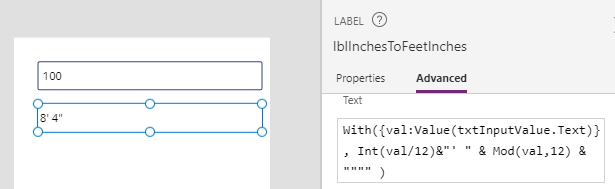
Converting centimeters/meters to "feet and inches"
As the natural progression of the previous example, we can convert centimeters/meters to feet and inches by including a conversion factor in our formula.
Here's the formula to convert centimetres to "feet and inches".
With({val:(Value(txtInputValue.Text)/2.54)},
Int(val/12)&"' " & Mod(val,12) & """"
)
Here's the formula to convert metres to "feet and inches".
With({val:(Value(txtInputValue.Text)/0.0254)},
Int(val/12)&"' " & Mod(val,12) & """"
)
Converting "feet and inches" to inches
Given an input in "feet and inches" (in the format 5' 10"), a good starting point is to pass the string and to convert the input into inches. From here, we can use the earlier formulas to convert to centimeters or metres.
The formula beneath converts "feet and inches" into inches by splitting the input value by the single quote character. It uses a regular expression to return the numeric portion of both parts of the split output. The first part of the split output represents the feet value, and the last part represents the inches. We derive the final output by multiplying the feet value by 12 and adding the inches.
With({
feetVal:
Match(First(Split(txtInputValue.Text,"'")).Result,
"[0-9]+"
).FullMatch,
inchesVal:
Match(Last(Split(txtInputValue.Text,"'")).Result,
"[0-9]+"
).FullMatch
},
(feetVal * 12) + inchesVal
)
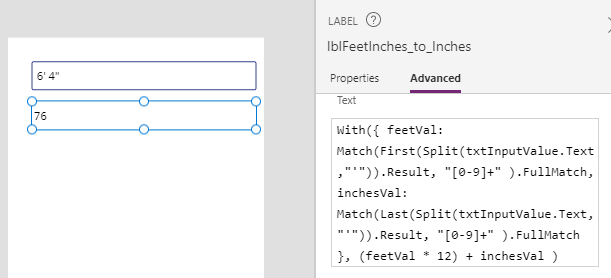
Converting "feet and inches" to meters
The logical extension of the previous example is to convert "feet and inches" to meters. We can do this by multiplying the inches value by a conversion factor of 0.0254 like so:With({
feetVal:
Match(First(Split(txtInputValue.Text,"'")).Result,
"[0-9]+"
).FullMatch,
inchesVal:
Match(Last(Split(txtInputValue.Text,"'")).Result,
"[0-9]+"
).FullMatch
},
0.0254 * ((feetVal * 12) + inchesVal)
)
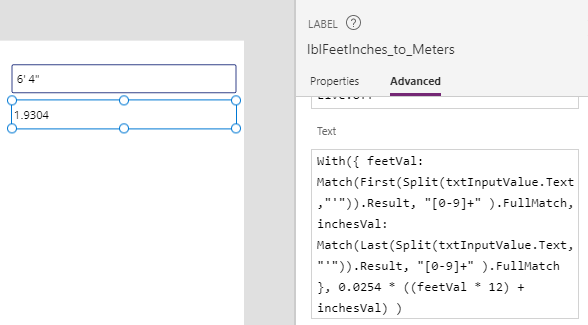
Conclusion
- Categories:
- formulas
- Apps - Migrating OnStart formula to use App.StartScreen/ Fixing existing apps that implement deep linking
- Calculations - What mistakes can happen when we fail to use round brackets correctly in calculations?
- Walkthrough - Solving maths puzzles with Power Apps
- Formulas - Review of how to write formulas using natural language
- Dates - 4 tips to make sure that dates display correctly in UK "dd mm yyyy" format
- Formulas - How to calculate the distance between 2 points
- SharePoint - How to Patch the 6 most complex data types
- Formulas - Generating Row Numbers - Part 2
- Data - How to access nested collections/tables
- Formulas - Show Running Totals
- Formulas - Generating Row Numbers
