Designer - The upcoming ability to copy and paste source code from the designer will be a fantastic enhancement
One of the most exciting features that was highlighted at the Microsoft Build 2024 event is the upcoming ability to copy and paste source code directly in the Power Apps Studio editor.
Why makes this upcoming feature so great?
Why makes this upcoming feature so great?
Primarily, it makes it easier for us to copy and to reproduce screens controls and between apps.
When working with others, it makes it easier to share content. Through online forums for example, we can post controls in the YAML format for others to paste into their apps.
This feature makes documentation easier and visualisation of properties clearer. And in cases where settings are missing in the editor, we can apply them through source code.
Let's take a closer look at the video that was shared at the conference .
In the Power Apps editor, a 'View Code' option now appears against each node in the tree view.
When working with others, it makes it easier to share content. Through online forums for example, we can post controls in the YAML format for others to paste into their apps.
This feature makes documentation easier and visualisation of properties clearer. And in cases where settings are missing in the editor, we can apply them through source code.
Let's take a closer look at the video that was shared at the conference .
In the Power Apps editor, a 'View Code' option now appears against each node in the tree view.
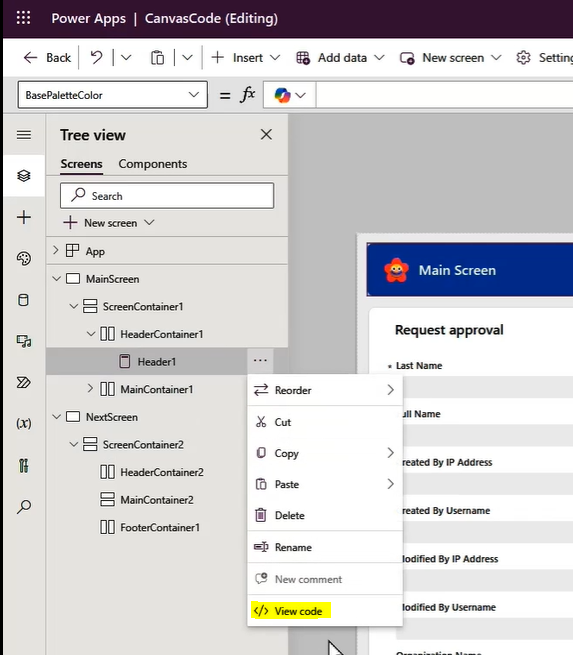
Clicking this option opens a panel with the YAML source. We can click a button to copy this content into the Windows clipboard.
Selecting a control from the design canvas and clicking Ctrl-C should also copy the YAML of the control as plain text into the clipboard.
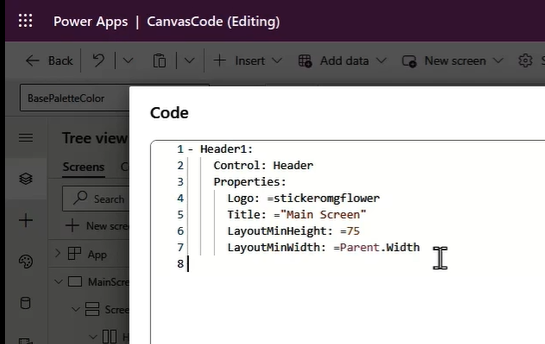
From the tree view, we can select a node use the right click menu to access a 'Paste code' option.
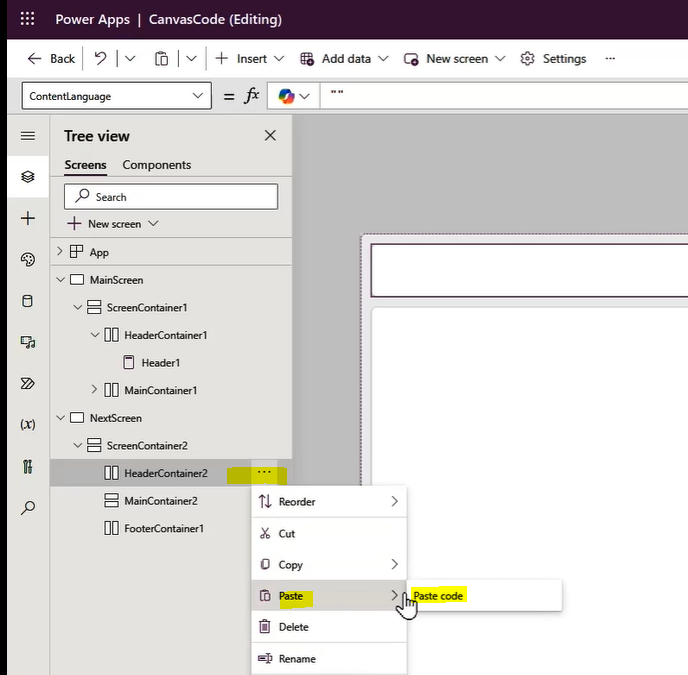
As highlighted here, we can visually see the result of the pasted code in the designer after selecting this option.
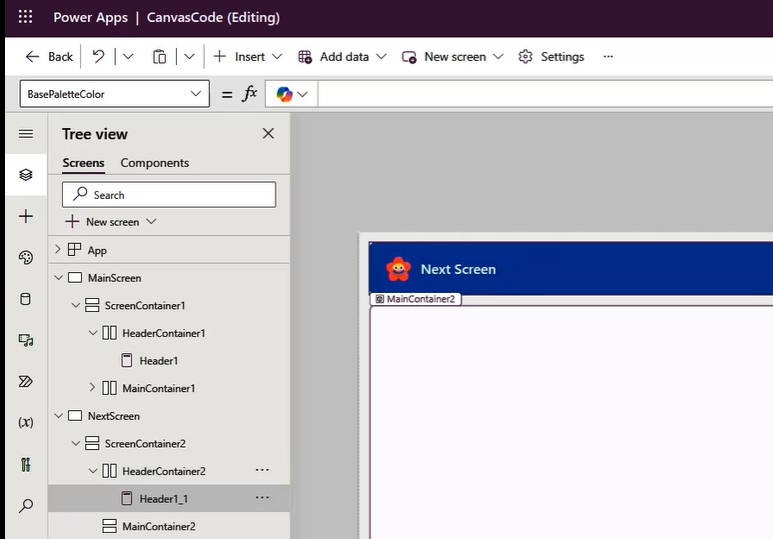
Summary
The upcoming ability to copy and paste the YAML source code
for controls provides many advantages, and a welcome addition to the Power Apps designer.
