Bug - How to fix problem with the advanced section of the properties pane appearing blank
During the past week, some users have experienced a problem where the designer doesn't show properties in the advanced section of the properties pane.
The screenshot below (taken from this post) illustrates this issue. Notice here how the entire section beneath 'Advanced' is blank.
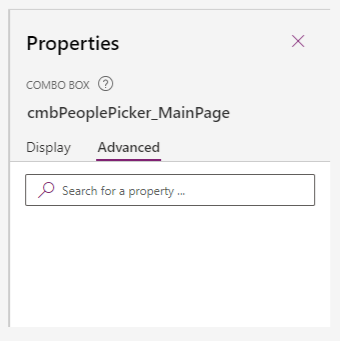
This appears to be a bug that was introduced in the 3.240054.17 release of Power Apps.
The problem was reported and it should hopefully be now resolved in the 3.240054.19 release.
If the issue still exists however, reverting to an authoring version prior to 3.240054.17 should resolve the problem. The place to do this is through the Settings > Support section of the designer. Here, there is an edit button that opens the page that's shown beneath.

Conclusion
This behaviour highlights how updates to Power Apps can sometimes introduce bugs in the designer. In most cases, rolling back the authoring version will resolve the problem.
