Blog
Bug - What to do when the Power Apps editor shows an empty grey screen
August 9. 2023
There have recently been several reports of Power Apps Studio not loading apps correctly.
The post beneath highlights this bug.
https://powerusers.microsoft.com/t5/Building-Power-Apps/Everything-in-Power-apps-edit-screen-is-invisible-unable-to-see/m-p/2287624#M572233
The post beneath highlights this bug.
https://powerusers.microsoft.com/t5/Building-Power-Apps/Everything-in-Power-apps-edit-screen-is-invisible-unable-to-see/m-p/2287624#M572233
When the app loads, the left-hand panel is visible but nothing appears in the editor body. It appears grey and completely blank. Also, selecting a different screen from the left-hand menu does nothing.
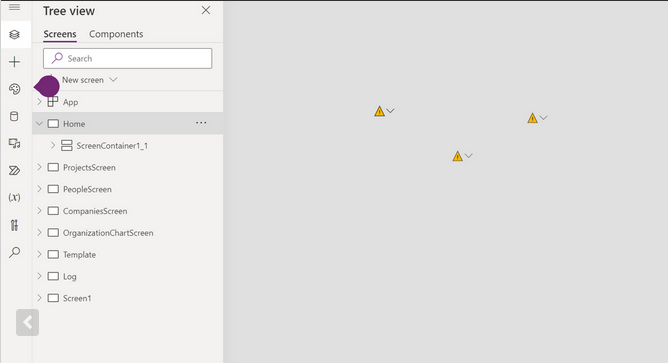
This behaviour seems to be a bug that was introduced in a recent update to Power Apps - most likely v3.23075. It seems to affect Australian/ users in the APAC region the most.
The root cause of this bug appears to stem from modern controls. Removing instances of modern controls in the app may solve the problem.
How to workaround the grey screen bug
How to workaround the grey screen bug
Given that this is a definite bug, Microsoft will hopefully resolve this issue very soon.
If you need to continue editing your app during this interim process, the typical workaround is to roll back the authoring version.
The challenge in this particular case is that the toolbar may also be greyed out, which prevents us from reaching the settings panel.
The trick here is to use the Alt-F shortcut combination to open the backstage view.
The trick here is to use the Alt-F shortcut combination to open the backstage view.
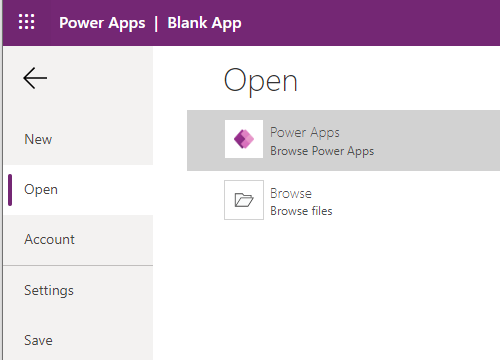
From here, you can open the settings area and select an earlier editing version through the support section.
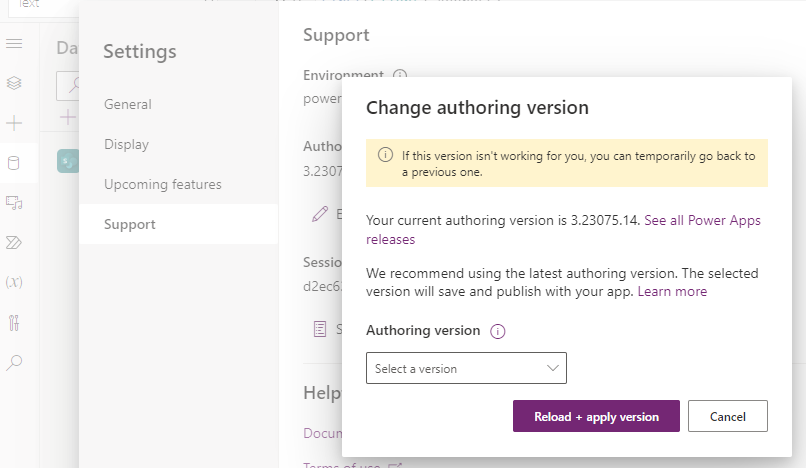
Hopefully, the app will be editable after carrying out this step.
- Categories:
- bug
Related posts
- Bug - What to do when setting a variable to Form.LastSubmit doesn't work
- Bug - How to fix problem with the advanced section of the properties pane appearing blank
- Errors - What to do when creating an app with the 'start with data' feature fails
- Bug - Internal error in the AND/OR function Canceled Canceled
- Bug - OnStart property missing from designer - impossible to set OnStart formula
- SQL - How NOT to name database tables, columns, and objects
