Bug - OnStart property missing from designer - impossible to set OnStart formula
Today (15th May 2021), an update to Power Apps seems to introduced a bug that makes it impossible to set OnStart formula. This seems to affect version 3.21051.17.
Description of bug
When we click the app node, OnMessage is the property that appears in the top left navigation bar. 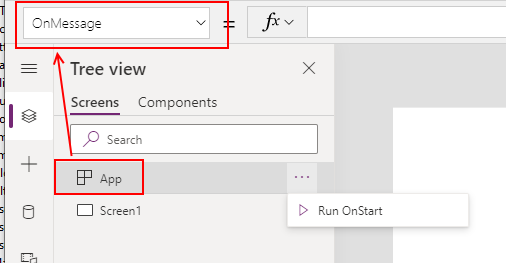
OnStart is completely missing from the menu, which makes it impossible to set the OnStart formula.
Workaround - how to fix this problem
As with most unexpected Power Apps problems, one of the first troubleshooting tips is to follow the steps I described here. This describes how to roll back to an earlier version.
powerappsguide.com/blog/post/general-what-to-do-when-some-part-your-app-breaks-or-starts-behaving-differently
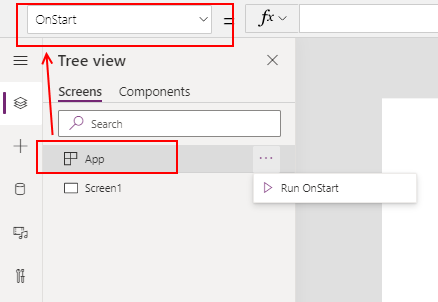
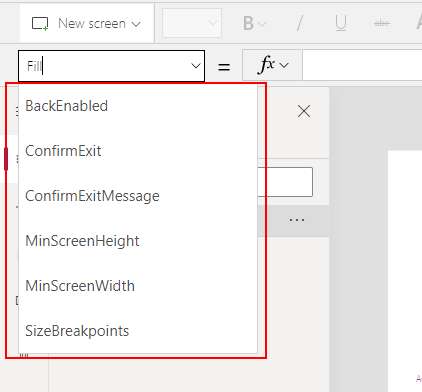
Workaround - how to fix this problem
As with most unexpected Power Apps problems, one of the first troubleshooting tips is to follow the steps I described here. This describes how to roll back to an earlier version. powerappsguide.com/blog/post/general-what-to-do-when-some-part-your-app-breaks-or-starts-behaving-differently
In this case unfortuantely, the option to roll back to an earlier designer version was missing, as shown in the screenshot beneath.
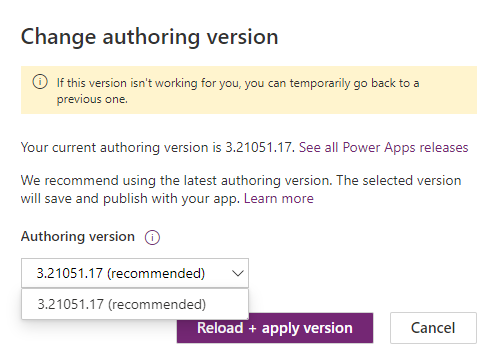
The next step was to attempt to use an earlier version by directly starting Power Apps Studio with a URL that includes the version number.
Starting Power Apps with this link resolved the problem, and the OnStart property re-appeared as expected.
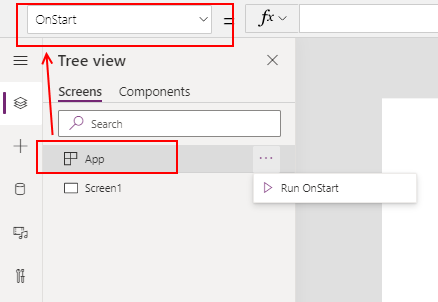
This is obviously a bug which I have reported. I have spoken to a support engineer at Microsoft and I trust that they will fix this issue soon.
Other interesting observations
Some interesting observations about this issue is that the version with the problem introduces a property called 'back enabled'. This is a new property that did not exist before.
It's also worth noting that the OnMessage property that the new version introduces does not run when the app starts. In other words, the problem isn't that the OnStart property has been mislabelled as OnMessage.
It's also worth noting that the OnMessage property that the new version introduces does not run when the app starts. In other words, the problem isn't that the OnStart property has been mislabelled as OnMessage.
My guess is that Microsoft have been making changes in this area, and have inadvertently released incomplete changes that have broken the OnStart part of the designer.
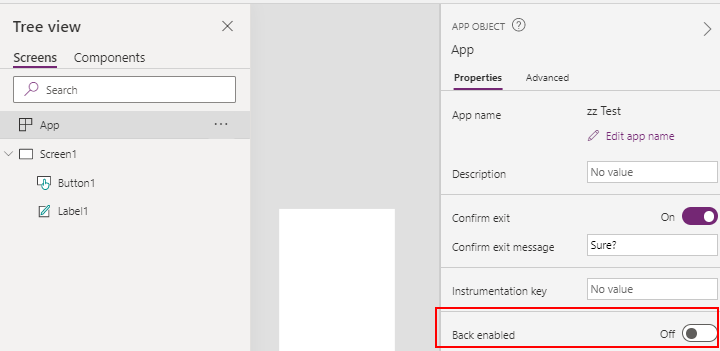
Finally for reference purposes, here is a post on a forum that also describes this bug.
Conclusion
A recent update to Power Apps has introduced a bug that makes it impossible to set OnStart formula. With unexpected problems, rolling back to an earlier version often helps, as is the case with this particular bug. There are more details on how to apply this method here.
