Blog
Dates - How to display minutes as hours/minutes, and days/hours/minutes
June 8. 2022
When working with times, it can be very useful to convert minutes into hours/minutes in order to make the output more readable for the user.
To demonstrate, let's take the example input value of 93 minutes. The basic formula to carry out this task looks like this:
To demonstrate, let's take the example input value of 93 minutes. The basic formula to carry out this task looks like this:
With({inputMins:93},
$"{RoundDown(inputMins/60)} hr {Mod(inputMins,60)} mins"
)
This produces the target output of "1hr 33mins", as shown below
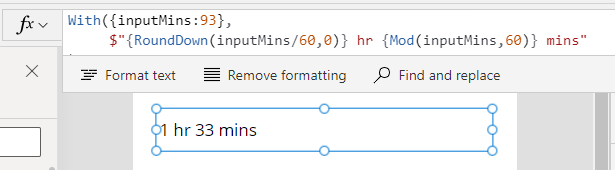
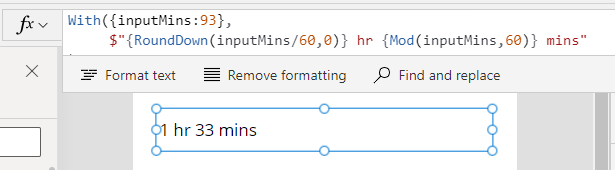
The pertinent parts of this formula are the RoundDown and Mod functions. To derive the hour component, we divide the input value by 60 mins and round down the result. To derive the number of minutes, we call the Mod function which returns the remainder when we divide the input value by 60.
An important point about this approach is that it doesn't handle negative input values. Negative values can occur in cases where we determine the input value from a calculation.
To demonstrate, let's take the input value -93mins. The above formula does not return the expected value "1hr 33mins", and instead returns "-1hr 27mins". Because the input value is negative, the Mod function returns the remainder in the opposite direction (27mins).
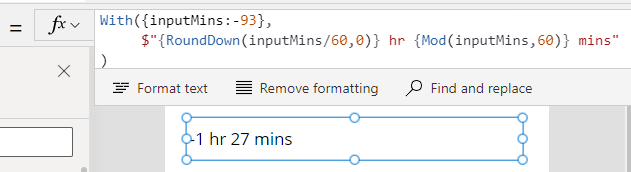
To adapt the formula so that it handles negative numbers, we call Abs on the input value that we supply to the Mod function. This Abs function returns the absolute positive value and ensures that we always work with positive values.
With({inputMins:-93},
$"{RoundDown(inputMins/60,0)} hr {Mod(Abs(inputMins),60)} mins"
)
As the screenshot below highlights, this now returns the expected result of "-1hr 33mins".
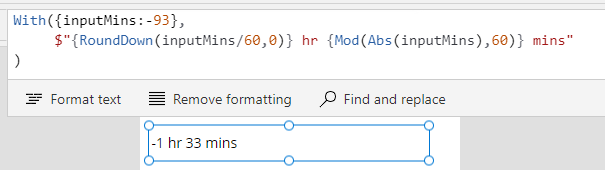
Finally, we can further adapt the formula so that it properly handles the pluralisation of the hour label and format the minute component so that it always shows 2 digits. As the example below highlights, an input value of 125 returns "2 hrs 05mins".
.
With({inputMins:125},
With({outputHrs:RoundDown(inputMins/60,0),
outputMins:Mod(Abs(inputMins),60)
},
$"{outputHrs} hr{If(outputHrs>1,"s")} {Text(outputMins,"00")} mins"
)
)
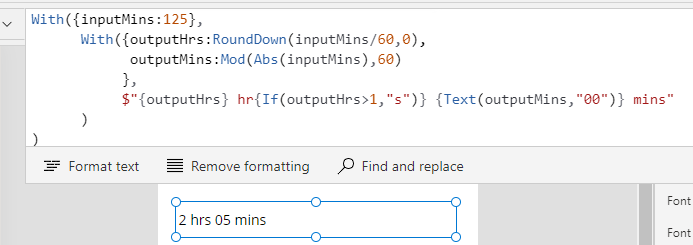
Converting minutes to days/hours/minutes
For larger input values, we can further adapt the formula to display the output in days/hours/minutes. We adapt the formula by first dividing and rounding down the input value in mins by 1440 (the number of minutes in a day). This determines the number of days, and we can then implement our earlier syntax to determine the hour and minute components.
With({inputMins:1525},
With({outputDays:RoundDown(inputMins/1440,0)},
With({inputMinsRemain:Mod(Abs(inputMins),1440)},
With({outputHrs:RoundDown(inputMinsRemain/60,0),
outputMins:Mod(Abs(inputMinsRemain),60)
},
$"{outputDays} day
{outputHrs} hr{If(outputHrs>1,"s")}
{Text(outputMins,"00")} mins"
)
)
)
)
The screenshot below highlights the result with the example input value of 1525 minutes.
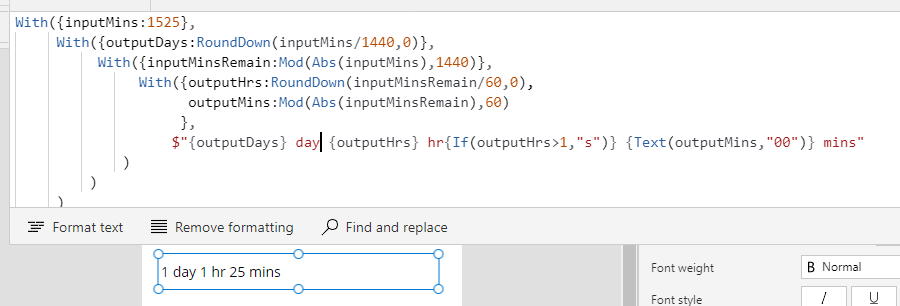
Conclusion
When working with times, it can be very useful to convert minutes into hours/minutes or days/hours/minutes. This post highlighted the formula to carry out this task, including how to account for negative numbers.
- Categories:
- datetime
Previous
Related posts
- Dataverse - How to fix error - This operation cannot be performed on values of different Date Time Behaviors
- Datetime - Preventing user manipulation of the current time - how to retrieve a server date time value
- Formula - How to round times to the nearest x minutes
- Dates - How to convert dates to Islamic Hijri format
- Data - How to filter records by a specific date, today's date, or range of dates
- Formulas - how to return all days or working days in a month
- Dataverse - How to calculate durations with calculated columns
