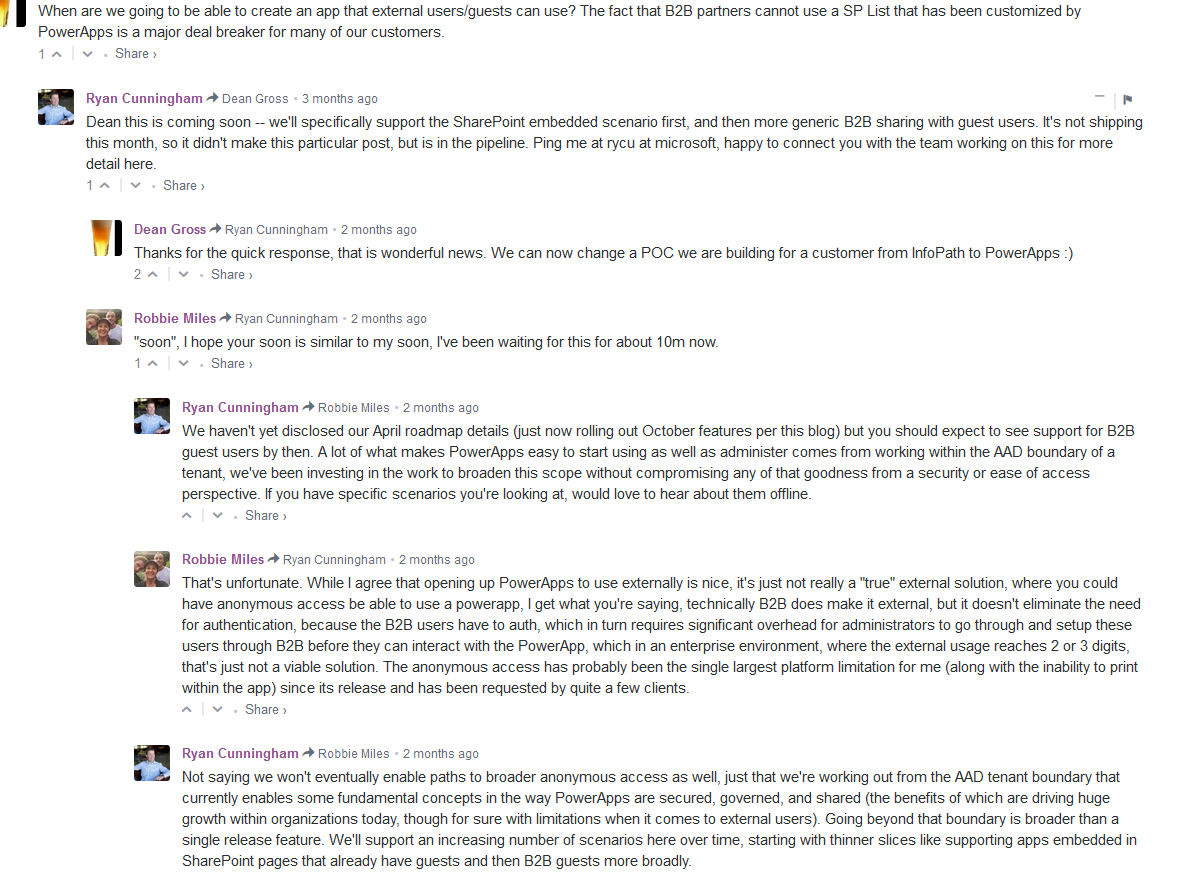Authentication - Allowing Guest / Anonymous Access
One of the biggest bug-bears of PowerApps is that it doesn't support guest, or unauthenticated access. This is a problem because it makes it difficult to share apps with external users who are not part of your organization. As an example, imagine if we were to create a survey app and we wanted to allow anonymous users to complete the survey, this wouldn't be possible under the current security model.
Until now, one workaround is to create a shared Office 365 user and to share those credentials with the users that require access to your app.
https://powerusers.microsoft.com/t5/General-Discussion/Power-Apps-for-External-Customers/td-p/149107
I've been loathe to recommend this technique because it isn't clear exactly what is acceptable under the terms of the licensing agreement.
As a brief summary, here's a screenshot of some of the conversation. Guest access will be a fantastic enhancement and I look forward to this.