Blog
Numbers - How to Format Numbers with a Dollar Symbol the Right Way
A quick search reveals the following, generally accepted answer:
Text(524324.2342, "[$-en-US]$#,##.00")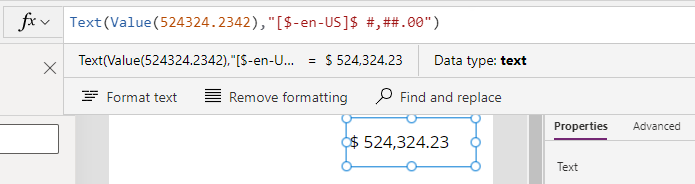
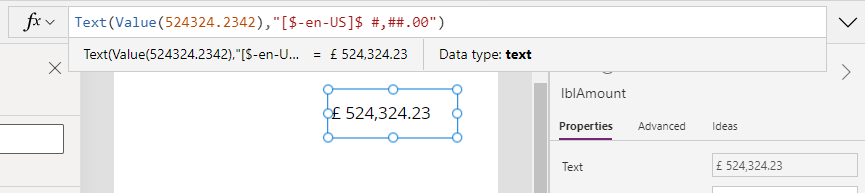
Equally, if were to set the language to Spanish, the € symbol appears.
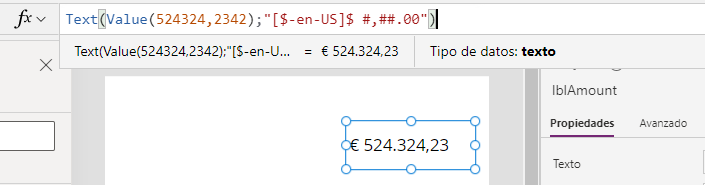
In cases where we format existing currency values from a data source, this behaviour causes a major problem because an incorrect currency symbol completely changes the meaning of the data.
So how do we correct this? One answer is to specify "en-US" as the third argument in the call to Text. This is the value that specifies the language for the format.
Text(524324.2342, "[$-en-US]#,##.00", "en-US")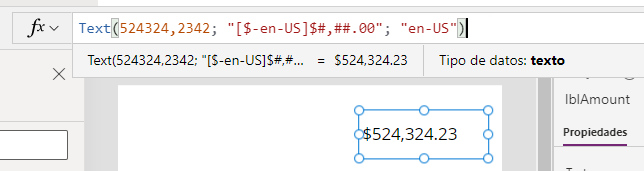
Another approach is to not include the currency symbol in the call to Text, but to instead prefix the value with a hard-coded $ symbol.
"$" &Text(524324.2342, "[$-en-US]$#,##.00")
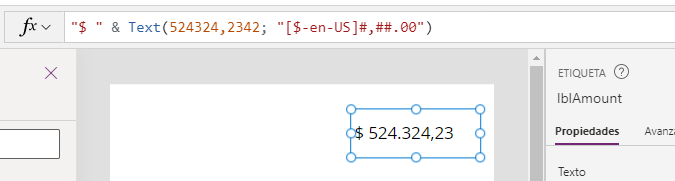
The additional reason why this method works very well is because if the end-user were using a device with a European language (such as French, Spanish, or German), the numeric output would be formatted in the expected way for those regions - that is, a number that uses the comma as the decimal point separator.
Conclusion
When attempting to format numbers with a dollar symbol, app builders may call the Text function in a way that doesn't work correctly in non-US regions. This post described the ways in which we can avoid this problem.
- Categories:
- text
- Text - How to truncate and add 3 dots / ellipsis to long label text
- How to split the URL parameter name and values from a hyperlink
- Text - How to extract email addresses that are formatted with angle brackets
- Text - The easiest way to copy text to the clipboard
- Text - How to split input strings by carriage return followed by the colon character
- Text - How to convert a character to its ASCII numeric value
- Why doesn't the BeginWith, EndsWith, and Contains operators work as expected?
