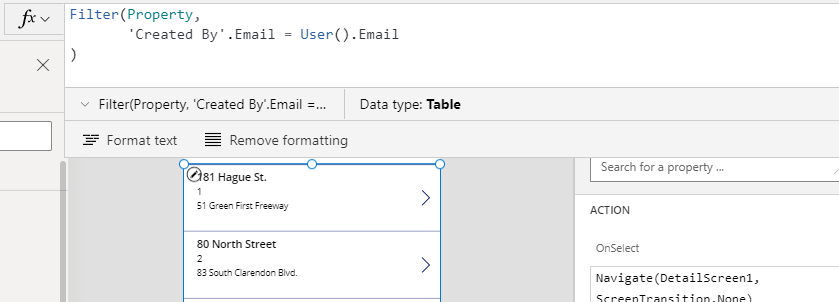SharePoint - Filtering lists by User() is now delegable
The problem that used to exist
The screenshot below illustrates the problem that used to exist. Taking the example of a SharePoint list of property records, if we were to filter the records that were created by the currently logged on
user, the formula beneath would result in a delegation warning:
Filter(Property,
'Created By'.Email = User().Email
)

There are more details in my post here, including the workarounds that were previously necessary.
http://powerappsguide.com/blog/post/sharepoint-how-to-filter-records-by-the-current-user
The new improved behaviour
The great news is that following an update to Power Apps, if we were to attempt to use the same formula today, the expression is now delegable and does not result in any warnings (shown in the screenshot below). To confirm this behaviour, I reduced the 'Data row limit' setting and was able to confirm that the filter expression returned all the expected records in a delegable way.