Teams - A summary of the demonstration/sample Power Apps that are available in Teams
Power Apps for Microsoft Teams offers 5 built-in apps that can help with a range of common business scenarios, and there are 2 additional apps that will soon be released. The apps that are currently available include:
Inspections App - Main features
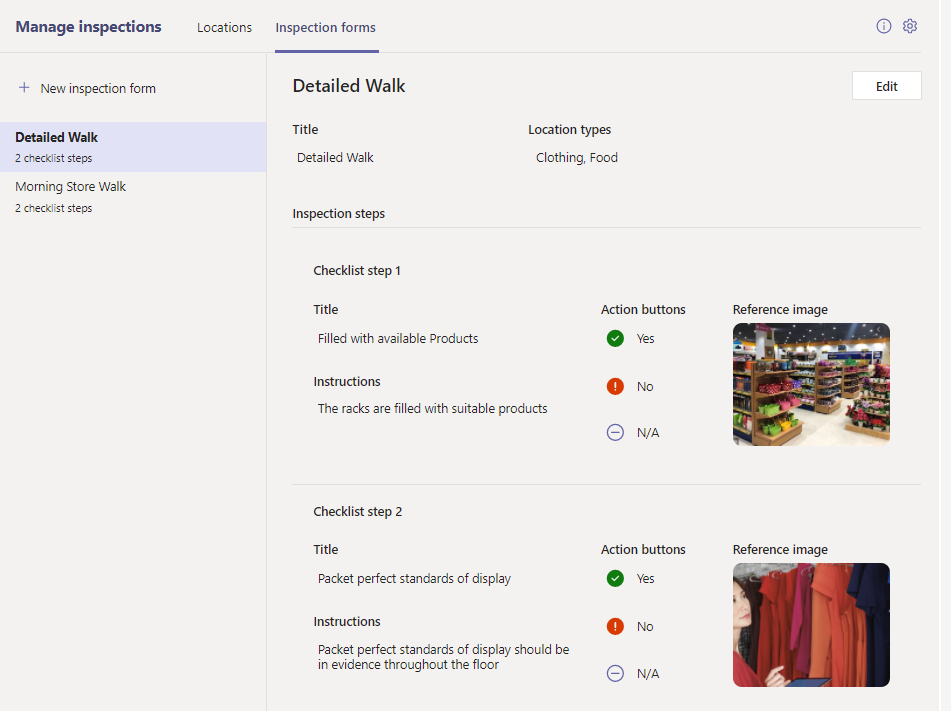
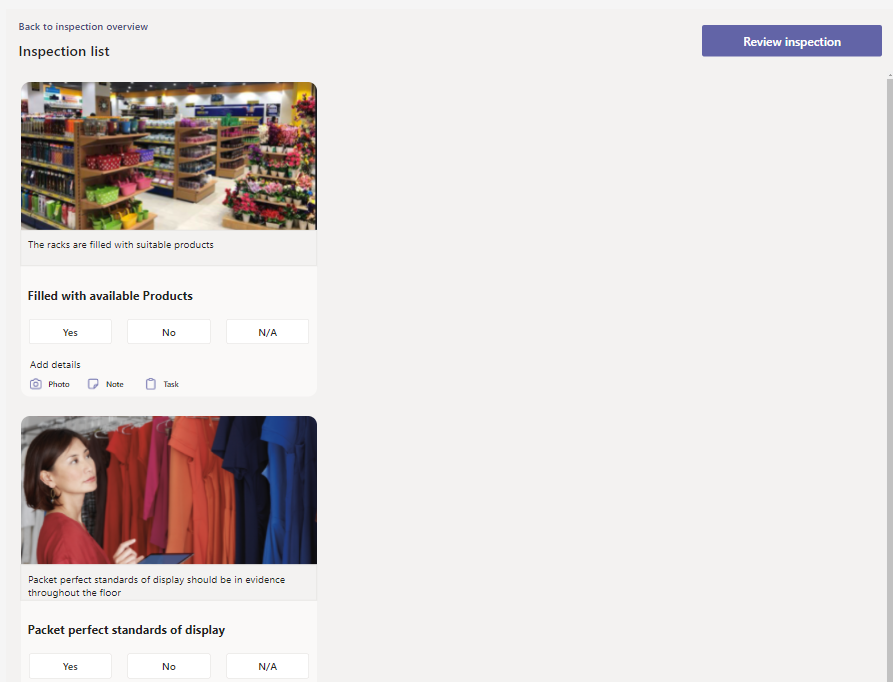
Other users can view the campaigns and ideas, and to vote on the ideas that they like.
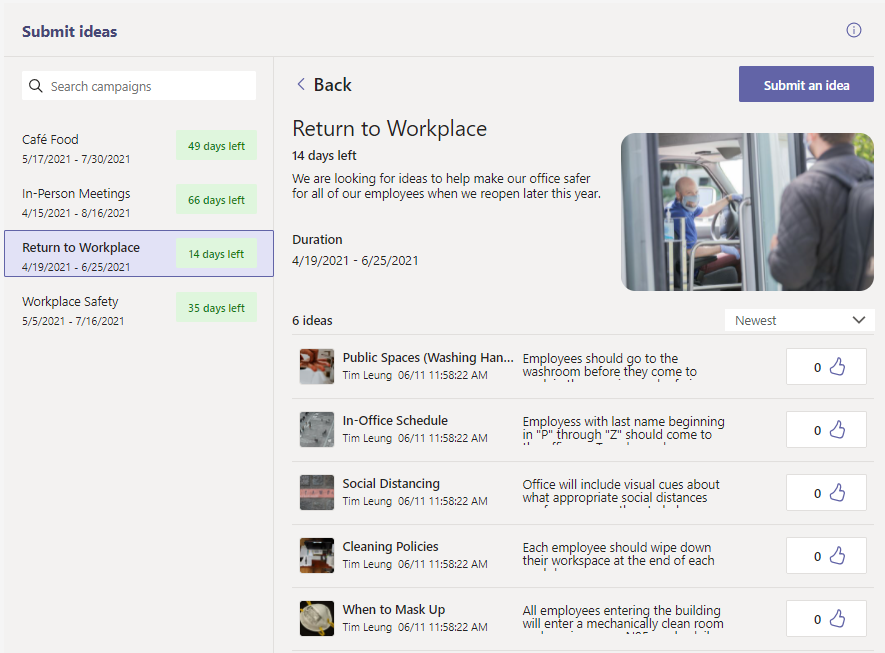
Bulletins App - Main features
The bulletin app enables managers to publish company news and announcements, and to organise posts into categories.
The benefit of using the bulletin app over publishing content through a wiki on Teams or through SharePoint, is that it includes the ability for authors to draft and to review the announcements. Also, the app can keep track of the number of views, and it also enables users to bookmark posts for easy reference.
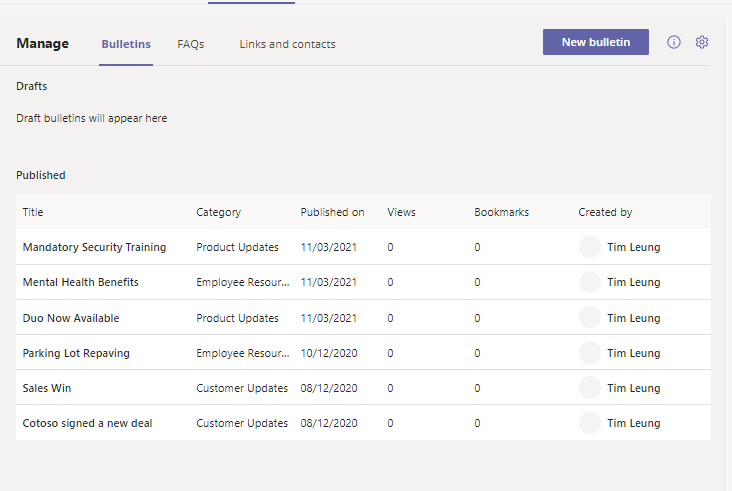
Milestones App - Main features

It consists of two separate apps - a management app for defining issue templates, and an app that enables users to raise or to report issues.
The management app includes a summary screen that shows statistics and summary of issues that are open or closed.
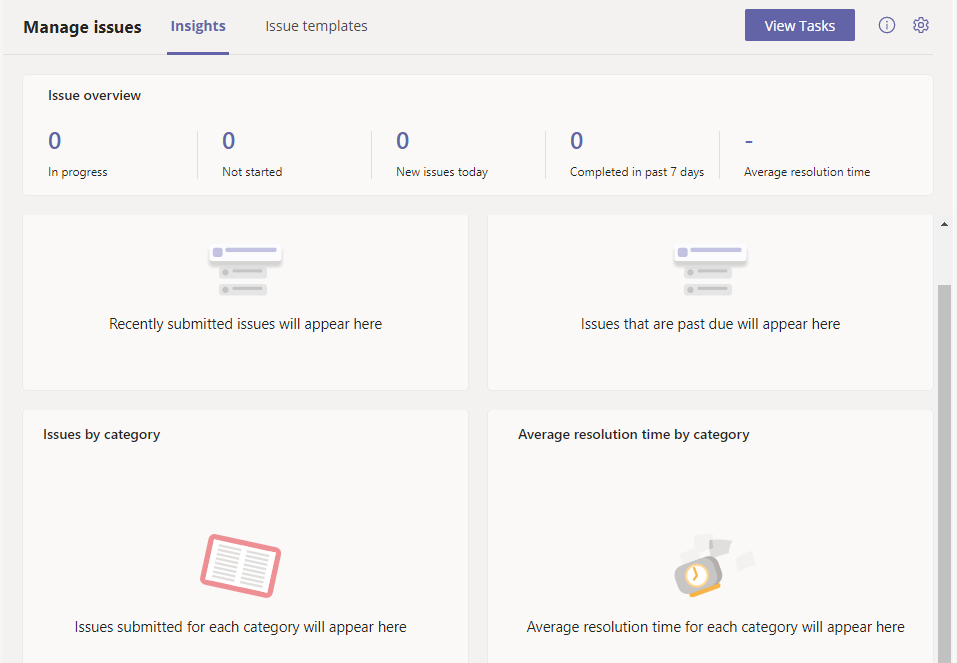

- Inspections
- Milestones
- Bulletins
- Issue reporting
- Employee ideas
We can use these apps as they are, but it is also possible to modify or extend these apps to better suit our requirements or target industry (eg manufacturing, retail, healthcare, government, hospitality, transport etc).
This post summarises the capabilities of these 5 apps. For more details, we can refer to the documentation here:
aka.ms/teamssamplepowerapps
Installing the built in app
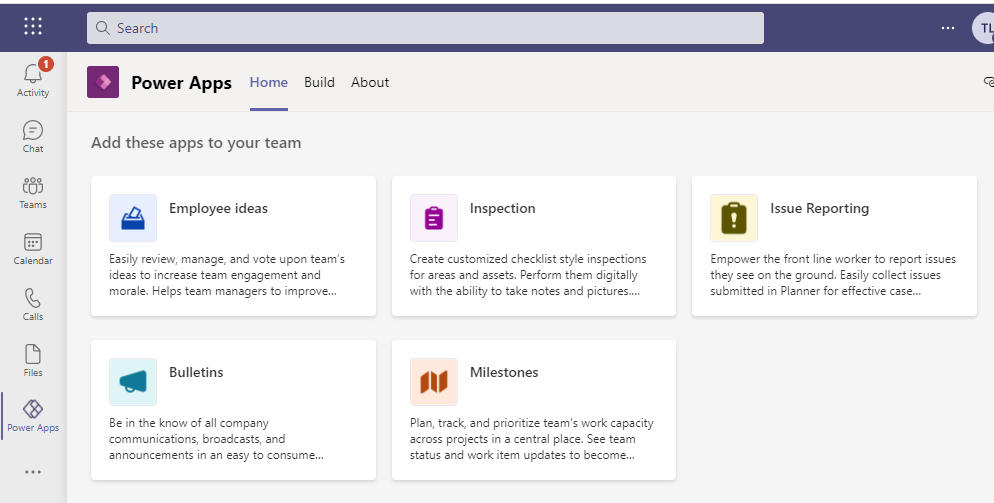
Installing the built in app
To install one of the built-in apps, a quick way is to open Power Apps app from Microsoft Teams. Here, we can choose an app to install. The installation process
prompts which team/channel to add the app.
It takes a minute
or so to provision the app. When the process completes, we
can start the app from the target team/channel. We can also open and edit the app from the apps list if we want to make further
customisations.
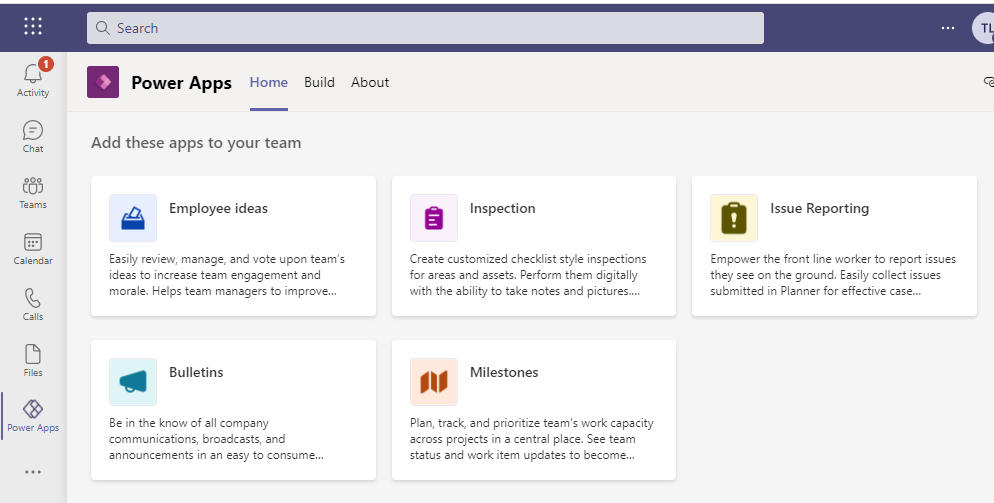
Let's now examine each app in more detail.
Inspections App - Main features
The inspections app enables users to perform inspections based on checklists of items. It consists of two separate apps - a management app where managers can define one or more inspection templates with checklists, and an inspection app where end-users can create an inspection record and to check off the items in the checklist.
The sample data in the app includes a supermarket inspection template. The screenshot beneath illustrates this sample template in the management app, and highlights a 'store walk' inpsection checklist that includes checklist items for checking that racks are filled with suitable products, and that products are placed suitably. It is possible to attach images to each checklist item.
The sample data in the app includes a supermarket inspection template. The screenshot beneath illustrates this sample template in the management app, and highlights a 'store walk' inpsection checklist that includes checklist items for checking that racks are filled with suitable products, and that products are placed suitably. It is possible to attach images to each checklist item.
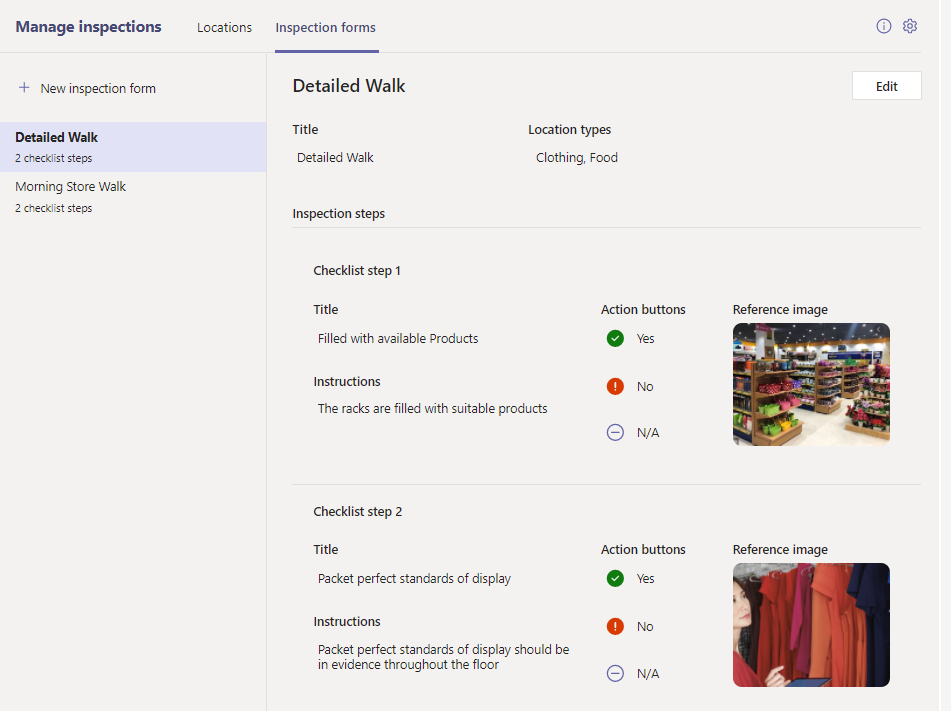
The screenshot beneath shows the inspections app, and highlights the view that appears when an end-user carries out an inspection.
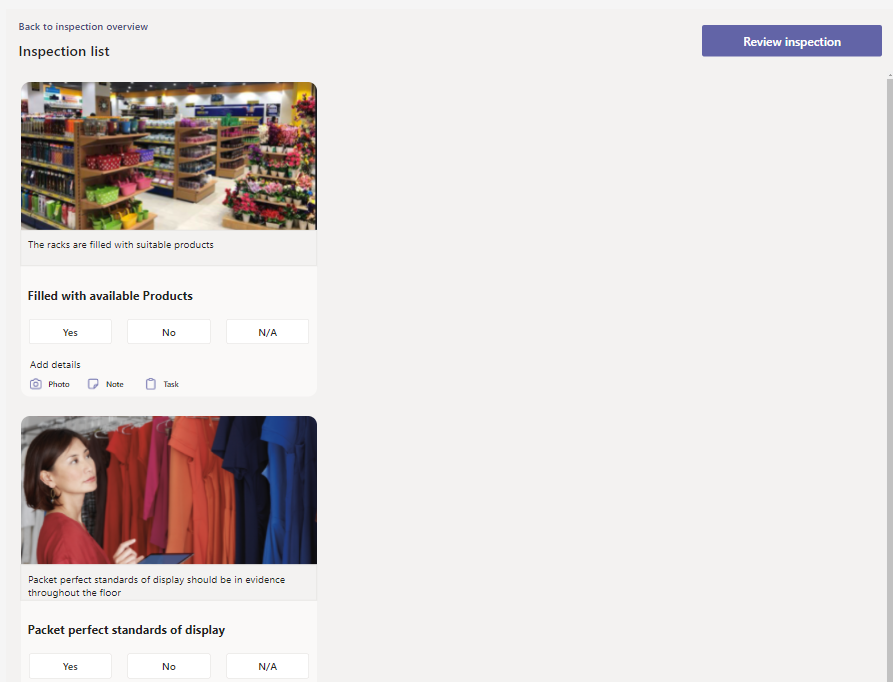
Employee Ideas - Main features
This app enables employees to submit ideas, which are organised into campaigns. Each campaign can include one or more ideas. An employee can attach images, notes and files to an idea.Other users can view the campaigns and ideas, and to vote on the ideas that they like.
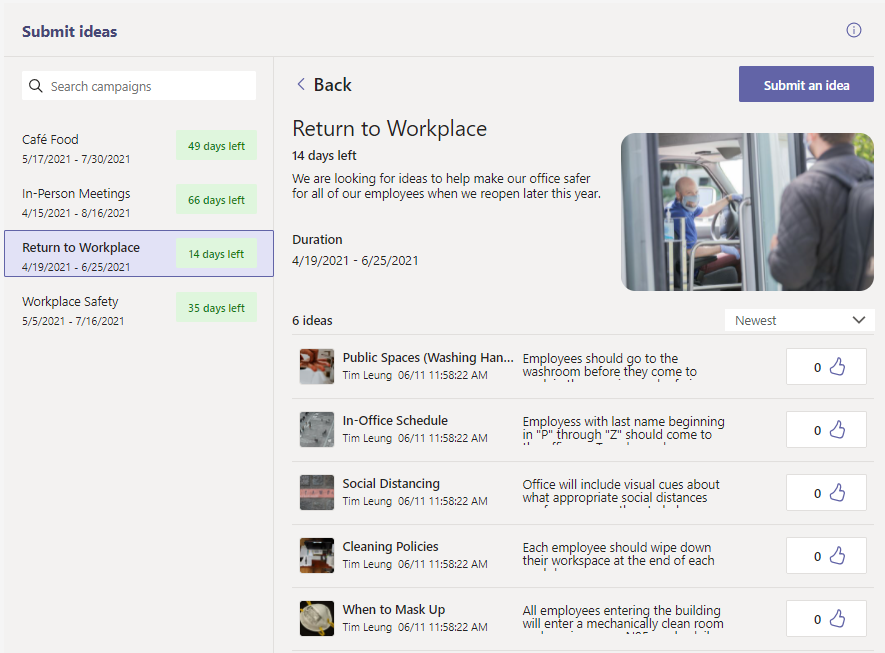
Bulletins App - Main features
The benefit of using the bulletin app over publishing content through a wiki on Teams or through SharePoint, is that it includes the ability for authors to draft and to review the announcements. Also, the app can keep track of the number of views, and it also enables users to bookmark posts for easy reference.
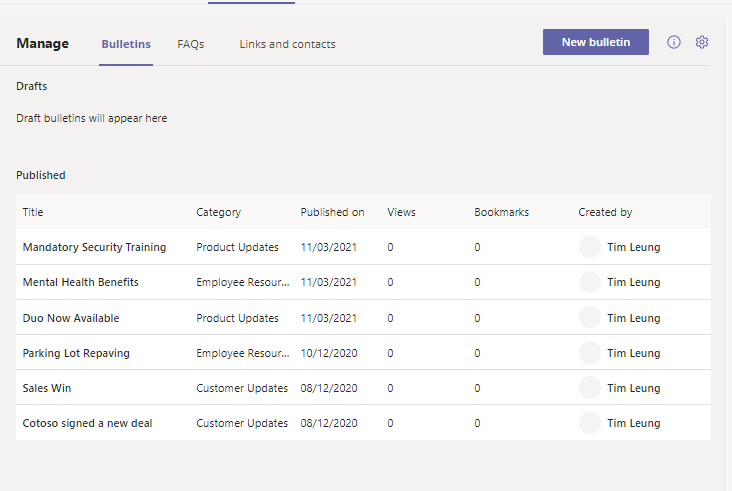
Milestones App - Main features
The milestones app provides a simple project management tool. Through the app, team members can create one or more projects. Each project can contain multiple milestones. The screenshot beneath shows the sample 'system development' project that is included with the app. There are three user-defined milestones - research, deployment, and feedback.
Each milestone can contain one or more work items. It's possible to assign a work item to user, and to define a priority, status, and target end date.
The overview screen shows the status of the project, including a percentage indication of how far complete each milestone is.
Each milestone can contain one or more work items. It's possible to assign a work item to user, and to define a priority, status, and target end date.
The overview screen shows the status of the project, including a percentage indication of how far complete each milestone is.

Issue Reporting (Helpdesk) - Main features
The issue reporting app is helpdesk/ticketing app that enables users to report problems or issues. The app integrates with Microsoft Planner.
It consists of two separate apps - a management app for defining issue templates, and an app that enables users to raise or to report issues.
The screenshot beneath shows the sample 'issue template' that is included with the app. At the top level, a manager can define one or more issue categories - such as mobile phone, printer, workplace.
Against each category, the manager can define one or more issue templates. An issue template defines the questions that are shown to the user when they raise an issue.
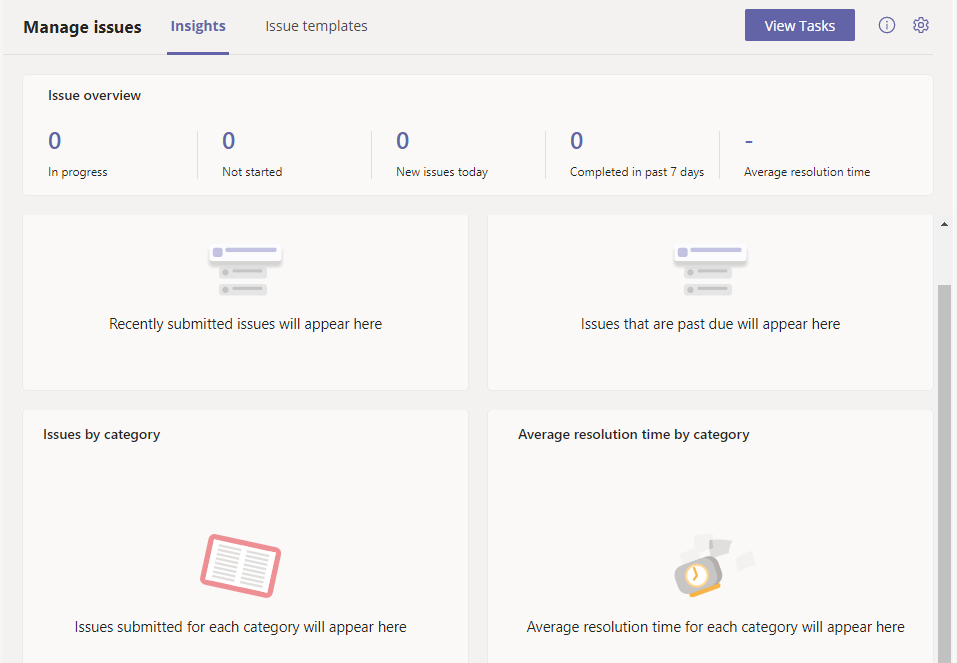
The screenshot beneath shows what an end-user sees when they report an issue. The user selects an issue type (which corresponds to one of the predefined issue templates), and the data entry screen will prompt the user to answer the questions that are specified in the issue template.

Conclusion
Power Apps for Microsoft Teams offers 5 built in apps -
inspections, milestones, bulletins, issue reporting, and employee ideas.
This post summarised the capabilities of each of these apps. In the event that an app doesn't exactly suit our needs, it's possible to modify or to adapt each sample app.

