Blog
Why is Microsoft 365 licensing so confusing?
February 27. 2021
A significant number of app builders access Power Apps through Microsoft 365 plans. This type of plan grants access to Power Apps features that are directly assoicated with Microsoft 365 - namely, access to SharePoint, Excel/OneDrive, and Office 365 connectors (such as Outlook and Office 365 users).
A question I see surprisingly frequently goes along the line of this - I have an Microsoft 365 E3/E5 licence - can I access Dataverse/SQL Server, and premium data sources with this plan? The answer to this is no - it's not possible to access any premium data source without a per user/per app plan.
The licensing rule seems straightforward - so why is there so much confusion around this topic? Here are the reasons why I think Microsoft 365 licensing is so confusing for users.
1. Confusing name changes
There have been numerous name changes. Dataverse used to be called CDS. Various editions of Microsoft 365 were previously called Office365 - which still exists today as an enterprise plan.
Numerous articles, forum posts, and documentation clarify how Office365 plans exclude access to premium data sources. What may not be so clear however, is the effect that these rebranding excerises have on licensing, and whether they invalidate the old rules. For example, Microsoft 365 contains extra features that were not included with Office 365, and the new Dataverse for Teams is 'free'. Does that now mean that a Microsoft 365 license also provides access to some element of Dataverse?
2. App builders can access Dataverse/premium connectors
It's possible for app builders to build apps that use premium connectors, even if
the app builder doesn’t have a per app or per user licence. Power Apps
validates the licensing at runtime. This behaviour may not be clear
to app builders.
As a result, app builders may naturally think - if I can access Dataverse and premium data sources at design time, does that actually mean that my Microsoft 365 plan includes access to these features?
3. None of the Microsoft 365 plans include Dataverse/premium connectors
Another reason why licensing can be confusing is because none of the SKUs in the Microsoft/Office 365 range provide access to Dataverse or premium connectors.Take for example, a user with an E5 plan who is unfamilar with the overall licensing
model. This user understands that they are subscribed to the most expensive, top of the range plan. The thought process that arises is - I'm on the most expensive plan, therefore this surely gives me access to Dataverse because there are no plans above E5?
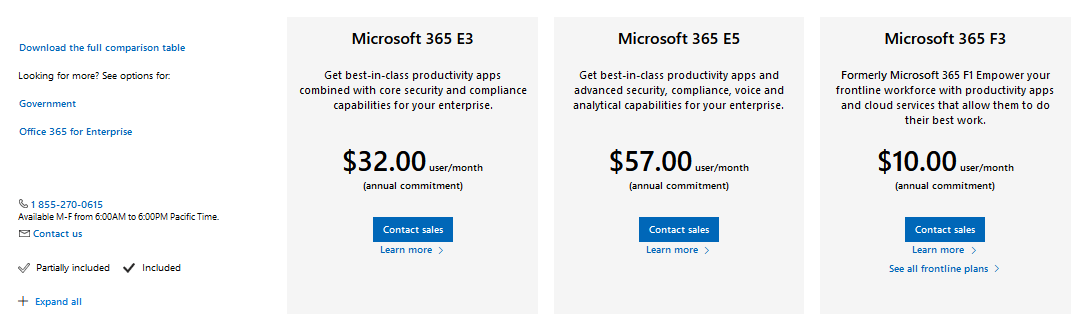
4. The costs are surprising
This can raise a doubt in the mind of the app builder, to the extent that they question themselves - am I actually understanding the licensing model correctly? Each user needs a Power Apps plan, in addition to a Microsoft 365 plan, and this applies to all users - which could run into 100's or 1000's of users. Is this correct?
5. Confusing 'Common Data Service' labelling in admin centre
From the Microsoft 365 admin centre, administrators can assign a range of Common Data Service licenses to users. An educated administrator understands that CDS = Dataverse. Therefore, the thought process that follows is - if "Common Data Service" exists in the list of licences that I can allocate to users, does that mean that my Microsoft 365 plan includes access to Dataverse?
The answer to this
is no. The terminology is confusing. The Common Data Service entries in the admin centre enable access to the CDS/Dataverse for Office products that rely on CDS services, such as Microsoft Project. These "Common Data Service" licenses do not provide app-builder access to Dataverse.
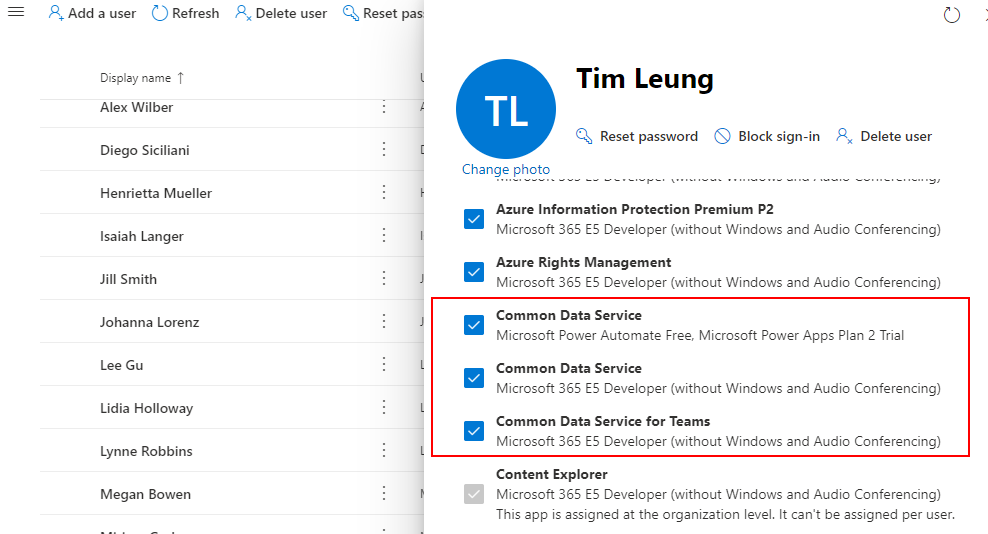
6. Confusion over trial licences
App builders and other users in an organisation may unknowingly subscribe to a Power Apps trial. These users may be aware that they have a trial license and when they seem to be able to access features that in theory require a trial, they start to wonder - is there something special about my Microsoft 365 plan that gives me access to premium features?
Conclusion
Microsoft 365/Power Apps licensing is confusing. However, the bottom line is this - there are no Microsoft 365 plans that provide access to Dataverse and premium connectors. These features require either a per app, or a per user plan.
- Categories:
- licensing
Related posts
- Dataverse - The cheapest way to license a Power Apps Canvas App 2025
- SQL Server - Grandfathered licensing model to end on October 1, 2024
- How to fix licensing error when registering for the Power Apps developer plan
- Error - How to fix the "This app isn't opening correctly" / "InsufficientActivePlanForApp" message
- Licensing - Microsoft 365 licensing price set to increase in March 2022
- Microsoft announces cheaper Power Apps licensing from October 2021
- Licensing - What license do I have?
