Blog
How to hide the purple Power Apps navigation bar at runtime
May 3. 2021
When users run a canvas app through a web browser, the purpble navigation bar appears at the top of the screen by default, as shown beneath.
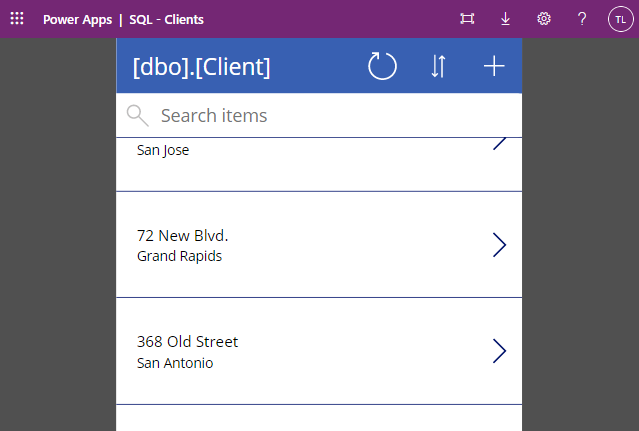
If we don't want our end users to see this navigation bar, we can provide our users with a runtime URL that excludes this navigation bar.
From the Maker portal, we find the web link for our app as shown beneath. A quick way to reach this page is to click the 'share' menu item from the designer
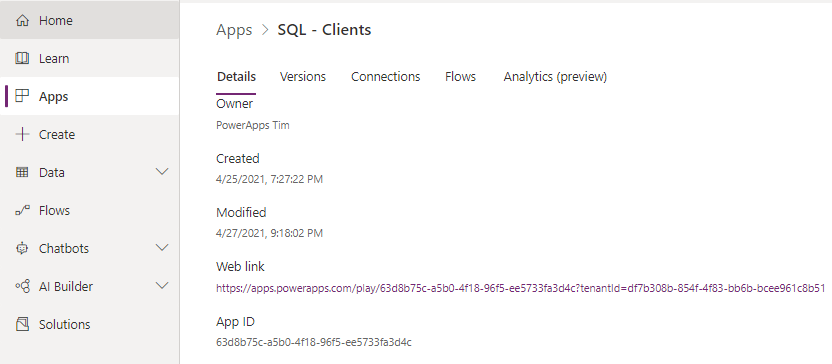
When we append the parameter "&hidenavbar=true" to the end of the web address, the app will open without the navigation bar. This is the address that we share with our users.
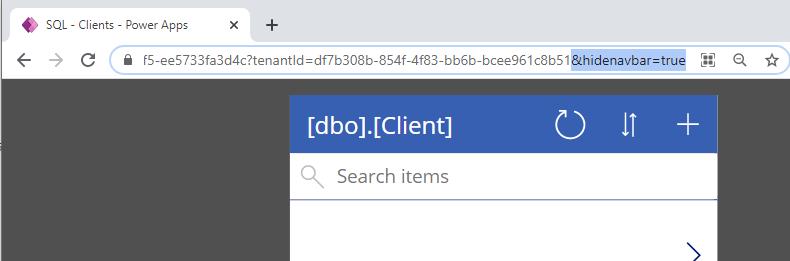
Conclusion
We can hide the purple navigation bar at the top of an app by appending the value "&hidenavbar=true" to the address bar. This feature is predominantly designed to enable apps to be embedded in iframes, but it is also very useful when we want to share apps with users and to hide the navigation bar.
