Blog
Error - How to fix "Sign-in to continue" loop problem in the model driven app designer
October 30. 2022
When building model-driven apps in the modern designer, an irritating problem is that a dialog can sometimes appear with the message:
'Sign in to continue: Some components of this app require you to sign in. If you don't sign in, parts of the app may not work'.
As the screenshot below illustrates, we can generally still access the maker portal without any authentication error, and we can still open apps in the editor. However, editing some part of the app brings up the error which then makes it impossible to continue.
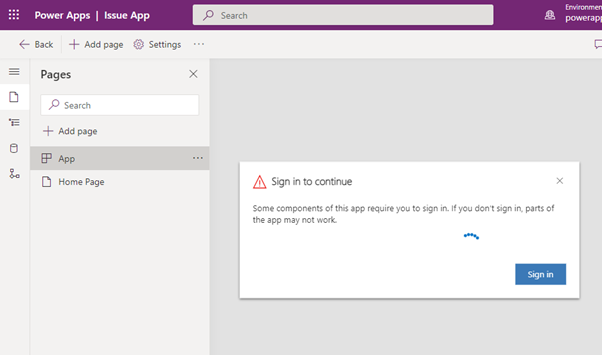
From the error dialog, there's the option to view the full error details and this produces a full error message that looks like this.
Error Code: UserNotLoggedIn
Session Id: bb0af0c3-661e-40da-b44d-cfd3461a28f7
Activity Id: ce1d6acc-7078-4d88-a408-c7e35b6e949f
Timestamp: Sat Oct 29 2022 09:55:11 GMT+0100 (British Summer Time)
[NotLoggedInError] User is not logged in. Error: There is no signed in user
UciError: [NotLoggedInError] User is not logged in. Error: There is no signed in user at s (https://orgfe0f8106.crm11.dynamics.com/uclient/scripts/app.js?v=1.4.4834-2209.4:4821:82) at https://orgfe0f8106.crm11.dynamics.com/uclient/scripts/custompage.js?v=1.4.4834-2209.4:36:6668
Eventually, we'll see the pop-up error message below:
Warning - A Microsoft Dynamics 365 window was unable to open, and they have been blocked by a pop-up blocker. Please add this Microsoft Dynamics 365 server to the list of sites your pop-up blocker allows to open new windows.
Warning - A Microsoft Dynamics 365 window was unable to open, and they have been blocked by a pop-up blocker. Please add this Microsoft Dynamics 365 server to the list of sites your pop-up blocker allows to open new windows.
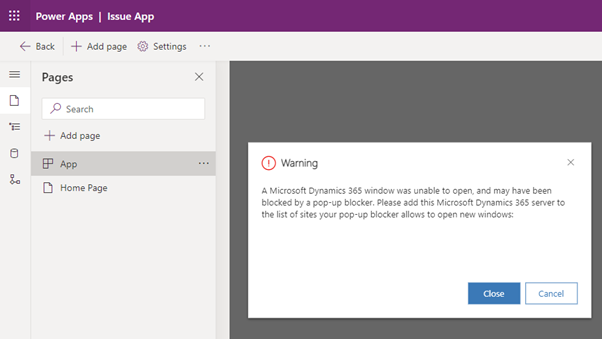
Cause of the error and how to fix it
What seems to happen is that an authentication token that's required for a Microsoft service has expired.
What should happen is that the designer should open a separate browser pop-up that prompts us to re-enter our Microsoft username and password.
Due to a glitch in the designer, this pop-up never appears, which then makes it impossible to correct the authentication problem.
Some users report that it's possible to correct this issue by opening another tab and navigating to a URL that prompts for a login. This could be the model-driven app classic designer, or the Microsoft 365 account/profile settings page. Unfortunately, I've never had much success with this.
What should happen is that the designer should open a separate browser pop-up that prompts us to re-enter our Microsoft username and password.
Due to a glitch in the designer, this pop-up never appears, which then makes it impossible to correct the authentication problem.
Some users report that it's possible to correct this issue by opening another tab and navigating to a URL that prompts for a login. This could be the model-driven app classic designer, or the Microsoft 365 account/profile settings page. Unfortunately, I've never had much success with this.
The most reliable way to resolve this problem is to use the browser settings to clear the cookies.
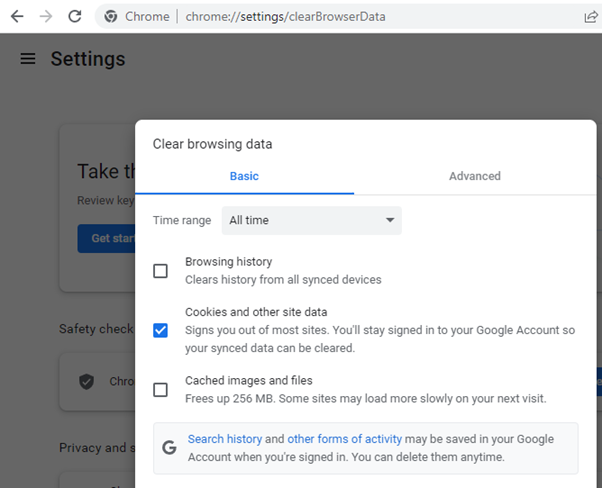
You'll need to close the browser and navigate to the maker portal. From here, you'll
be prompted to log in again from scratch. You should now be able to edit your app without the error appearing.
- Categories:
- error
Related posts
