Microsoft Ignite 2021 - Highlights and summary of Power App announcements
Last week's Ignite conference included plenty of good news for Power App users. With so much content, here's a summary of some of the key highlights for Power App builders.
What's Microsoft's high-level strategy and focus?
Starting with the keynote, Satya Nadella (Microsoft CEO) identified Microsoft's 3 focus areas - AI, identity, and Metaverse. Based on Satya's talk, we can expect future developments in Power Apps and the Power Platform to align with these 3 strategic areas.- Artificial Intelligence - A unique selling feature of the Microsoft cloud is AI and this is something that will feature heavily in the future. Current AI-based features include the ability to write formulas in Power Apps using natural language, and the ability to write code in Visual Studio Code using natural language. The Azure OpenAI Service is also exciting - this provides the capability to automate the creation of content through AI (eg summaries, blog posts, personalised emails).
- Identity - It's currently difficult to share data between organisations based using the Microsoft Identity platform (eg MS Work accounts). There will be a focus to improve this to make the sharing of data easier.
- Metaverse - Facebook's recent rebranding of its parent company to Meta highlights signifies the industry importance of Metaverse (the next big iteration of the Internet). Microsoft will focus on augmented reality solutions, an example being the ability to attend meetings in Teams using virtual reality headsets (Hololens/Mesh for MS Teams). Another great example is Dynamics 365 Guides - an app that can provide installation guides/instructions through VR headsets. A video highlighted how Toyota technicians use this to install car parts.
Satya's slide beneath illustrates how the Power Platform and other Microsoft cloud services fit into the Metaverse paradigm.
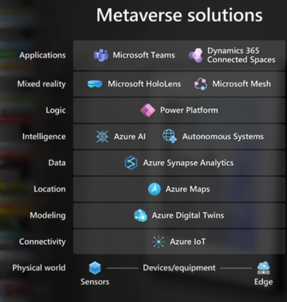
Top 8 Power Apps Announcements
What were the most exciting announcements for Power App announcements? Here are 8 notable highlights that I picked out, which will be coming very soon.
1. Create branded, standalone apps and publish them via app stores
On a mobile device, it's currently necessary to open apps through the Power Apps mobile player. It will now be possible to create custom/branded apps, and to publish them through public app stores including Google Play and the Apple App Store, and private app stores including Apple VPP and Managed Google Play. Users will be open these apps directly on the device without having to go through the Power Apps mobile player.2. A new "pay as you go" licensing model
To make licensing easier, there will now be the ability to license Power Apps using a "pay as you go" model. A very useful addition for many people with Azure subscriptions will be the ability to pay for Power Apps usage through existing Azure subscriptions. There will also be the ability to view the exact usage details of apps and Dataverse through Azure.3. New collaboration features and the ability to add comments
Through the modern app designer, app builders will be able to collaborate and add comments. If another user is working on an app, the designer will indicate this. This commenting feature will be available in Power Apps, Power Automate and Power Virtual Agents.
4. Integration of Microsoft Teams in apps
Moving onto some model-driven app features, it will be possible to start Teams chats and conversations whilst working on records within an app. This feature will be useful because it enables users to continue working in an app without having to navigate to Teams and lookup necessary contacts.There will also be AI functionality to summarise the details of chats and to add them to Dataverse records.
5. Improvements to security and conditional access policies
To help secure apps, there will improvements to conditional access policies to block users from accessing specific apps. A notable feature is that it will be possible to restrict an app so that they run at specific locations only. For example, we could block users from opening apps outside of nominated office locations.6. Improvements to app designers
With the traditional model-driven app designer, it was difficult to customise the commands that appear in the command bar. A new 'commanding designer' makes this task easier and provides features such as drag-and-drop and support for the Power Fx language. There is also an updated solution Explorer with a simplified interface.
7. Search improvements
8. Micorosft Access
For Microsoft Access users, a new feature will enable users to migrate Microsoft Access databases to Dataverse. Access developers will be able to build Microsoft Access apps that connect to a Dataverse back-end. This will be a great help to many Microsoft Office/Access developers who want to transition to the Power Platform.
Conclusion
The Microsoft Ignite conference covered many exciting new developments and features. This post covered some of the more interesting announcements for Power App builders, and I would definitely recommend watching the videos and finding out more by visiting the Ignite site from the link below.
https://myignite.microsoft.com/
https://myignite.microsoft.com/
