Editor - How to save and overwrite an existing app in Power Apps
Following the update to the app designer, it isn't easy to find some of our familiar features.
An example is the option to open and save msapp files, which I mentioned here:
An example is the option to open and save msapp files, which I mentioned here:
Another problem area is where to find the option to save and overwrite an existing Power Apps file, which is highlighted in this forum post.
The option to 'save as' and overwrite an existing app is important because it enables app builders to work independently, to be able to export/import apps, and to release changes whilst retaining the existing app ID and app sharing settings.
In the new designer, this is no longer possible. We receive the error message 'This name already exists, please choose a different name' when we attempt to overwrite an existing app.
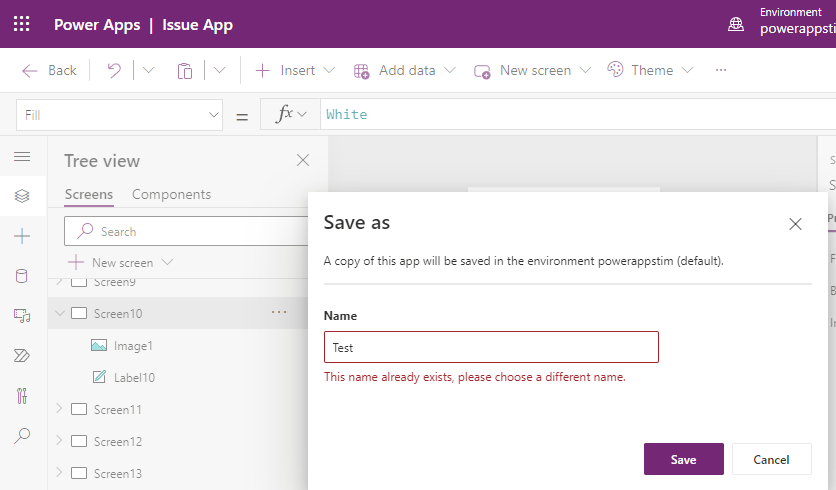
How to 'Save as' and overwrite an existing Power Apps file
To workaround this problem, we can access the old 'file menu' by clicking the variables menu item.
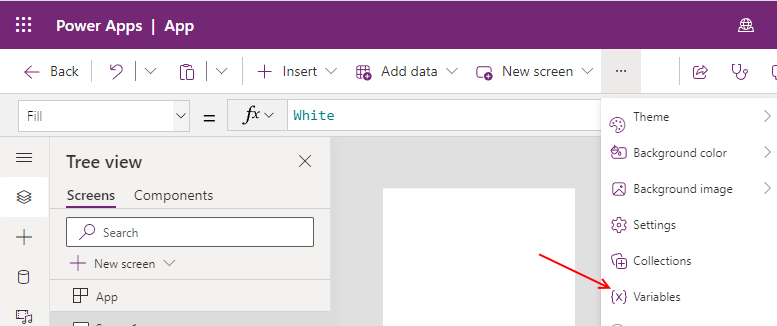
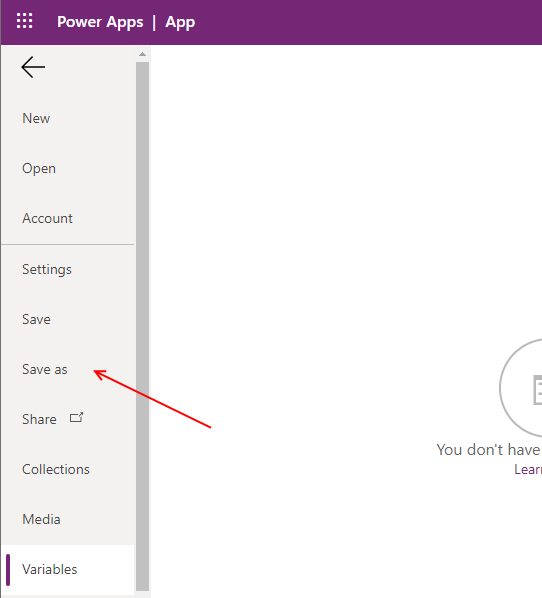
From here, we can now choose the option to enter an existing app name, and we can click the 'Replace the existing app or component library here' link to overwrite the file.
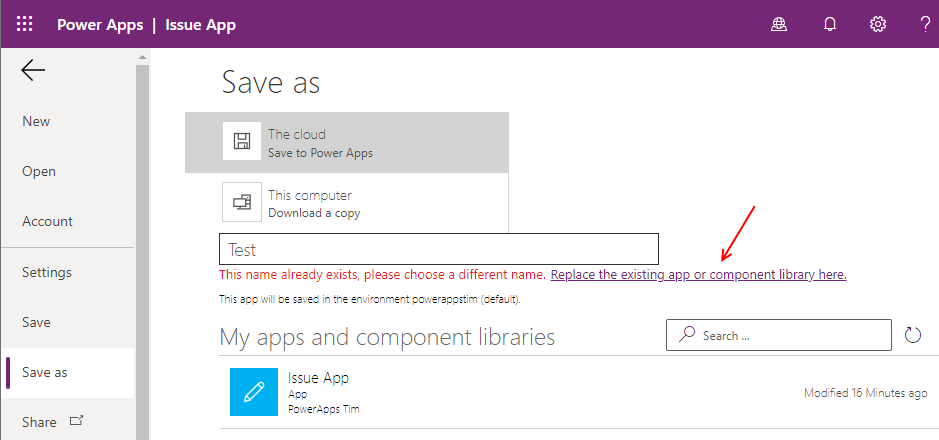
To make this process more obvious, I suggest that Microsoft adds the 'Replace the existing app or component library here' to the new 'Save As' dialog and I have added a post to the ideas forum which you can vote for here.
