Mobile - How to navigate back through screens with the Android back button
With the Android Player, the default behaviour of the back button is to close the current app and to re-open the app list. Before the app closes, Power Apps prompts for a confirmation, as shown in the screenshot beneath.

This behaviour can be counterintuitive for users, particularly with a typical layout where the first screen shows a list of records, and clicking a record opens the details in a separate screen. The expectation here is that the back button should return the user to the 'list' screen.
To configure an app so that it behaves like this, there is now an experimental feature that we can enable through the app settings.
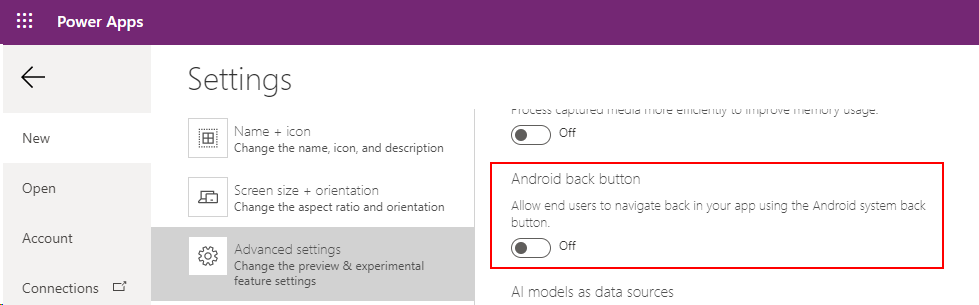
Once we enable the 'Android back button' option, the back button will navigate the user to the previous screen.
If the user clicks the back button while in the first screen of an app, Power Apps closes the app and returns the user to the app list, following a positive confirmation.
Conclusion
There is experimental 'Android back button' option that we can enable. This configures the back button to behave more intuitively, by navigating users to the previous screen whilst in an app.
