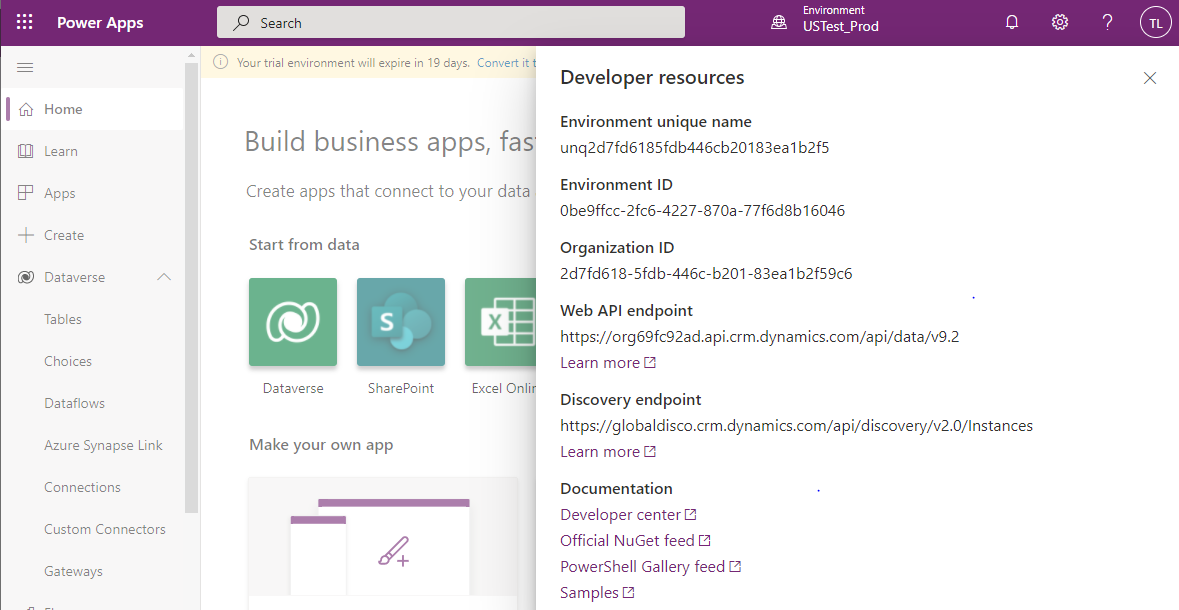Settings - The easiest way to find environment id and other settings
In almost all cases, accessing Dataverse and apps form externally processes (such as PowerShell and the command line interface), requires at least an environment ID in addition to other identifiers.
Traditionally, these details have not been easy to find. For example, undeleting an app with PowerShell requires an environment ID which we could look up by inspecting the URL of an app in Power Apps studio.
Following an update to Power Apps, we can now access these key identifiers by clicking the cog icon and selecting the 'developer resources' menu item. This opens the panel shown beneath, which highlights all the key identifiers in a central location. This is welcome feature will make it much easier for app builders to find all the necessary details when developing and building apps.
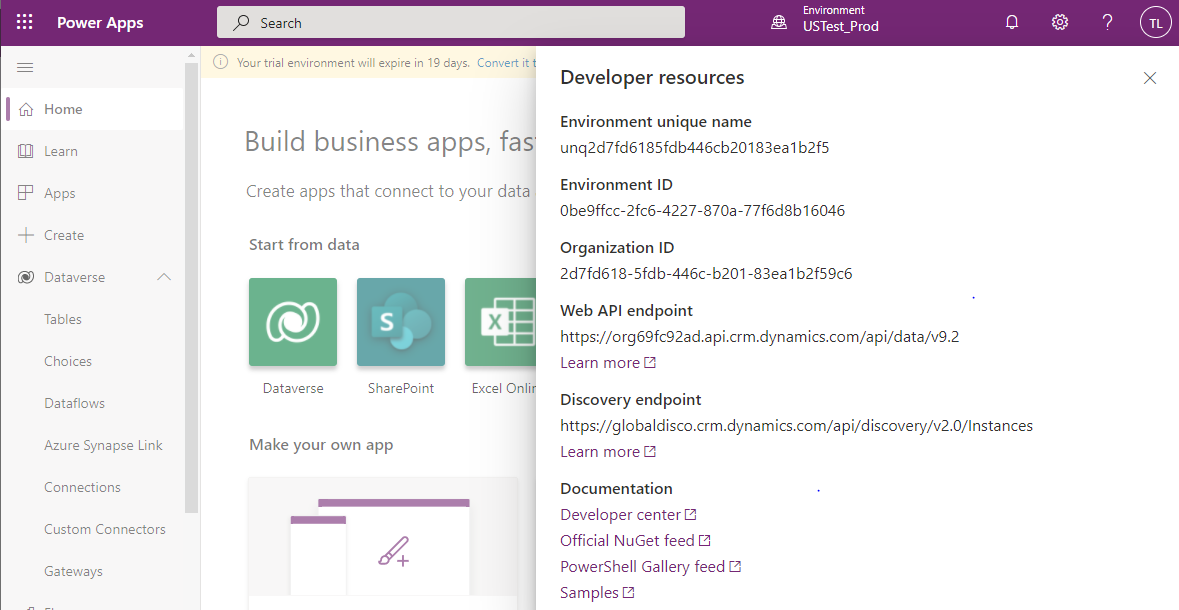
Traditionally, these details have not been easy to find. For example, undeleting an app with PowerShell requires an environment ID which we could look up by inspecting the URL of an app in Power Apps studio.
As another example, if we want to find the TDS endpoint for a Dataverse instance, a typical way to retrieve the Dataverse/CRM URL would be to inspect the URL of a model-driven app.
Following an update to Power Apps, we can now access these key identifiers by clicking the cog icon and selecting the 'developer resources' menu item. This opens the panel shown beneath, which highlights all the key identifiers in a central location. This is welcome feature will make it much easier for app builders to find all the necessary details when developing and building apps.