Blog
Why does my model driven app not appear in the mobile app?
June 22. 2021
The mobile player for iOS and Android devices enables users to run both canvas and model driven apps.
Traditionally, the mobile player supported canvas apps only and towards the end of 2020, Microsoft added support for model driven apps. One of the greatest benefits of running model driven apps in the mobile player is that it natively supports offline use. Unlike canvas apps, it's not necessary to write custom formula that calls the SaveData/LoadData functions to add offline support.
In most cases, users experience very few problems with finding and opening canvas apps from the mobile app. However, with model driven apps, only 'production apps' appear in the mobile player. This can often confuse app builders when model driven apps don't appear in the mobile app as expected.
A production app is one that is hosted in a production environment. The Type settings of an Environment determines whether or not it is a production environment. If we're building apps using the community edition of Power Apps, the environment will be of type 'developer'.
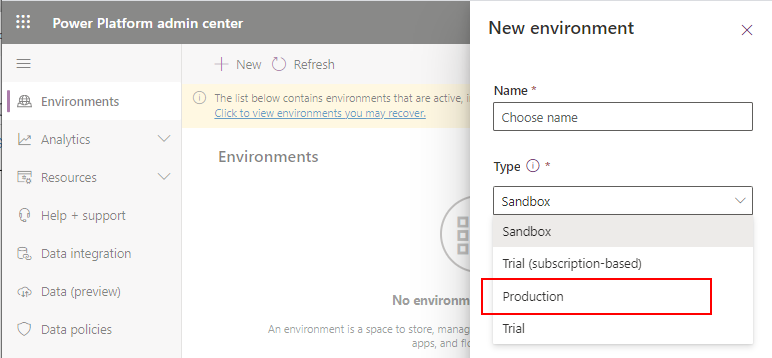
If we build a model driven app in a non-production environment and if we want users to be able to run the app from the mobile player, we need to enable a switch in the settings of the mobile player.
When the mobile player loads, we click the head icon to open the settings menu.
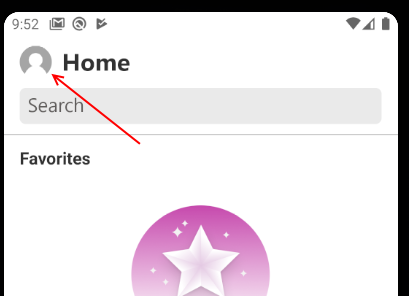
Towards the bottom of the settings is a switch called 'Show non-production apps '. If we enable this option, the non-production model driven apps will appear in the app list, and we can then open and run the app as expected.
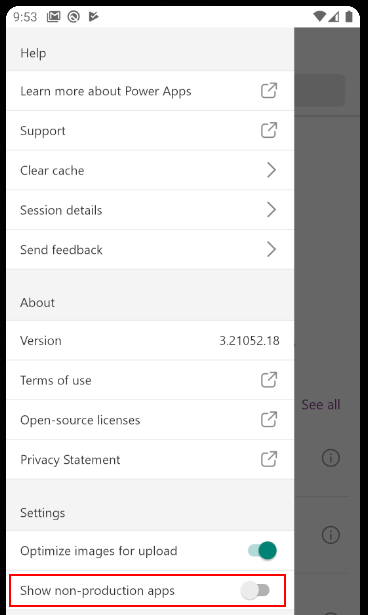
- Categories:
- model driven
Related posts
