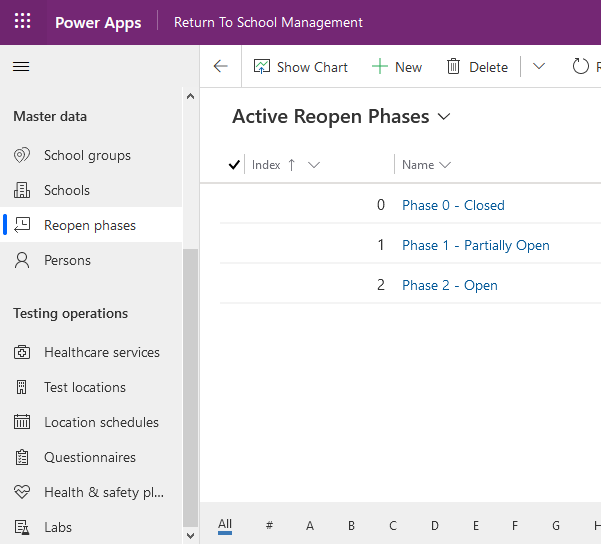COVID-19 - How schools can use the "Return to School" app to resume operations
The "Return to School" app was released last week. It's free to download and is designed to help schools resume normal operation as Covid pandemic eases. What exactly are the capabilities of this app and how do we install it? In this post, we'll find out.
Overview of features and capabilities
The "Return to School" app consists of three parts. The first is a model-driven app that enables staff to manage operations. The second part is a portal app that provides access for students, parents, and other users. The third part provides reporting through Power BI integration.
The primary feature of this app is to generate passes. A pass is an authorisation that enables a student to attend a school on a particular day. A student can request a pass through the portal app.
Once a student requests a pass and attends school, the app can record the attendance of the student in a visit record.
Another feature of the app is to manage appointments for Covid tests. Students and users can request appointments through the portal app. Following an appointment, the student user can view the result through the portal app.
The app can also manage case outbreaks. Where a positive case is detected, the app offers the ability to manage the investigation, monitoring, and contact tracing activities that are associated with the case.
The standard licensing model and costs apply. Therefore, staff that use the model-driven app will require a per app or per user licence.
In terms of the portal app, the regular licensing model applies as well. For example, visits by external users (which in this case could be students and parents) would be charged on the basis of the number of page impressions.
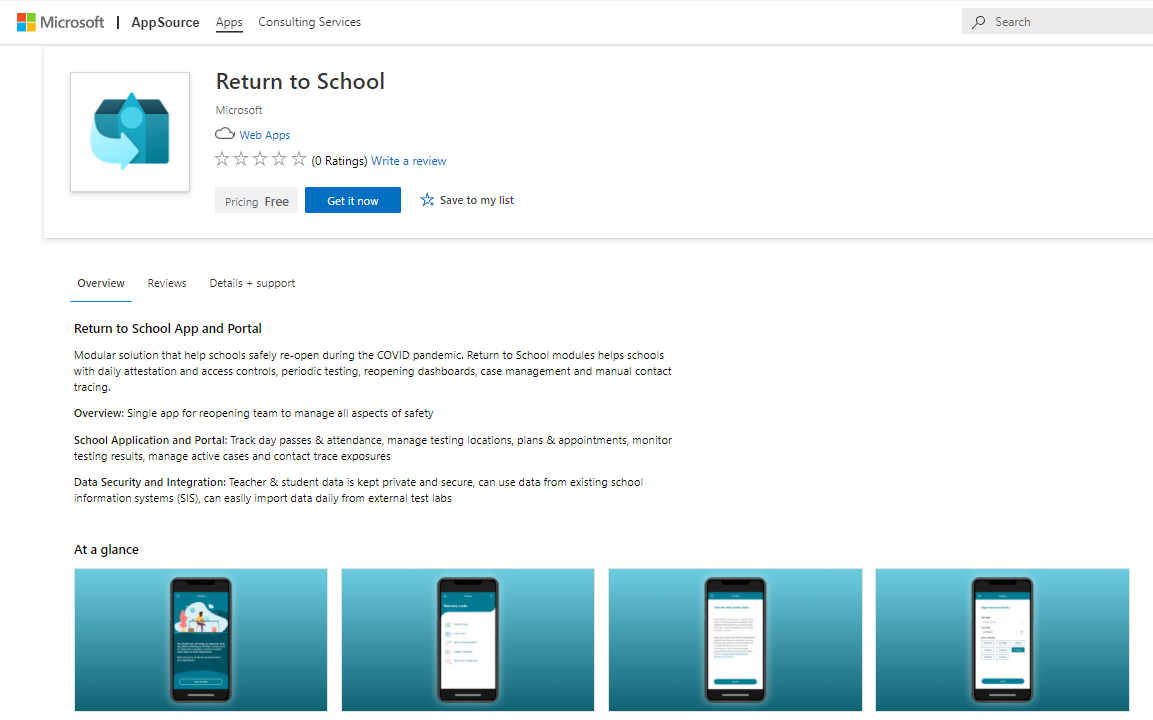
"Return to School" App - Summary of Portal App features
Once the installation completes, users can use the portal app to access the system. The standard portal registration
process applies. By default, local authentication is enabled and
therefore, students can register using an email address.
The screenshot beneath shows the main menu from the portal app. Students can use this app to request passes, make appointments for Covid tests, and to view test results.
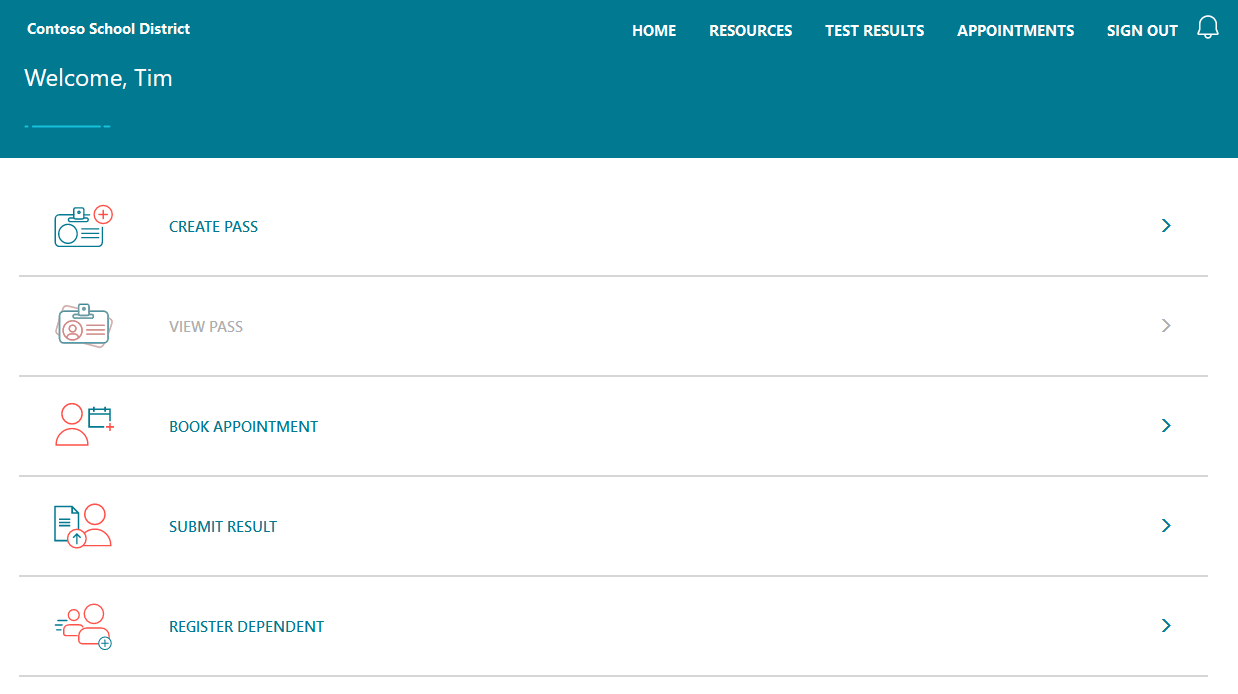
"Return to School" App - Summary of Model-driven App features
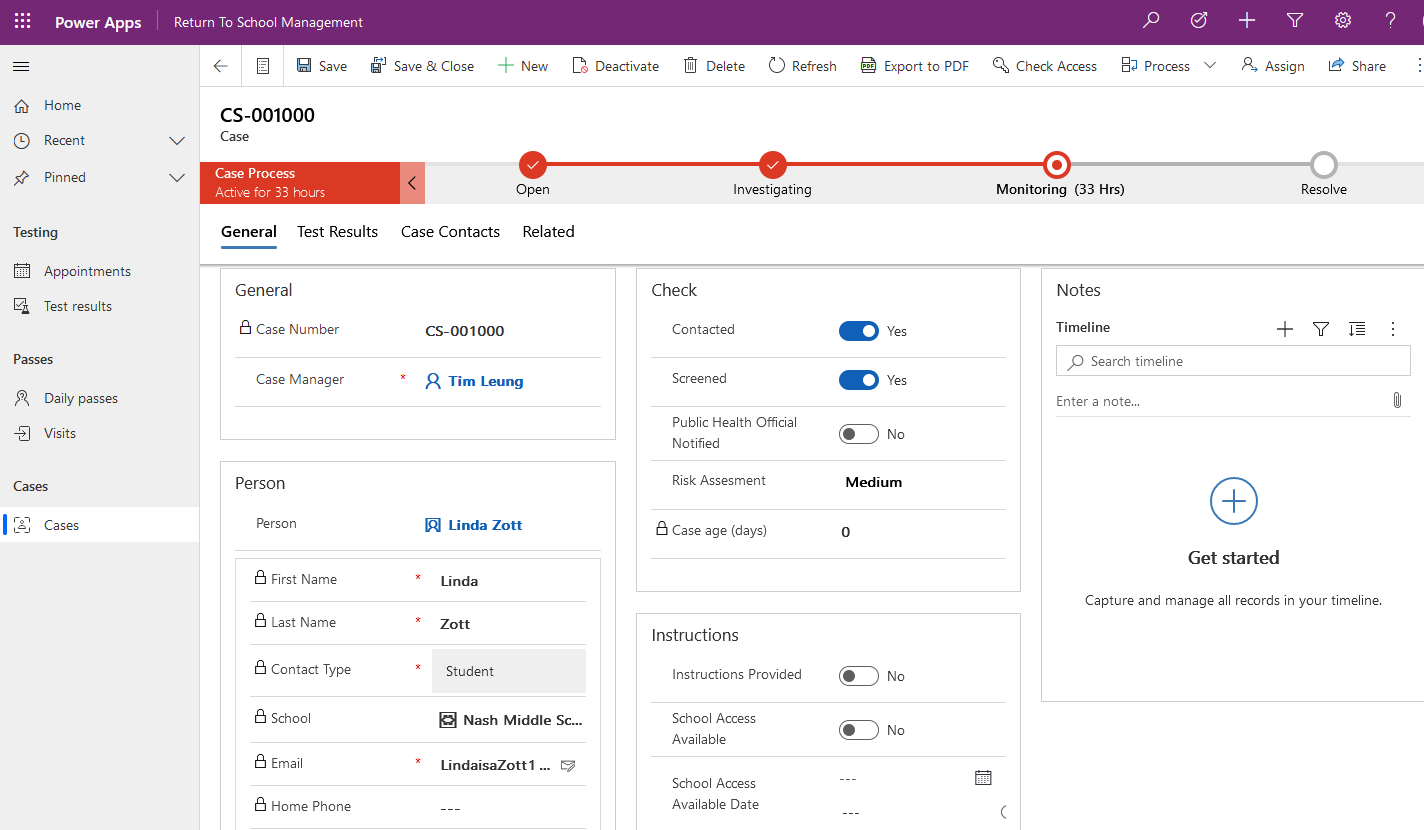
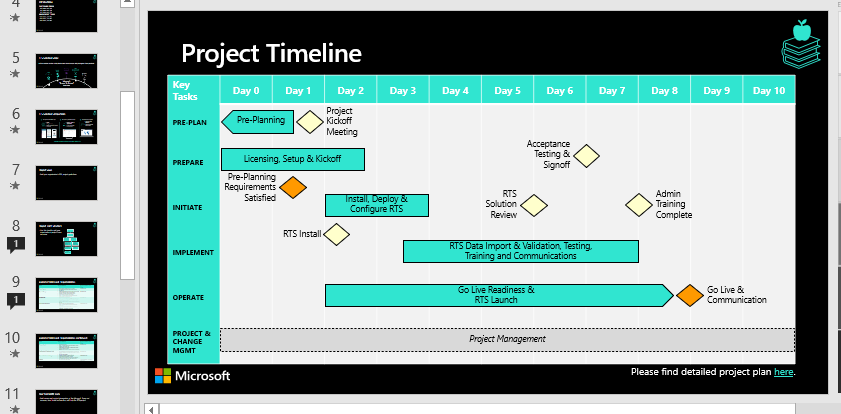
If you work at a school or educational establishment, the "Return to school" app can help manage the resumption of normal operations. The app can also help other businesses or organisations that require a process to manage a return to normality, post Covid.
The app consists of model-driven, portal, and Power BI components. It can manage the allocation of passes for on-site visits, and it can also manage the necessary processes that follow the detection of a positive Covid test result.
Overview of features and capabilities
The "Return to School" app consists of three parts. The first is a model-driven app that enables staff to manage operations. The second part is a portal app that provides access for students, parents, and other users. The third part provides reporting through Power BI integration.The primary feature of this app is to generate passes. A pass is an authorisation that enables a student to attend a school on a particular day. A student can request a pass through the portal app.
Once a student requests a pass and attends school, the app can record the attendance of the student in a visit record.
Another feature of the app is to manage appointments for Covid tests. Students and users can request appointments through the portal app. Following an appointment, the student user can view the result through the portal app.
The app can also manage case outbreaks. Where a positive case is detected, the app offers the ability to manage the investigation, monitoring, and contact tracing activities that are associated with the case.
What are the costs?
The app is free to download from the following website.The standard licensing model and costs apply. Therefore, staff that use the model-driven app will require a per app or per user licence.
In terms of the portal app, the regular licensing model applies as well. For example, visits by external users (which in this case could be students and parents) would be charged on the basis of the number of page impressions.
How to install the "Return to School" app
The installation of the model-driven app, portal app, and database takes
place through app source. We can visit the "Return to School" app page from
the following link:
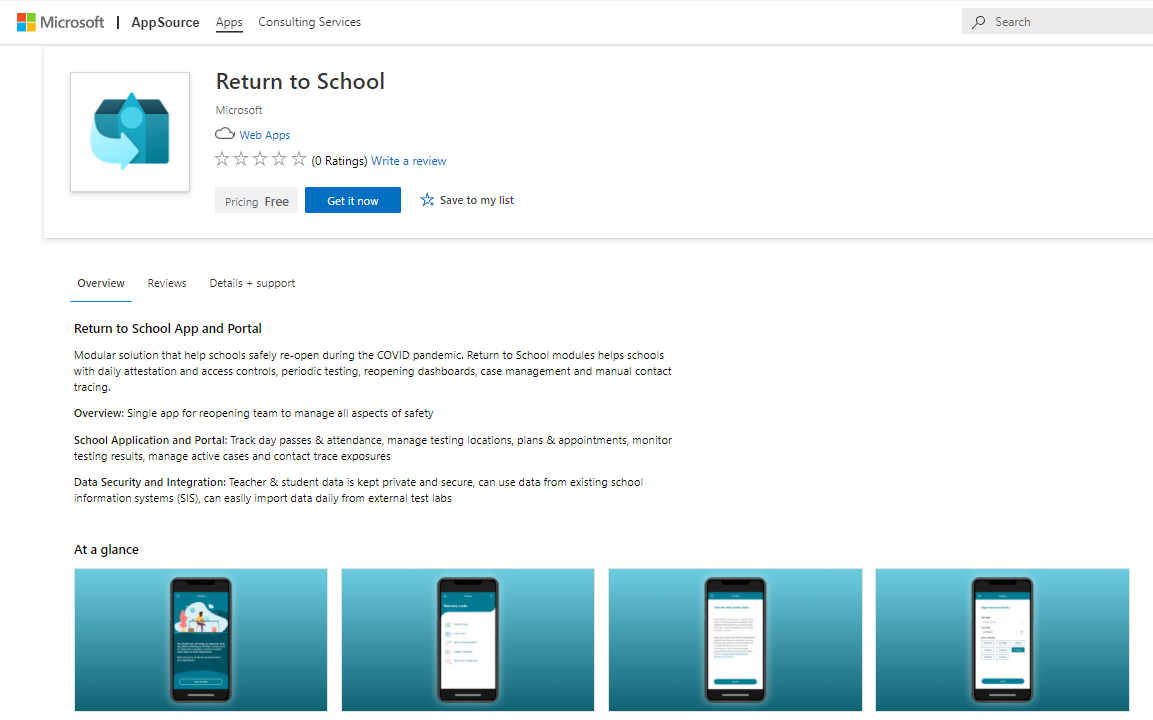
From this page, we click the "Get it
now" button to perform the installation. This opens a series of
pages that guides us through the process in a straightforward way.
The main pre-requisite is that we must create an empty portal app before we begin the installation. The process also checks that we have a valid per user/per app license during a validation phase.
An important note is that the app only works against US environments. My first attempt at installing the app failed because I used a UK environment.
The main pre-requisite is that we must create an empty portal app before we begin the installation. The process also checks that we have a valid per user/per app license during a validation phase.
An important note is that the app only works against US environments. My first attempt at installing the app failed because I used a UK environment.
"Return to School" App - Summary of Portal App features
Once the installation completes, users can use the portal app to access the system. The standard portal registration
process applies. By default, local authentication is enabled and
therefore, students can register using an email address.The screenshot beneath shows the main menu from the portal app. Students can use this app to request passes, make appointments for Covid tests, and to view test results.
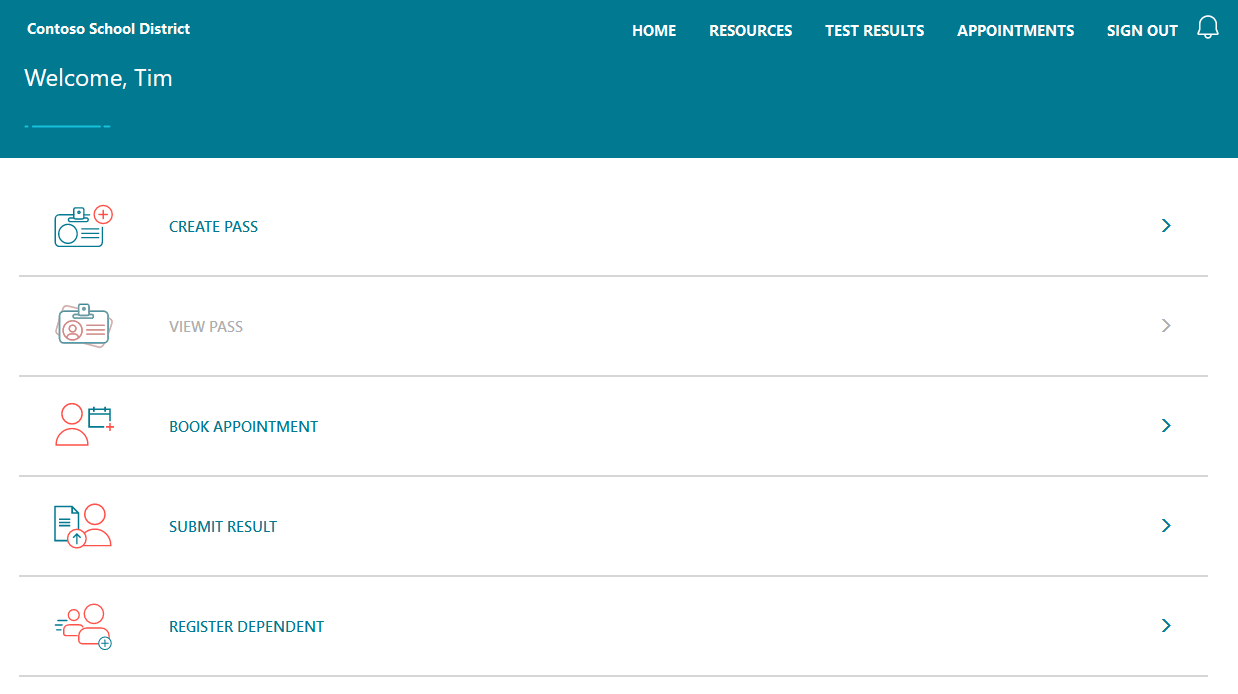
The "Create pass" feature guides the student
through a questionnaire. This includes questions such as whether the
student has suffered symptoms. The questionnaire provides a great example of how to
capture data using a multi-page web form in a portal app.
"Return to School" App - Summary of Model-driven App features
The screenshot beneath highlights the menu items in the model-driven app. Staff can use this app to manage core data, including school location details, Covid test locations, and questionnaires. Other parts of the app enable staff to manage passes and visits.
A notable feature is the ability to create a case record when a
positive result is detected. This feature provides a great example of a
"business process flow" in a model-driven app. The phases in this
"business process flow" guides the user through the process of
investigating, monitoring, and resolving the case.
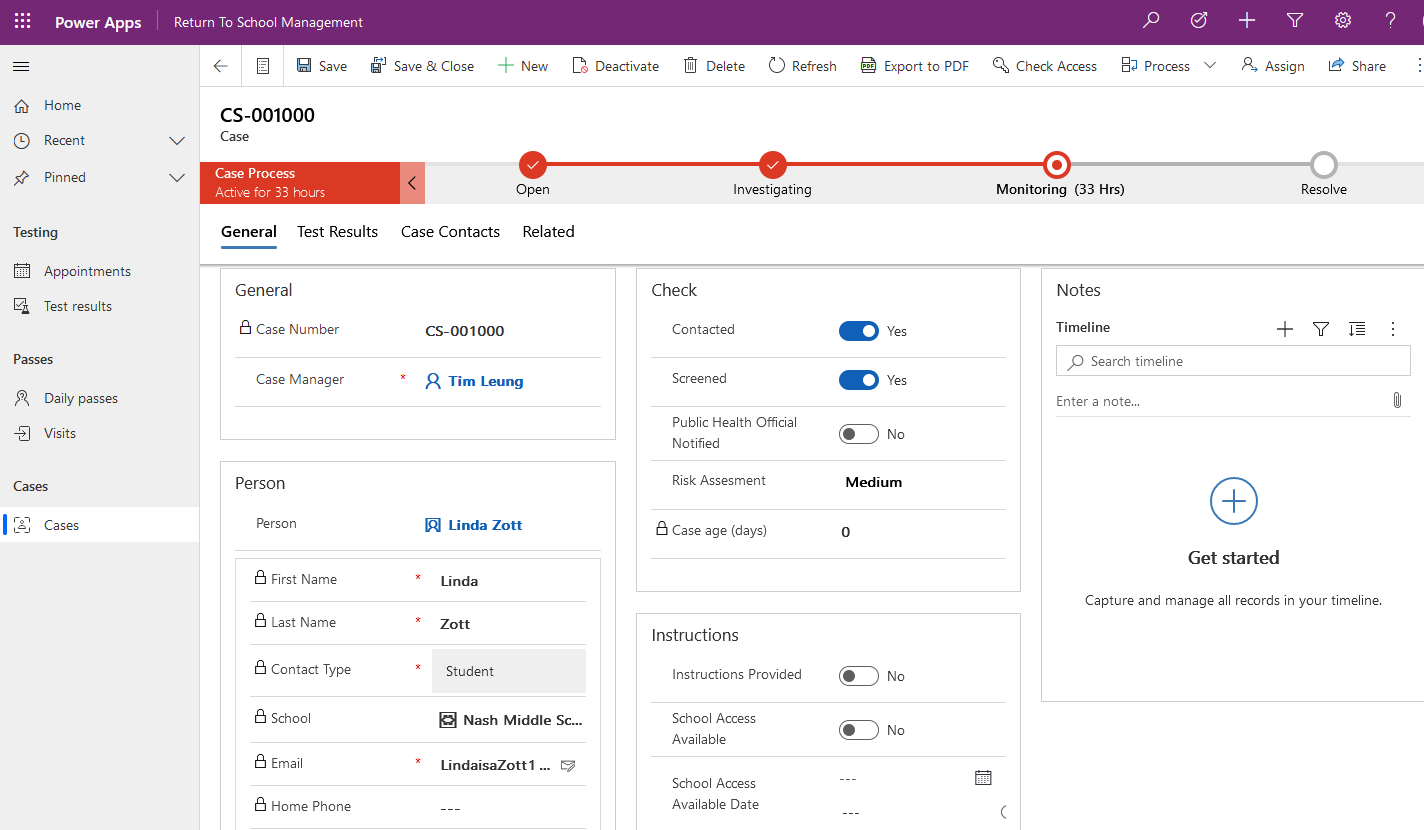
Planning the deployment/implemenation of the app
A valuable asset that this app includes are resources to assist the project implementation of the app. There is a zipped file of resources that we can download through the following link.
This includes Power Points that specify recommended timescales and
milestones for an installation, and documents to help on-board users.
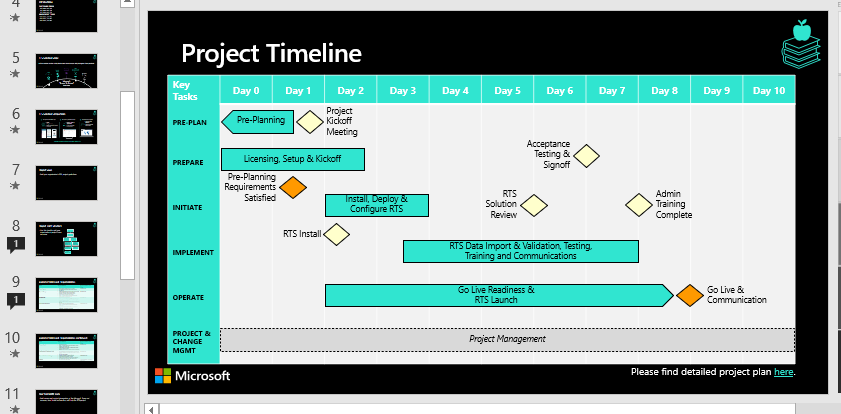
Conclusion
The app consists of model-driven, portal, and Power BI components. It can manage the allocation of passes for on-site visits, and it can also manage the necessary processes that follow the detection of a positive Covid test result.