Blog
Power Virtual Agents - High level overview - what is it, what can it do?
February 10. 2021
What is Power Virtual Agents (PVA) and what can we do with it? These are two high-level concepts that we need to understand in order to prepeare for the Power Platform Fundamentals exam.
This post offers a beginners guide to Power Virtual Agents by walking through the topics that the official syllabus specifies. We can download a copy of this from the link beneath.
For this exam, we need to able to describe capabilities of Power Virtual Agents. This includes the following:
- What are the use cases for Power Virtual Agents?
- Where can we publish chatbots?
- What are topics, entities and actions?
Let's start with the question - What is Power Virtaul Agents?
What is Power Virtual Agents?
Power Virtual Agents is a cloud based tool for building chatbots. Because it's part of the Power Platform, we can build bots in a no-code/low-code way, without needing any AI or programming experience. We build bots using a web based designer that looks similar to Power Automate. That is, it offers a design surface where we can define bot messages, branching conditions, and actions through a designer that looks like a flow chart.Why should we build a bot?
The purpose of a chatbot is to answer questions from users. A very common use-case scenario is to build a bot that answers customer
enquiries. This could include questions such as - what are your store
opening times, what is your returns policy, how do I cancel a
subscription?We can fulfil this type of requirement by adding help, or a 'frequently asked
questions' page to our website. This raises the question
- why go to the expense and effort of building a bot when we already have a very simple solution?
The reason for using bots can provide many additional benefits. This can include:
- Some customers don't make an effort to search for answers on websites. A bot can provide an easier and more focused way for customers to find the information they need.
- A common implementation strategy is to provide a bot as the initial point of contact, and to not publicise alternate means of contact such as email or telephone numbers. A customer must go through a bot, which filters the out
simple common questions. The bot can hand over to a 'human agent', only when it is unable to the question. This reduces the burden on employees, and reduce staffing costs.
- In cases where a customer uses a bot to search for products or services, the bot can 'up-sell' or offer additional services, which can help raise revenues.
- In cases where a customer wants to cancel a subscription, the bot can offer incentives for the customer to stay.
Therefore, there are ways in which bots can help improve company profitability and efficiency. We can use these to build a business case that demonstrates a return on investment with PVA.
A
final, compelling reason for using bots is that are demographics of users who are not 'traditional' computer users. These users may only own a smartphone, use social media channels exclusively, and may not even have an an email address.
To address these types of user, Power Virtual Agents can hook into a range of multiple channels. For example, it's possible for PVA bots to chat with users over Facebook messenger, and other social networks. There are ongoing projects to extend PVA channels, including the ability to answer phone calls. This would enable a bot to carry out initial
screening and data gathering tasks, before handing over to call to a human agent. There are more details on the telephony framework here:
What are the use cases for Power Virtual Agents?
Specific use case scenarios depend on the industry that we work in and our business requirements. However, we can generally group use case scenarios into those that are external or internal to an organisation.
The most common external use case scenarios include bots that can answer customer and sales enquiries, and to upsell services.
Internally. PVA can integrate with Microsoft Teams, and this provides an effective way in which to make a bot available throughout an organisation. Some of the more compelling reasons to use bots internally include:
- Large companies often store information in many different places and it can be difficult for employees to know where to look. A bot can act as an effective search engine that directs users to the right place.
- Bots can work very effectively on mobile devices by providing focused results, and by integrating with speech-to-text recognition capabilities. They can therefore work very well for field service employees, another mobile device users.
- For HR related activities such as payroll, tax, form filling, vacation balances, a bot can connect to internal company databases and retrieve personalised results for an end-user. It is possible for a PVA bot to retrieve the details of the currently authenticated user.
- During large organisational changes (such as mergers, acquisitions, or events that can lead to redundancies), a bot can help reassure employees and to answer questions during times where a company anticipates large volumes of activity.
- The above can also apply in cases where business disruption occurs, such as those as a result of a pandemic.
Where can we publish chatbots?
Once we build a PVA bot, we can publish it through a variety of channels. There is a benefit to this in that we can build a single bot, and apply it in multiple places.
For external use case scenarios, a common place to publish a bot is on a website or a mobile app. For internal bots, Microsoft Teams is a natural place to publish a chatbot.
We can also publish bots through a range of messaging platforms that include Facebook, Skype, Cortana, and more. The screenshot beneath illustrates the channels that are displayed through the publishing section of the PVA designer.
For external use case scenarios, a common place to publish a bot is on a website or a mobile app. For internal bots, Microsoft Teams is a natural place to publish a chatbot.
We can also publish bots through a range of messaging platforms that include Facebook, Skype, Cortana, and more. The screenshot beneath illustrates the channels that are displayed through the publishing section of the PVA designer.
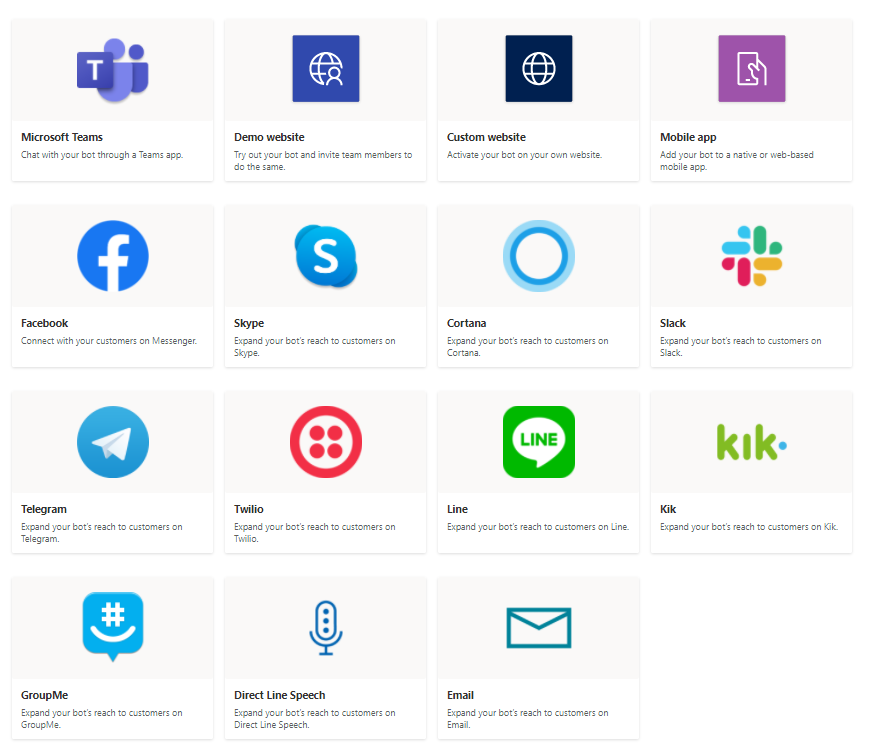
What are topics, entities and actions?
The 3 main building blocks of Power Virtual Agents include topics, entities, and actions.
- Topic - A topic defines the path of a conversation, and the overall purpose of a topic is to answer a question. An example topic could be "store opening hours", and the purpose of this would be to answer store opening hour questions. A bot will be associated with one or more topics.
- Entity - An entity describes a piece of information that the bot receives. For example, a bot could ask "what location are you interested in?". In this case, city would be the name of the entity.
- Action - A bot can call actions based on the user response. Typically, this would be a Power Automate Flow that could send emails, or to initiate the 1000s of tasks that are possible through Flow. This could include data activities, the escalation of the conversation to human agent, switching/restarting a topic, and more.
Conclusion
In this post, we covered the high-level capabilities of Power Virtual Agents. PVA is a cloud-based service for building bots in a no-code/low code way. We can use bots externally, or internally. Externally, bots can provide a better quality of customer/sales service. They can also connect with other communication channels such as Facebook Messenger.
Internally, we can publish bots through Microsoft Teams. Internal bots can help employees find information more easily, and they can lead to other efficiency gains.
Internally, we can publish bots through Microsoft Teams. Internal bots can help employees find information more easily, and they can lead to other efficiency gains.
For further reference, we can refer to the online documentation here:
https://docs.microsoft.com/en-us/power-virtual-agents/fundamentals-what-is-power-virtual-agents
https://docs.microsoft.com/en-us/power-virtual-agents/fundamentals-what-is-power-virtual-agents
- Categories:
- pva
Previous
Related posts
