How to generate shorter/friendlier URLs for an app
Unfortunately, the URL to start a Power App doesn't look particularly friendly. As the screenshot beneath shows, the web address for an app looks pretty long and ugly, and is impossible to remember.
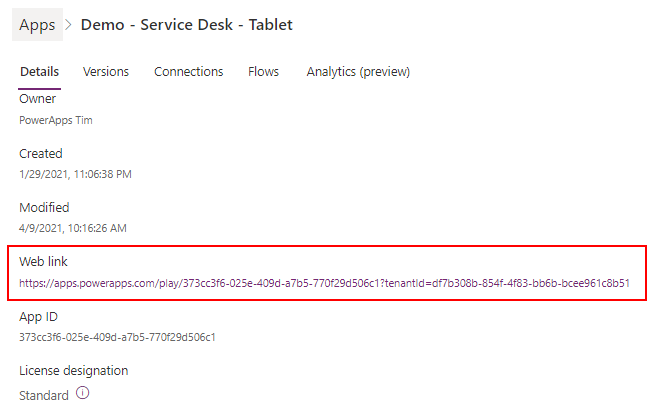
This can be an issue when we're ready to launch a new app. A natural process is to email users with an introductory message and to provide a link to start the app. The long URL doesn't look great.
Since there's no built-in way to generate a shorter, friendlier URL, a solution is to use a third-party shortening service. There's an additional benefit to this as it's possible to re-point a short/vanity address to a different end-point. Whilst we're developing an app, we can point the short URL to a dev version and once we go live, we can edit the target URL to point to our live version.
Using a URL shortening service
Most Internet users will be familiar with URL shortenting services. One of the very first services available (launched in 2002) was TinyURL and it is still available today.
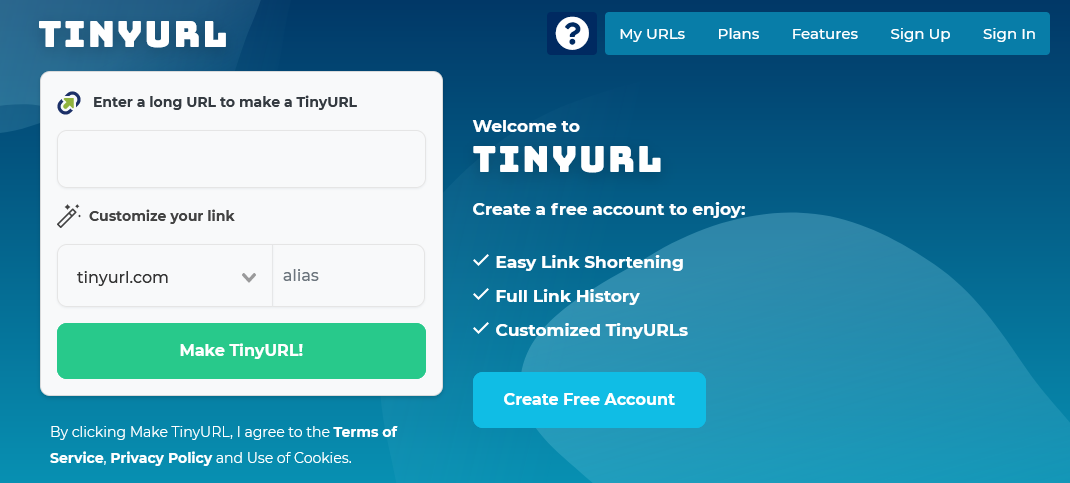
With this service, we can convert a long address that looks like this:
https://apps.powerapps.com/play/373cc3f6-025e-409d-a7b5-770f29d506c1?tenantId=df7b308b-854f-4f83-bb6b-bcee961c8b51
..to an address that looks like this...
https://tinyurl.com/timsServiceDeskApp
A benefit of most of these URL shortening services is that they also offer tracking features.They can store a 'click through' history that enables us to track how many users have clicked a link. There are many other URL shortening services, and a search on the web will reveal many other providers.
https://apps.powerapps.com/play/373cc3f6-025e-409d-a7b5-770f29d506c1?tenantId=df7b308b-854f-4f83-bb6b-bcee961c8b51
..to an address that looks like this...
https://tinyurl.com/timsServiceDeskApp
A benefit of most of these URL shortening services is that they also offer tracking features.They can store a 'click through' history that enables us to track how many users have clicked a link. There are many other URL shortening services, and a search on the web will reveal many other providers.
The 'Short URL' service by Cirrus Soft
For Power App users, a notable URL shortening service is 'Short URL' by Cirrus Soft.
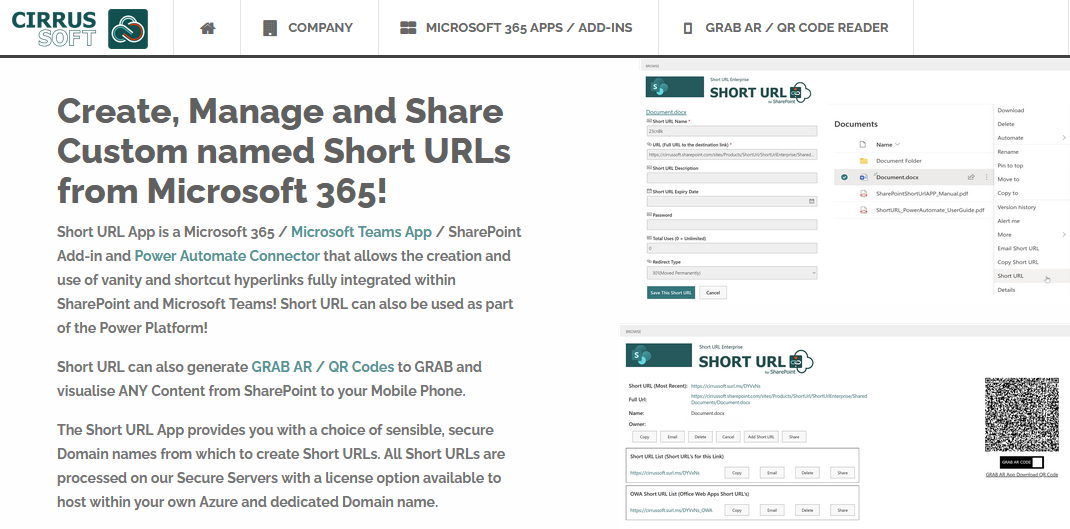
The feature that sets this apart from other commercial services is that it integrates tightly with Microsoft 365 and SharePoint. It also offers a
connector that can generate short links from within Power Apps or Power Automate. We'll now take a brief look at how to use this service.
Using Short URL by Cirrus Soft
From Power Apps, we add the Short URL data source. Note that this is a premium connector and therefore requires a premium Power Apps plan.
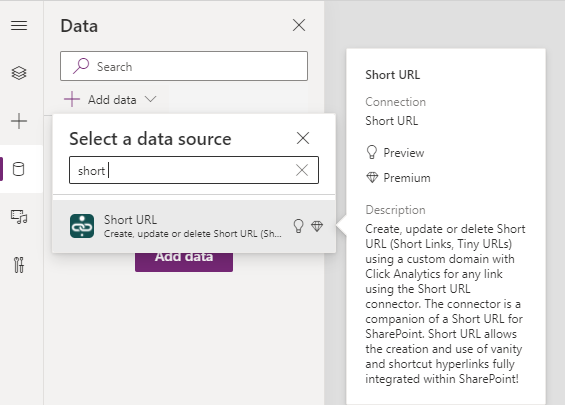
We can then call methods to create a short URL, delete a short URL, list all available short URLs, or to modify an existing short URL.
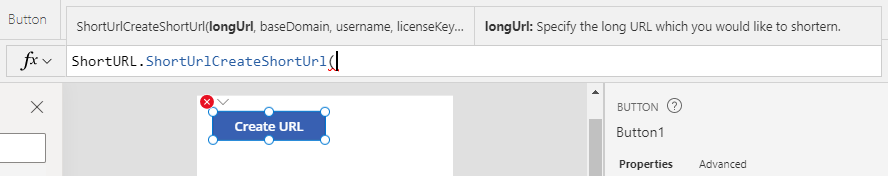
As we can see, this offers a great way to manage, or to build apps that incorporate short/friendly URLs..
Conclusion
To provide friendlier and easier to remember web addresses, we can use third-party URL shortening services. There are many free services that are available by searching the web. A commercial service that we can use is 'Short URL'. This provides a connector that enables us to create and manage short URLs from within Power Apps.
