Apps - The new easier way to open .msapp files 2024
In Power Apps, we can choose the ‘Download’ menu item to save an app locally as an .msapp file. This file format offers several benefits, including the ability to move apps between different environments and tenants. It also allows us to create a permanent standalone copy of an app which is important, given that Power Apps retains historical versions of apps for 6 months only.
Until recently, opening .msapp files was awkward. We had to first open Power Apps Studio by creating a new app or opening an existing one. This step was completely unnecessary and made the process unintuitive.
The great news is that the Maker portal has now been updated to include a menu item for opening .msapp files.
From the App node, we can now choose Import app > From file (.msapp). This opens a file dialog to select our .msapp file. The app will then open in Power Apps Studio.
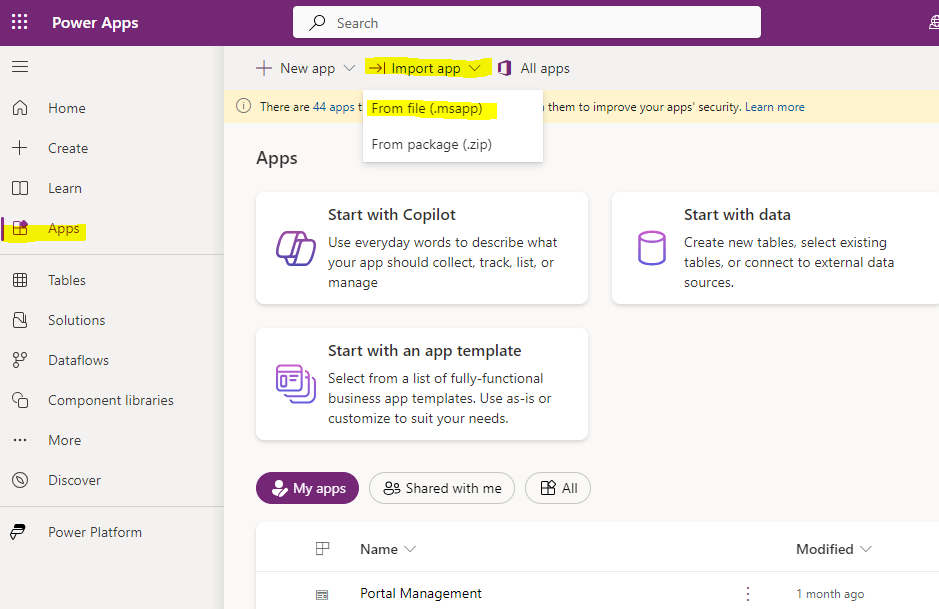
Until recently, opening .msapp files was awkward. We had to first open Power Apps Studio by creating a new app or opening an existing one. This step was completely unnecessary and made the process unintuitive.
The great news is that the Maker portal has now been updated to include a menu item for opening .msapp files.
From the App node, we can now choose Import app > From file (.msapp). This opens a file dialog to select our .msapp file. The app will then open in Power Apps Studio.
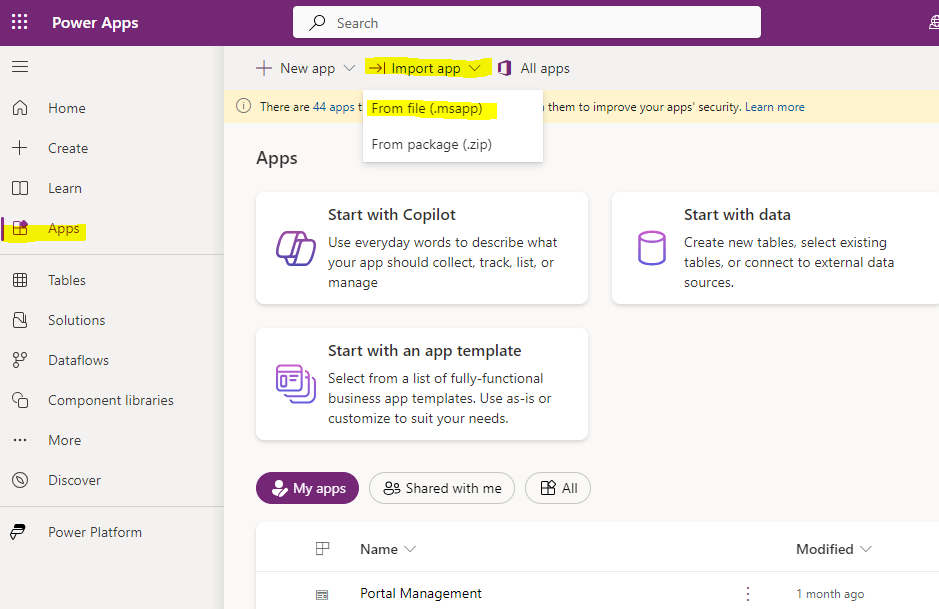
It’s important to note that although this menu item appears beneath the
"Import app" menu, the app isn’t actually imported as an online
available app that's stored in the Power Apps cloud. This menu labelling can therefore be confusing.
Conclusion
The
ability to now open .msapp files directly from the Maker portal is a
small but significant enhancement, making it
much more intuitive for users who are unfamiliar with Power Apps. The location of this menu item should arguably have been here from the very start, so it's positive that Microsoft have now addressed this.
