2025 Release Wave 2 - What are the key enhancements for Power Apps?
Last week, Microsoft published the Release Wave 2 plan for 2025 - the plan that outlines the upcoming Power Platform features for the year.
To provide some background, there are two release 'waves' each year. Wave 1 defines the features that are scheduled for release from April to September, whilst Wave 2 defines the upcoming features that are scheduled for release from October to March of the following year.
To provide some background, there are two release 'waves' each year. Wave 1 defines the features that are scheduled for release from April to September, whilst Wave 2 defines the upcoming features that are scheduled for release from October to March of the following year.
The release plan is contained in a 113 page PDF document, which we can download from the following link:
Unlike previous release waves, the list of upcoming features for Power Apps is smaller. Here's a list of the relevant updates.
1 - Sync offline Dataverse data with the server only on Wi-Fi for Canvas apps
Users will be able to restrict offline data sync in Canvas apps to Wi-Fi connections only. This will be implemented through a new setting on the Device Status page in the mobile app, allowing users to choose whether their data syncs over cellular networks and Wi-Fi, or only when connected to Wi-Fi.The benefit is that it helps avoid excessive mobile data usage, which is especially useful in environments with limited or expensive connectivity.
This feature is scheduled for preview in September 2025 and general availability in November 2025.
2 - Streamlined header and navigation
This change reduces visual clutter and makes it easier for users to find and access key functions, improving overall usability and navigation speed.
The feature is currently in preview and scheduled for general availability in October 2025.
To demonstrate, here's a screenshot of an existing app with the old style header and navigation.
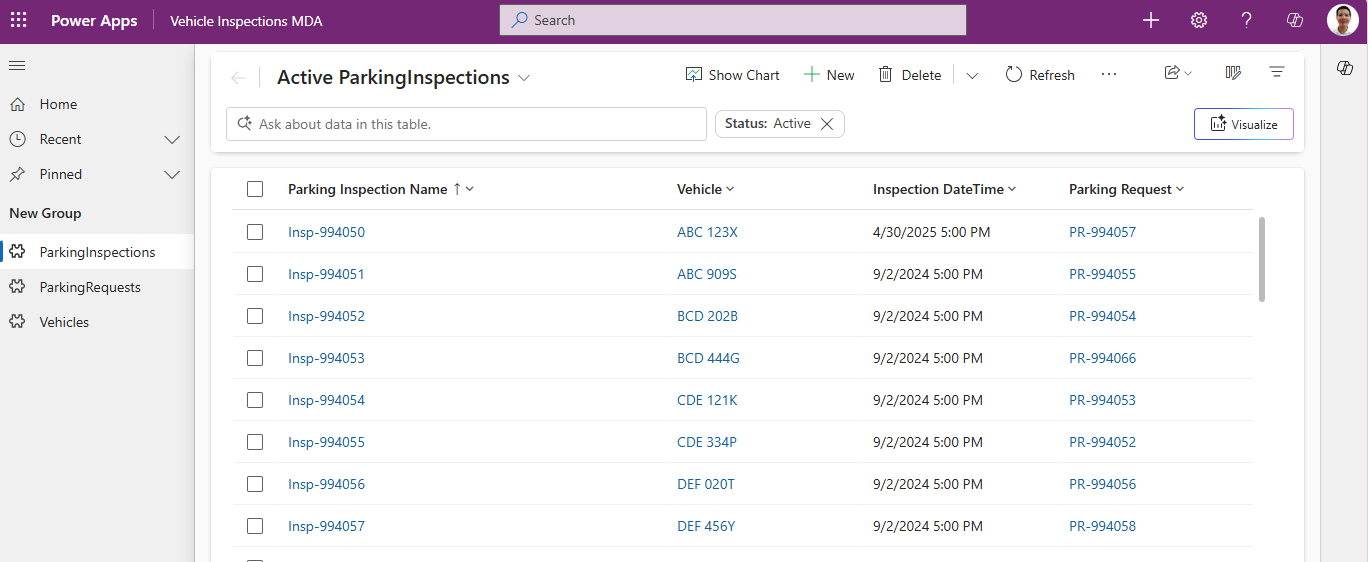
When we enable this feature through the app settings in the designer, the updated appearance looks much cleaner (as shown below).
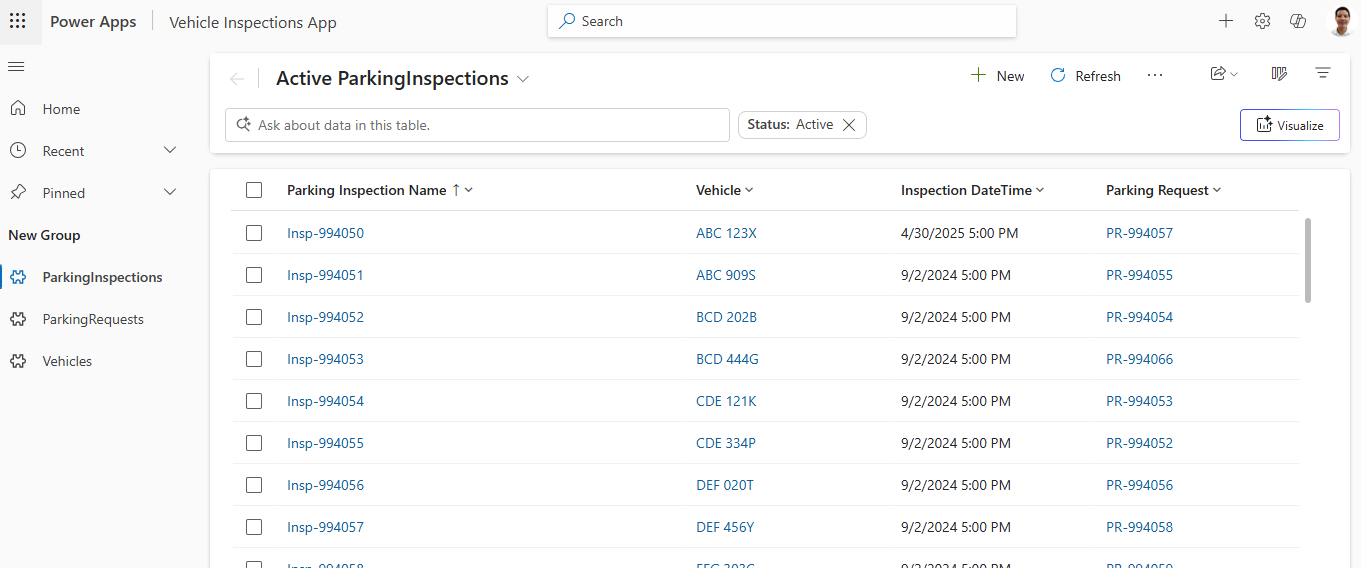
3 - Fill forms faster with smart paste
Users will be able to paste data (such as from spreadsheets) directly into forms, with automatic mapping to the correct fields.When a user copies content to the clipboard, the 'Smart paste' button will populate a form with the clipboard content.
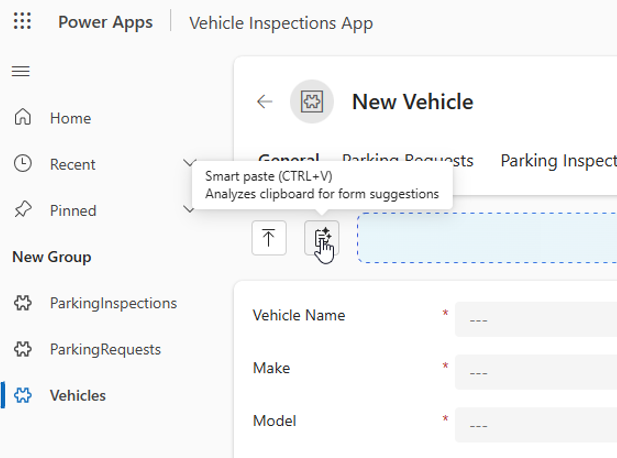
This saves time and reduces manual entry errors, especially when dealing with repetitive or bulk data input.
The feature entered preview in October 2024, and is scheduled for general availability in October 2025.
The feature entered preview in October 2024, and is scheduled for general availability in October 2025.
4 - Enhanced experience for form filling with Copilot
Copilot will assist users during form filling by suggesting or auto-completing entries based on context.This enhancement speeds up form completion and reduces cognitive load by offering intelligent suggestions.
The feature requires the "Allow form fill assistance" property to be enabled for the column where form fill assistance occurs. When entering a new record, the enabled fields will be populated with suggested values. Clicking the information icon against a suggestion shows the source (eg, "Records you updated recently" or "Clipboard"). Each suggestion must be confirmed by clicking the blue tick icon or by clicking the 'Accept all suggestions' button.
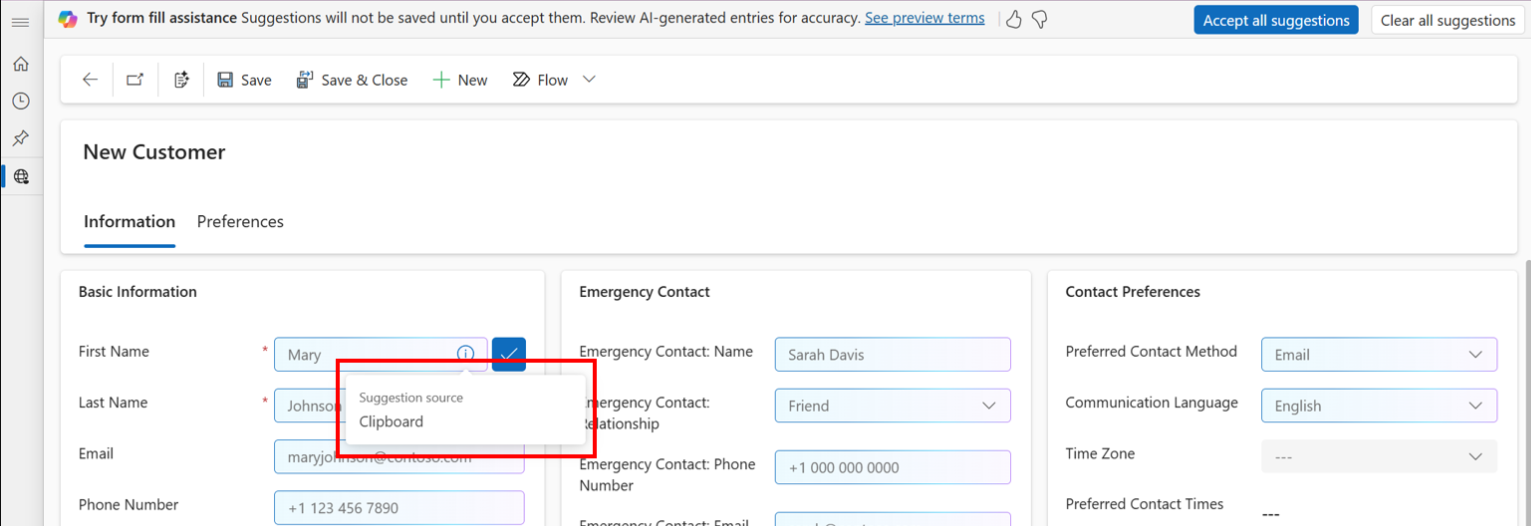
The feature entered preview in February 2025, and is scheduled for general availability in October 2025.
5 - Visualise the data in your view easily with Copilot
This makes it easier to interpret and act on data without needing to export it or use external tools.
As the screenshot below demonstrates, a 'Visualize this view' menu item is available.
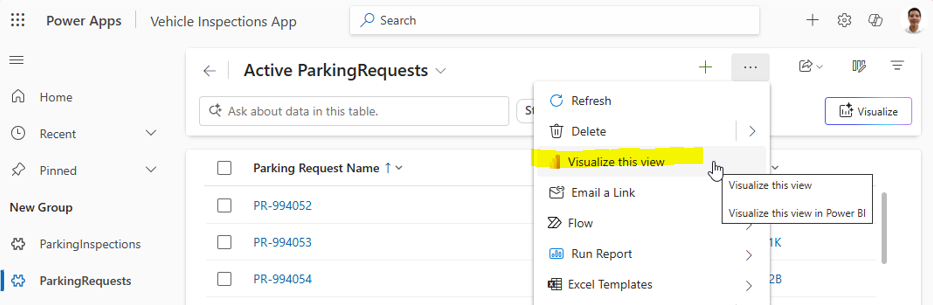
When clicked, this opens the auto-generated view shown below.
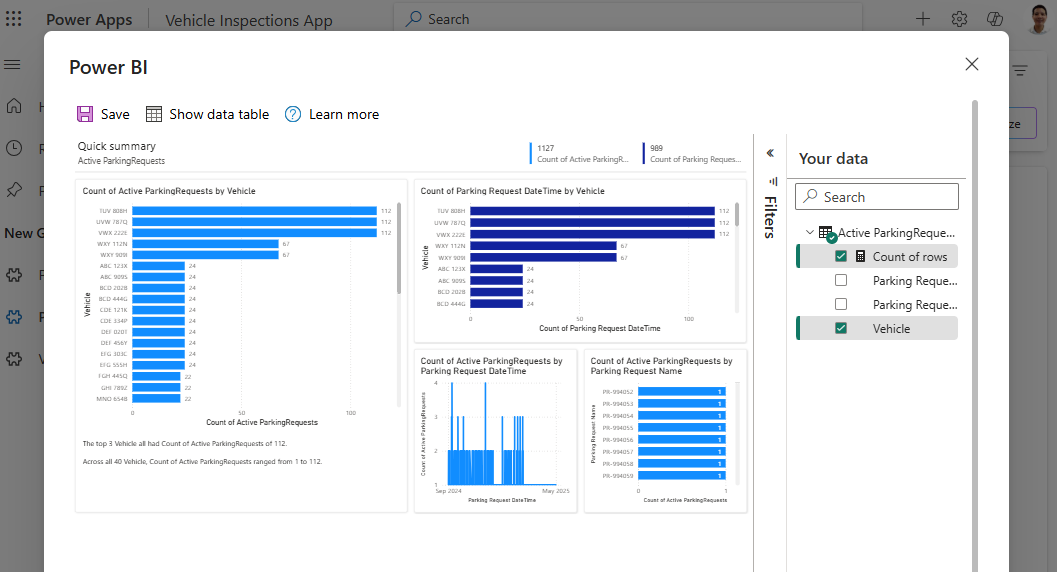
The feature entered preview in January 2025, and is scheduled for general availability in October 2025.
Conclusion
Most of the features in this release wave are centered around Copilot and AI, reflecting Microsoft’s current strategic focus. It’s a bit disappointing to see limited updates for Power Apps overall - especially with only one enhancement for Canvas apps in this wave.However, the AI-driven improvements for model-driven apps are genuinely valuable. They enhance user experience by making apps more intuitive and productive. I’m looking forward to seeing these features reach general availability.
