Top 5 Ignite 2025 Highlights for Power Apps Builders
The Ignite 2025 conference, one of Microsoft’s flagship events, was held in San Francisco this year and delivered a wave of exciting announcements for Power Apps enthusiasts. Here are my top 5 most noteworthy highlights.
1 - Vibe Coding Vibe.PowerApps.Com
The standout announcement was vibe.powerapps.com. This feature allows app builders to create applications entirely through natural language. It's an evolution of the Planner capability, and the UI will look familiar to those who have used this feature.What sets this apart is the coding agent. During the interaction with the agent, we see it build a React app and see the code it generates.
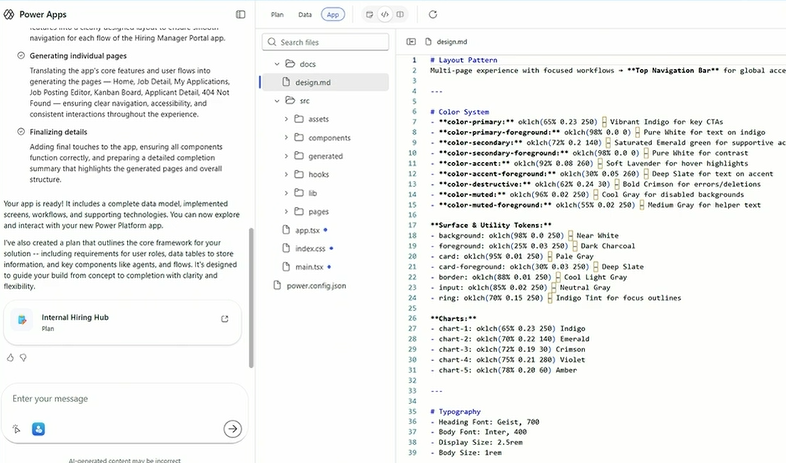
The final app it builds can include rich UI that's unseen in traditional canvas apps (short of complex customisations using PCF controls). The demo showcased the creation of a drag-and-drop kanban board, built entirely using natural language.
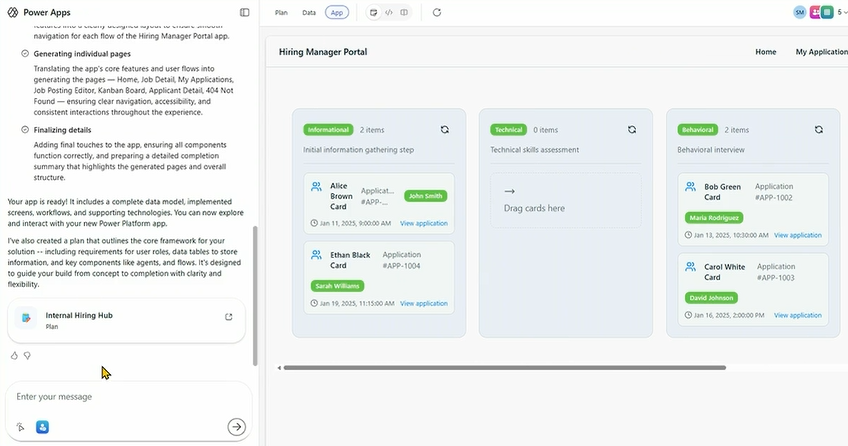
2 - Apps & Agents working together - MCP Server
The second major announcment was the Power Apps Model Context Protocol (MCP) Server - now in preview.
The demonstration featured an interaction in Microsoft 365 Copilot. With natural language, the user could reference the content of a Word doucment from an email and '@ mention' the 'Zava HR' agent - an example agent built in Copilot Studio. Thanks to the Power Apps MCP server, Microsoft 365 Copilot was able to seemlessly extract the content of the Word document and create a record in the database.
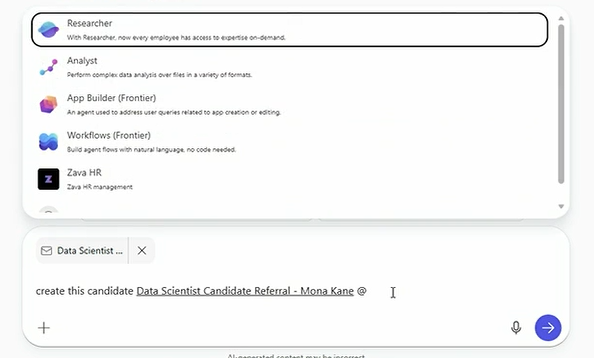
3 - Agent Feed - shows what agents have done
The Power
Apps MCP Server provides the techical capability for a new preview feature - the Agent Feed.
This feed provides visibility into tasks completed by agents, along with insights and performance metrics.

Agent Feed also offers a framework where users can approve the tasks that agents have carried out.
A demo showcased how a user can manually approve an English-Spanish translation of a CV that was performed by an agent.
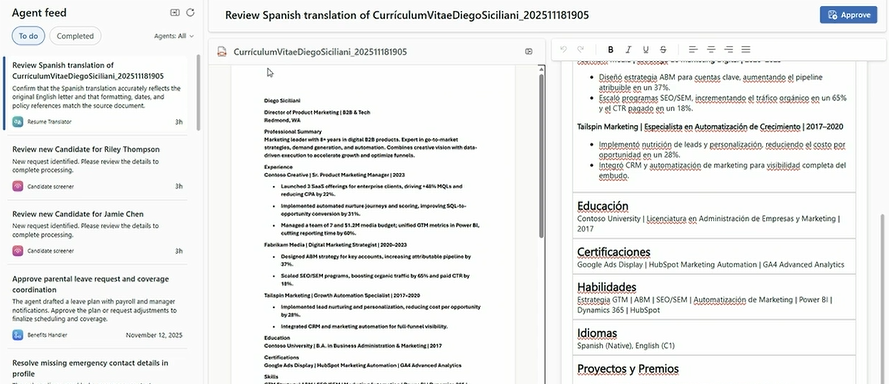
4 - Copilot inside Power Apps
Another great highlight was a demonstration of Copilot inside a model driven app.
In the demo, the user asks Copilot to create a chart of the data. We see the workings in the Copilot pane, including the Python code that's generated.
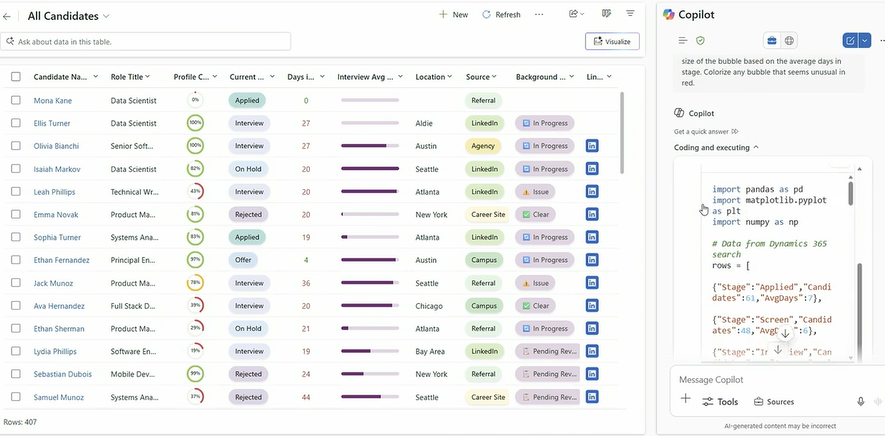
On completion, we see the final rendered chart in the Copilot pane.

5 - Managed Platform Enhancements
There were some great demonstrations of enhancments to the management capabilities in the admin centre.
An advisor agent provides visibility into whether apps adhere to best practices.
The Usage section highlights trends and usage of apps. It can help organisations identify popular apps and apps that require more attention.
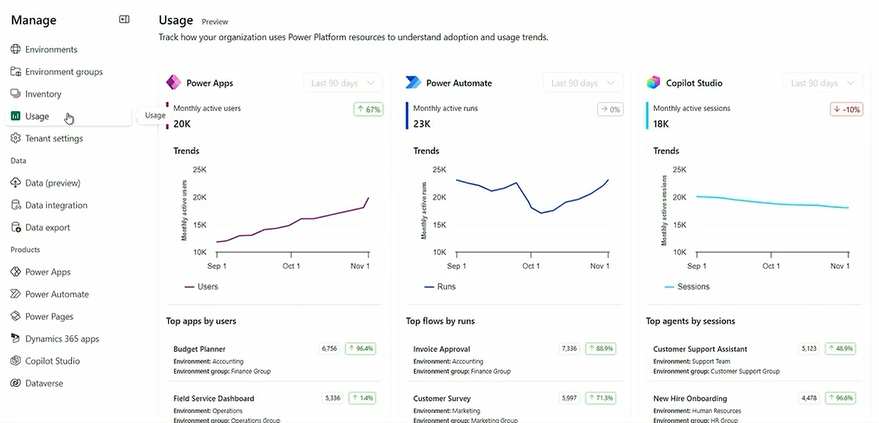
The Inventory view shows all apps in an environment, including Power Apps code apps, and the users who are making changes to the apps.
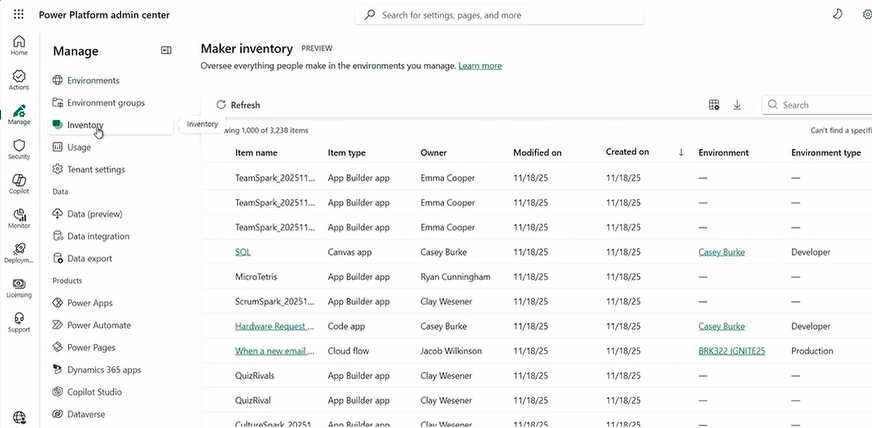
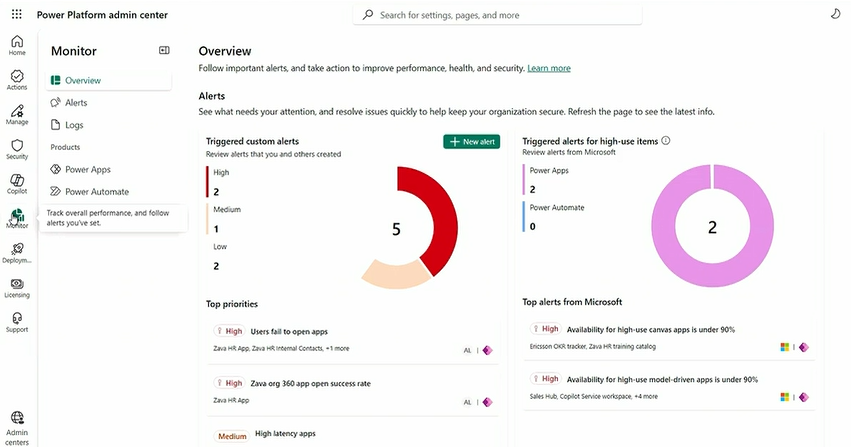
Conclusion
Microsoft Ignite 2025 showcased some amazing features for app builders, and highlighted Microsoft’s vision for the future where apps are build prodominently using natural language, and feature powerful AI capabilites.Other great features demostrated at the conference included Code Apps and App Builder - a feature for building SharePoint backed apps using natural language directly in Microsoft 365 Copilot.
A big thank you to the Power Apps team (including but not limited to Matt Hidinger, Ryan Cunningham, Emma Cooper, and Austin Laugesen) for showcasing these enhancements and providing the demos and screenshots featured in this post.
